UPDATE Microsoft Windows DHCP Bug Causing Internet Problems for Users
A recent software update / patch for Microsoft Windows 8 and 10 appears to be disrupting Internet / website connectivity for some broadband ISP customers in the UK and elsewhere. The update apparently makes it so that some systems are unable to get DHCP information from routers.
The Dynamic Host Configuration Protocol (DHCP) is one of those seamless bits of modern networking that works in the background, enabling your router and computer operating systems to automatically exchange information, setup IP addresses for the network (e.g. subnet mask and default gateway) and get the Internet connection working alongside.
In the old days people would need to setup their home networks and assign LAN Internet Protocol (IP) / DNS addresses manually, which was tedious for the uninitiated. Thankfully DHCP, alongside other enhancements, has helped to make this all automatic and as a consequence most people rarely even need to think about the detail of their network setup.
However The Register and some ISPs, such as Plusnet (here), have spotted that a recent third-party update for Microsoft Windows 8 and 10 appears to be sporadically causing some computer systems to struggle when requesting DHCP information from their broadband routers.
The issue manifests itself to users in much the same way as a problem with the Domain Name System (DNS) would, which means that connecting to certain websites or servers on the Internet may be flaky (i.e. sometimes it will work, other times you’ll get an error and need to retry).
At this stage it’s not known precisely which patch or software caused the issue and it’s clearly not affecting all Win8/10 users, which makes it hard to pin down. Microsoft is aware of the problem (here), although so far they haven’t proposed a fix and simply recommend restarting your computer (doesn’t always work). Thankfully there are a few things that you can try.
Potential Workarounds for the DHCP Bug
1. Restart your computer several times, which at some point should prompt DHCP to share the correct network information.
2. Input your network details manually (computer LAN IP address, subnet mast, gateway IP and ISP DNS details) so as to circumvent the need for DHCP (Plusnet’s advice offers a rough template, but the specific details will be different for every ISP and router).
3. Try only using Google’s Public DNS servers for DNS instead of your ISPs (primary address 8.8.8.8 and secondary address 8.8.4.4). There are plenty of guides for doing this online and it may be easier than doing the whole of no.2 above (we’d advise doing it on the router and your computer).
4. Open ‘Command Prompt’ in Windows 10 [Windows Key + X] with Admin privileges and run these two commands, one after the other, to reset Windows networking (IPv4).
netsh winsock reset catalog
netsh int ipv4 reset reset.log
5. Screw it! Go and have a beer or curse the sky. Who needs the bloody internet anyway!
The bug is one of those classically difficult computer issues to diagnose and pin down, thus it’s entirely possible for you to be experiencing similar issues and to then incorrectly assume that those are caused by this DHCP bug when in fact that may not be the case (i.e. it manifests itself in much the same way as a problem with broadband ISP routing, DNS servers or other issues with your local network would).
In the past we’ve experienced similar problems when Apple’s Bonjour software has quietly installed itself (usually alongside iTunes). This is Apple’s implementation of the zero-configuration networking (zeroconf) standard, but it also messes about in the same area as DHCP and once caused me no end of Windows 7 headaches. Uninstalling it fixed the problem.
However these days most of those issues with Bonjour have been fixed, although it’s entirely possible that some other software on affected systems could be causing similar issues for the Windows network stack. Never the less the suggestion this time is that the problem was introduced by an official Microsoft update, although nobody knows precisely which one.
UPDATE 13th Dec 2016
We’ve now seen this problem affect one of our own computers and once again the quick-fix was to reboot the system a few times. People around the Internet have since been investigating this issue and it’s now widely believed to have been introduced by the recent Windows 10 cumulative update to build 14393.479 (aka – KB3201845).
The update was preliminarily released at the end of November, but Microsoft only recently started pushing it out to everybody else and this is when the problems began. The issue may only be applicable to those who have already installed the Windows 10 Anniversary Update (version 1607), which has been in wide circulation for awhile and so many people are already using it.
We should say that KB3201845 doesn’t cause the problem for everybody and we know this because most of our own systems have already installed it and only 1 out of 5 suffered any problems. Computers can be a complicated mishmash of different hardware and drivers, so it’s difficult to pin down precisely why it impacts some systems but not others.
We should say that another fix for the issue is to load ‘Control Panel’, then go to ‘Uninstall a program’ (under Programs) and select ‘View installed updates’ from the top right. The recent ‘Microsoft Windows’ OS updates will be listed at the bottom and you can easily find it there, where it can be uninstalled. However it’s a lot easier to just restart the PC a few times 🙂 .
Mark is a professional technology writer, IT consultant and computer engineer from Dorset (England), he also founded ISPreview in 1999 and enjoys analysing the latest telecoms and broadband developments. Find me on X (Twitter), Mastodon, Facebook and Linkedin.
« UPDATE B4RN Connect 2450 Rural North England Premises to 1Gbps Broadband
BT Wholesale Add 18Mbps FTTC Product to UK Broadband Checker »
Latest UK ISP News
- FTTP (5513)
- BT (3514)
- Politics (2535)
- Openreach (2297)
- Business (2261)
- Building Digital UK (2243)
- FTTC (2043)
- Mobile Broadband (1972)
- Statistics (1788)
- 4G (1663)
- Virgin Media (1619)
- Ofcom Regulation (1460)
- Fibre Optic (1394)
- Wireless Internet (1389)
- FTTH (1381)









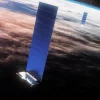







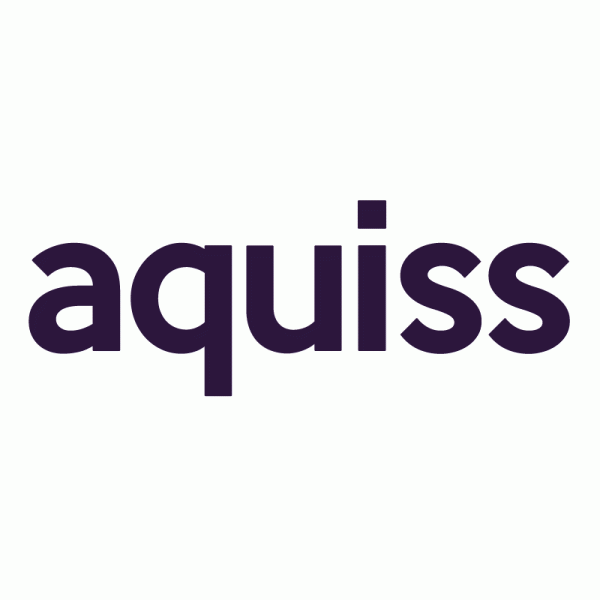






































Comments are closed