
The big couple's day is approaching. I highly recommend that, if you're planning a romantic dinner, you get the table booked as soon as possible. All of the top-rated restaurants will be booked before long and you don't want to end up eating fast food under a harsh fluorescent light. You can find a restaurant, book a table, and either get direction or book a ride, all from Apple Maps. It's simple and even kind of fun. Here's how.
- How to find a restaurant for Valentine's Day with Apple Maps
- How to make table reservations for Valentine's Day with Apple Maps
- How to get directions to your location on Valentine's Day with Apple Maps
- How to book a ride for Valentine's day with Apple Maps
How to find a restaurant for Valentine's Day with Apple Maps
So, you know you want to take your significant other out to dinner, but you just don't know where. You can find local haunts right inside Apple Maps.
- Launch Maps from your Home screen.
- Tap the Search field.

- Tap Food.
- Tap Restaurants to see local eating establishments.
- Select a restaurant.

The restaurant summary includes information on hours, location, customer reviews, a listed website, and more. You can oftentimes see pictures of the different menu items to give you an idea if you will like the place.
How to make table reservations for Valentine's Day with Apple Maps
If a restaurant takes reservations, you'll see it listed under "Useful to know" when you select a restaurant. If it is compatible with OpenTable, you can book directly from within the app without having to leave Apple Maps. You'll need the OpenTable app to use the extension in Apple Maps. If the restaurant does not work with Open Table, tap the phone number to call for a reservation.
- If the restaurant is compatible with OpenTable, tap the Reservations button at the top of the summary.
- Tap Change next to the date to change the date and time you want to make reservations for.
- Select a date and time from the Date picker.
- Tap Back when finished.
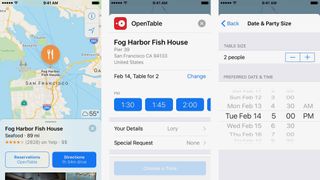
- Select from the available reservation options.
- Tap Continue with OpenTable to complete the reservation.
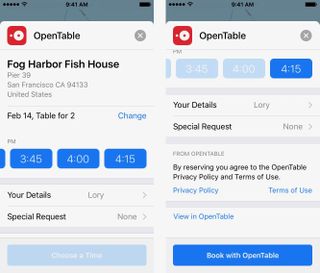
How to get directions to your location on Valentine's Day with Apple Maps
Once you know your location and have a table booked, you can get directions to the restaurant any time to see how to get there. You can check on traffic conditions or get directions for driving, walking, bike riding, and for how to take public transportation.
- Launch the Maps app from your Home screen.
- Enter the destination.
- Tap Directions.

- Tap the type of directions you want (walking, driving, etc.).
- Tap Go to start turn-by-turn navigation.
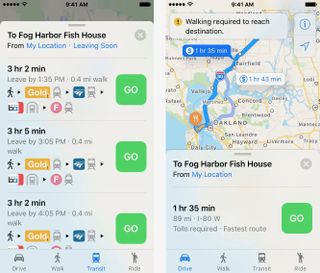
How to book a ride for Valentine's day with Apple Maps
To avoid the time-consuming hassle of finding a place to park, and to ensure you don't find yourself too inebriated to drive at the end of the meal, you can call for a Lyft right inside Apple Maps. You'll need the Lyft app in order to use the extension in Apple Maps.
- Launch the Maps app from your Home screen.
- Enter the destination.
- Tap Directions.
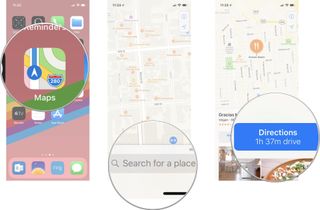
- Tap Ride.
- Tap Next next to the ride option of your choice.
- Tap Request Lyft to request a ride immediately.
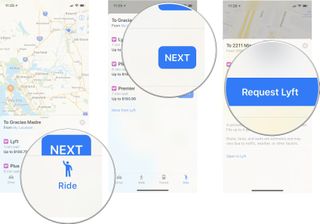
Note: You can make reservations to have a Lyft driver pick you up at a specific date and time ahead of time. Instead of selecting a ride option, tap Open in Lyft.
Master your iPhone in minutes
iMore offers spot-on advice and guidance from our team of experts, with decades of Apple device experience to lean on. Learn more with iMore!
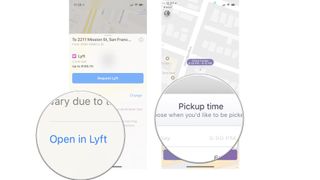
Any questions?
Now you're ready to make your dinner date for Valentine's Day. Do you have any questions about booking tables or rides in Apple Maps? Put them in the comments and I'll help you out.
Updated February 2018: Removed Uber from the list of ride-call apps available in Apple Maps.
Lory is a renaissance woman, writing news, reviews, and how-to guides for iMore. She also fancies herself a bit of a rock star in her town and spends too much time reading comic books. If she's not typing away at her keyboard, you can probably find her at Disneyland or watching Star Wars (or both).
Most Popular






