If you'd rather not take your hands off the keyboard to access the Mac menu bar, you can execute any menu command using a keyboard shortcut. You can then use the arrow keys to navigate through the menu items and Return to select one. You can do something similar with the Dock as well.
Note: If this doesn’t work for you, try adding the FN key as well. You can change this with the System Preferences, Keyboard, Keyboard, “Use F1, F2, etc” setting.

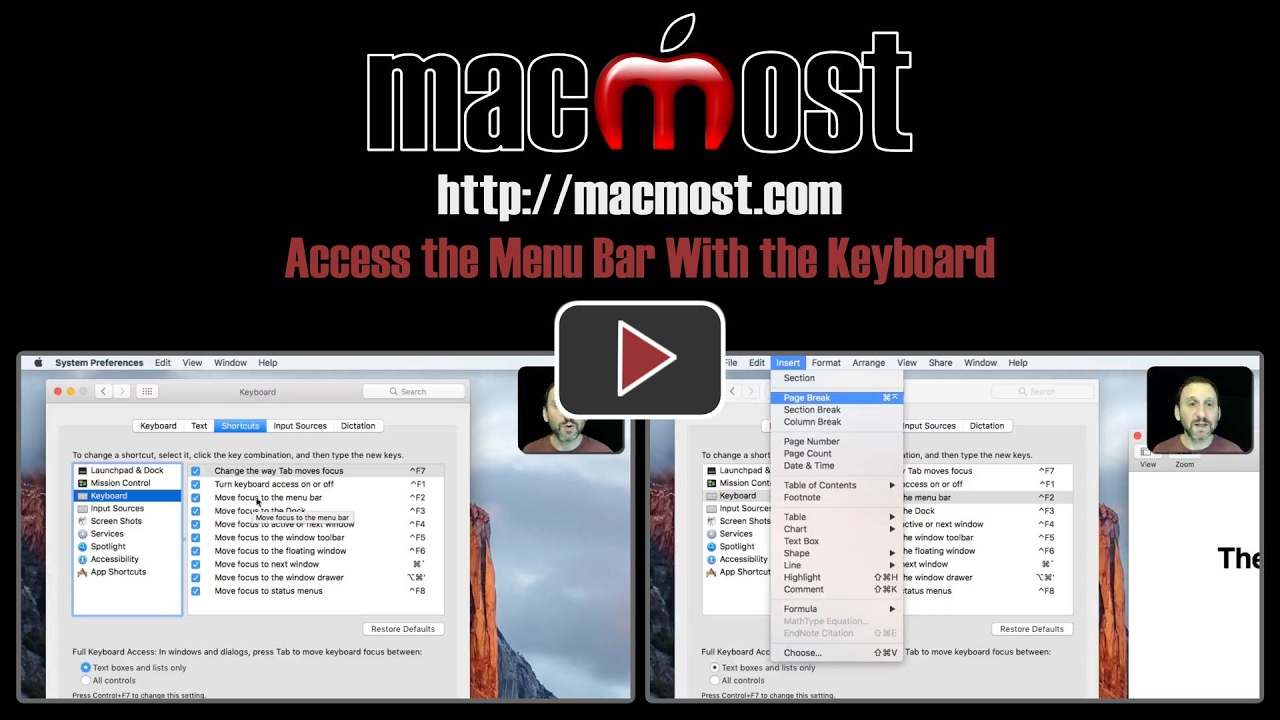


Why not use MenuMate?
Ron: This is built-in to macOS, free, and keyboard-only.
Gary, when I use the shortcuts nothing happens.
Ray: Try adding the fn key.
That worked. I had the same question.