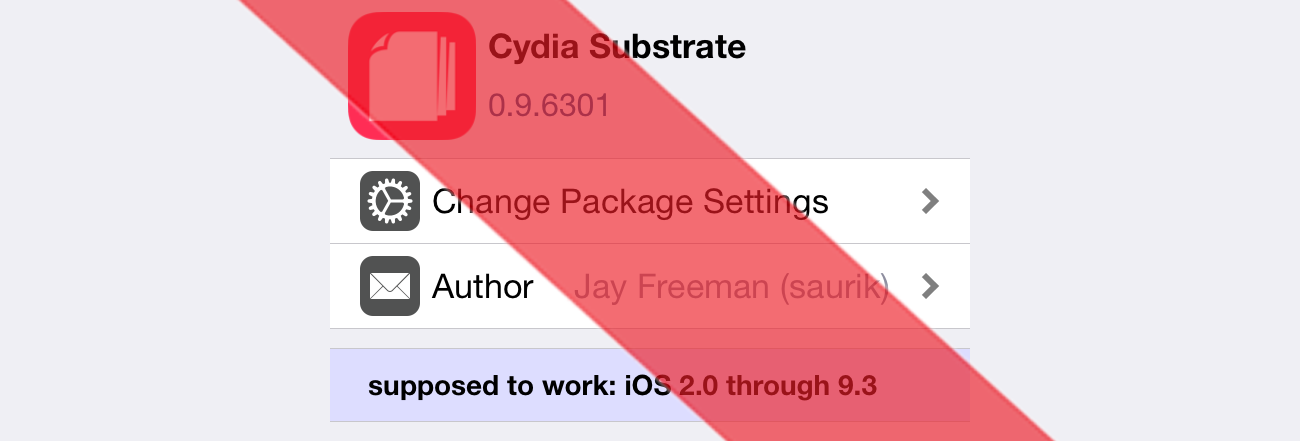
Now that yalu102 has been out a while, along with its unstable predecessor for iOS 10.0-10.1.1, many of our readers will no doubt be running one of these two jailbreaks. As is always the case with a jailbreak on a new iOS version, many tweaks are not yet updated, and some can cause crashes or even bootloops.
It is consequently useful to be able to get into No Substrate Mode, to be able to escape tweak-related crashes and remove offending tweaks. The process has changed slightly since the days of the untethered jailbreak due to the fact that current semi-untethered tools do not boot into a jailbroken state. In this guide, we’ll show you how No Substrate Mode is accessed on the Yalu jailbreaks.
What is No Substrate Mode?
Firstly, to clear up any confusion, let’s go over what No Substrate Mode is. It’s a mode which is cleverly built into Cydia’s functionality allowing you to enter a jailbroken state, but without Cydia Substrate running.
At first sight, it may look like an unjailbroken state, because most tweaks rely on Substrate to run, and with it disabled they will have no effect. Modifications to the status bar, icons, badges, etc, will all disappear as if the phone was back to stock. However, the phone is in fact in a jailbroken state, and Cydia can be opened and used. This allows you to use Cydia to remove tweaks which are causing your device problems, which you could not remove with Substrate enabled due to the tweak crashing your phone constantly. It is therefore a powerful safeguarding and troubleshooting mechanism for your jailbreak.
No Substrate Mode is not to be confused with Safe Mode, which is a different state. You may have encountered Safe Mode before, if a tweak crashes your Springboard. The phone will respring, and your wallpaper will be black. A dialogue will appear informing you that you are in Safe Mode, and offering to restart back into normal mode. It will also say Exit Safe Mode in the status bar of your device. In Safe Mode, Substrate is running, but all tweaks are disabled. Safe Mode is not normally entered on purpose, but happens automatically when Springboard crashes. By contrast, booting to No Substrate Mode is deliberate, and disables Substrate entirely.
Entering No Substrate Mode on jailbroken iOS 10
1) If you are already in a jailbroken state, reboot your phone to an unjailbroken state.
2) Launch the Yalu jailbreak application, and locate the Go button.
3) Press the Go button to begin the jailbreak process, and then immediately hold down the Volume Up and Power buttons.
This combination is the same for all devices. On some devices the Power button – also known as the Sleep/Wake or Lock button – is on the top of the device, on others it is on the opposite side to the Volume buttons.
4) Keep holding down Volume Up and Power/Lock buttons throughout the Yalu app’s jailbreaking process, and whilst the phone resprings.
5) Once the device is back to the lock screen, release the buttons and unlock the device.
6) Check that the phone has not rebooted to an unjailbroken state by trying to open Cydia. If Cydia opens, you are in a jailbroken state.
7) Check that the phone is in No Substrate Mode and not normal jailbroken mode by looking for the effects of any of your tweaks. I normally check my status bar to see if my carrier name is gone and my wifi bars have become dots, because these are two instantly visible tweaks I have. You can check for whatever tweaks you like.
- If Cydia opens and your tweaks are working, you are not in No Substrate Mode, you are in normal jailbreak mode.
- If Cydia does not open, you are in an unjailbroken state.
- If Cydia opens and your tweaks have no effect, you are in No Substrate Mode.
8) Use No Substrate Mode as you please, to remove conflicting or incompatible tweaks.
9) Once you are done, exit No Substrate Mode by simply rebooting your phone. You will have to re-jailbreak with the Yalu app after the reboot.
No Substrate Mode can save you from all kinds of sticky situations. In fact, there are very few problems which it cannot help to fix in one way or another, due to the fact that most jailbreak problems are tweak related, and most tweaks are Substrate-dependent.
With Substrate disabled it is normally possible to troubleshoot, fix filesystem problems, and remove dangerous tweaks, without having to restore the troublesome device. Of course, there can be more serious problems with your jailbreak which are not due to something which relies on Substrate, in which case this will not help you, but in my experience these are the minority of cases.
Has No Substrate Mode ever saved your skin? Did you know the difference between Safe Mode and No Substrate Mode? Did you think No Substrate Mode had died with the untethered jailbreak? Let me know in the comments.