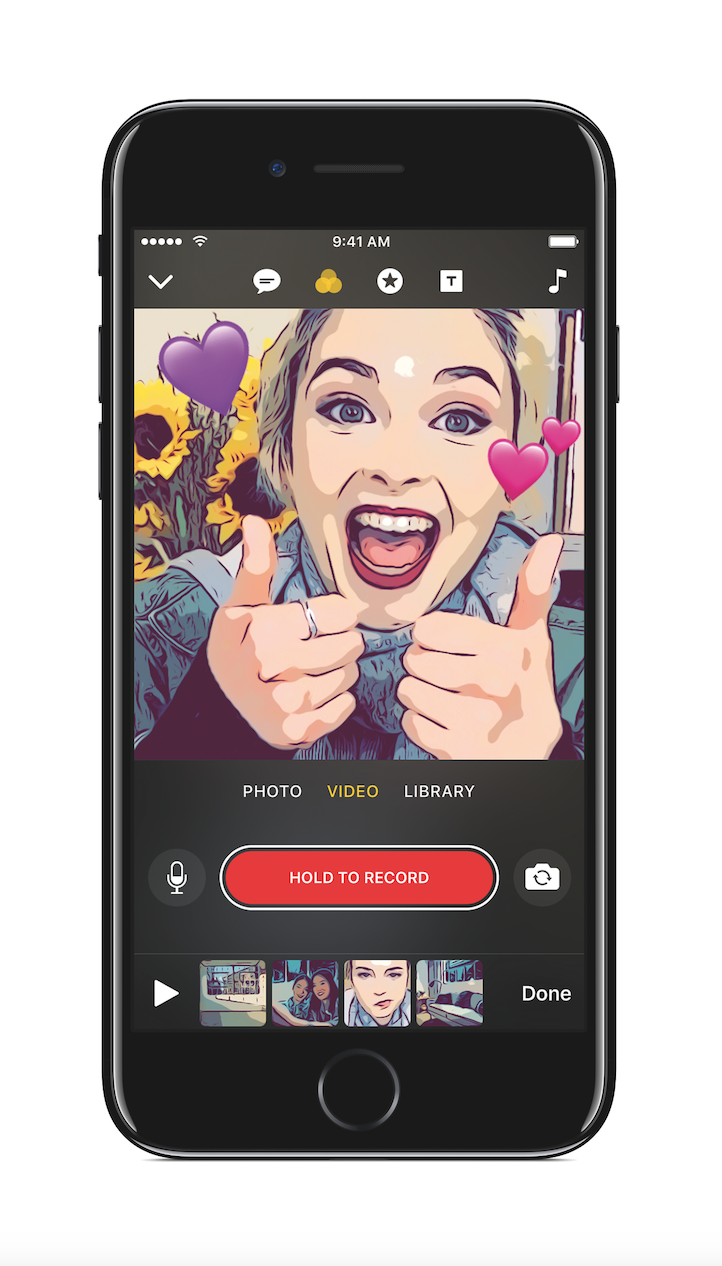
Programs like Final Cut Pro and iMovie have remained popular among video professionals, students and hobbyists. Now, Apple is trying to make assembling and publishing videos easier with its new app Clips.
The tech company created Clips for those wanting to work with a simpler set of tools, but still maintain some creative control. The free app, which is available starting in April, includes several elements that have already been popularized through platforms like Snapchat and Facebook, such as the ability to add text, banner-like labels and filters over videos and photos.
Apple hopes to differentiate Clips from other social video apps by making it explicitly easy to use. One way it does this is with the app’s shutter button, which is labeled with instructions like “hold to record.” Snapchat users, by comparison, have to swipe over the camera screen to uncover certain actions.
Read more: How Your Smartphone’s Camera Will Change the World
Apple also baked in a few tricks based on its voice dictation and image recognition technologies to further set itself apart from rival apps. A feature called Live Titles, for instance, makes it possible to dictate captions while recording a clip. The app automatically ensures that these captions align with what’s happening on screen so that words appear in sync with the creator’s voiceover.
When sharing a video created in Clips, Apple will also suggest contacts that you’ve mentioned in a Live Title, as well as the people you interact with most frequently. If the app recognizes a person that you’ve labeled in your photo library, it will recommend these contacts too.
The music samples included in Clips, which users can add to create a soundtrack for their montage, similarly adapt to the video. Rather than cutting off the song when a video is finished, the app will adjust the song’s duration so that the entire track plays despite the length of the clip. Other buttons along the top of app are designated for applying filters, adding banners or emoji, and overlaying posters, which are full-screen cards that include animations. Clips will support videos up to an hour in length, while individual snippets can be half an hour, meaning the app can work for putting together YouTube tutorials or quick video messages.
During my brief time using Clips, I found the controls to be natural and basic. Dropping a frame from my video, for instance, was as simple as putting my finger on the clip and flinging it off screen. Every button you need is clearly visible at all times; there’s no need to dig through menus or navigate to a different screen to complete actions like adding a filter or turning off sound for specific frames.
In some ways, Clips feels a lot like an enhanced version of the iPhone’s stock camera app: the overall layout is very similar, with buttons for special features strewn across the top; different shooting options displayed underneath the camera viewer; and there’s a shutter button in the middle.
The app generally seems like a useful video editor for iPhone and iPad owners, but it’s unclear if it will appeal to the Snapchat crowd. Part of what makes Snapchat so interesting is both the variety of ever-changing stickers it offers based on location and the goofy lenses users can use to obscure their face. Not to mention Snapchat’s temporary nature makes it feel more like a quick conversational exchange rather than a polished reel like Clips.
With that in mind, one could argue that Apple isn’t trying to compete with Snapchat at all, although it’s impossible to ignore the impact Evan Spiegel’s app has had on photo and messaging apps. Although Apple is taking a different approach with Clips, it’s still very much tailored toward using photos and videos to send messages, a concept that Snapchat pioneered.
More Must-Reads From TIME
- The 100 Most Influential People of 2024
- The Revolution of Yulia Navalnaya
- 6 Compliments That Land Every Time
- What's the Deal With the Bitcoin Halving?
- If You're Dating Right Now , You're Brave: Column
- The AI That Could Heal a Divided Internet
- Fallout Is a Brilliant Model for the Future of Video Game Adaptations
- Want Weekly Recs on What to Watch, Read, and More? Sign Up for Worth Your Time
Contact us at letters@time.com