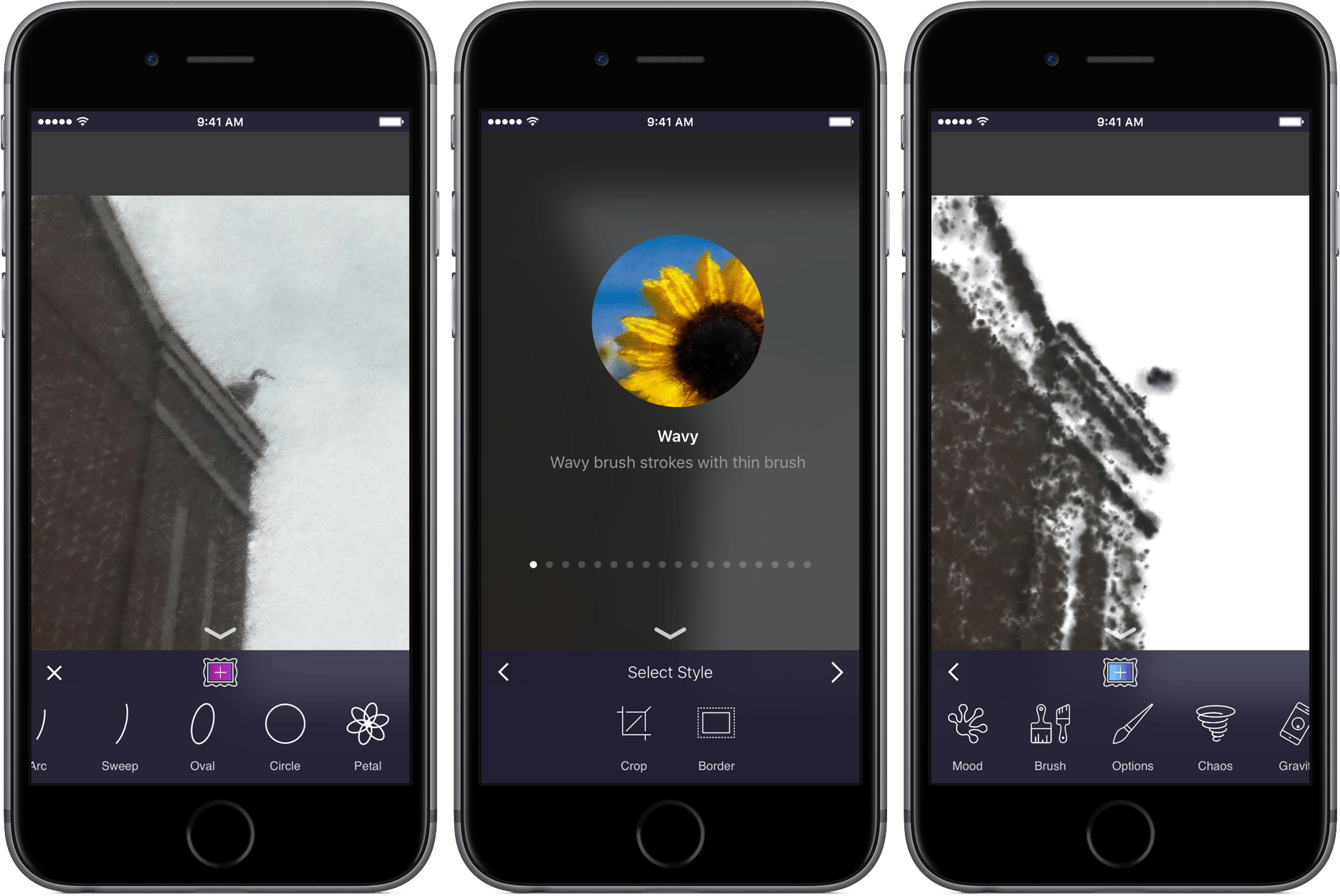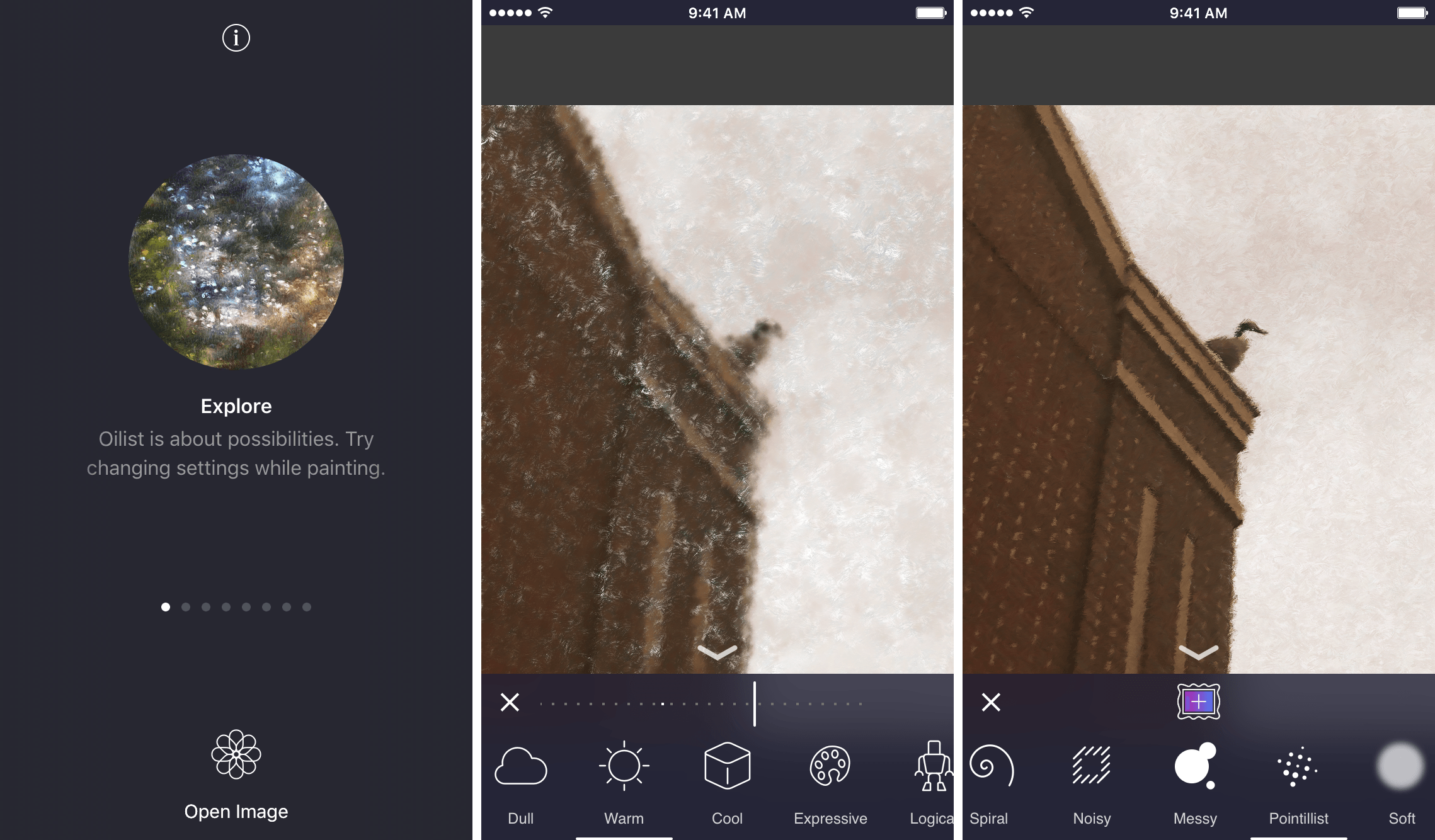If you’ve ever been to a fair or amusement park, you’ve likely stood and watched as a caricature artist drew a goofy picture while the subject sat completely still. As the artist’s hand glides across the page, you begin to see the bigger picture, and watch the artist’s style come to life in the form of a cartoonized version of a stranger. When the drawing is finished, the final product is not only a representation of the subject itself, but also one of the creator’s personality.
Oilist is an artist in your phone, one that you watch sketch, paint, and craft a unique version of a photo you’ve shot. The app uses AI – and your creativity – to turn pictures into works of art. Through creating with its own personality, you’ll get a new take on your old images in a fun and original way.
Getting Started
If you’ve never created art with Oilist before, it’s exceptionally frictionless to get started. First, launch the app and tap on either the Photos icon or “Open Image” along the bottom. After you’ve chosen your photo, you’ll pick a base art style – something like Wavy, Feathered, or Abstract – and select if you’d like to crop or border your photo.
With your style choice and photo picked out, Oilist will now begin recreating your photo in the particular art style. As it works, you’ll watch it form the piece layer by layer, brush stroke by brush stroke. If you leave the AI to its own devices, you’ll likely get a neat filter; spend some time tinkering, though, and you’ll unlock a breadth of new styles.
Customizing Your Art
As Oilist creates your picture, you have a variety of tools to affect the image during the process. For example, you can essentially direct the Oilist painter to make the painting more vivid, dull, or warm by selecting the appropriate mood. Or maybe you’d like to see more thick brush strokes, a larger brush size, or increased density. However you see fit, changing the direction of the art is under your control, without any of the work of actually applying the paint.
The results are gorgeous, especially if you take time to understand how Oilist works and customize it to your liking. By loading up a photo you’re proud of and playing around with different styles, moods, and brush types, you can transform the shot into something you’d want to print out and put on your wall.
Although Oilist encourages you to create beautiful pieces, it also prompts you to mess everything up. With the Chaos, Gravity, and Rotation features, you can slide, flip, and turn your way into an image that hardly resembles its original state. These options are fun experiments in the abstract, but don’t add much to the equation if you’re looking for a recreation of your image.
My favorite feature comes when you’re happy with the image. Instead of having to wait for Oilist to wrap it all together, you can tap the picture frame icon below the image to save the painting. Oilist will continue to paint, allowing you to save multiple pieces of art and compare them. When you’ve picked out one you liked, you can save it to your camera roll, share, or start over with a new image.
Conclusion
Oilist will inevitably draw comparisons to Prisma, and rightfully so – both apps take your photos and turn them into art through filter-like processes. But that’s where the comparison should end; Oilist, in my experience, feels far more robust, customizable, and enjoyable than Prisma. It feels human – an effect that comes from watching it paint, mess up, change course, and bring it all together in the end.
With Oilist, I’m reminded of my first experiences with apps, an eye-opening experience of the capability packed into the little rectangle in my pocket. It’s a one-of-a-kind take on the personal photography market, and one that I can’t wait to see grow in upcoming versions.
You can pick up Oilist in the App Store for $2.99 (Universal).