I’m trying to write this review of the new 10.5-inch iPad Pro using only the iPad itself and Amtrak wifi. It’s a struggle, to say the least.
I have WordPress open in Safari in one pane, and Slack in the other. Sometimes I switch Slack out for Twitter, or flick between apps to see what else is going on in the world. It’s a little more difficult than switching between windows on a computer, but I have just about everything I need. I’m just about ready to file this story, but I still need to do one thing: crop a photo to add to the top of the review. On a computer, I would find a photo, open Photoshop and crop it, and upload it to WordPress. I tried to download Adobe Lightroom to crop one on the iPad, but Amtrak’s wifi wasn’t having it. I tried to upload a photo I shot on the iPad, but WordPress said the file type wasn’t supported. I decided to give up and watch some TV. It looks great.
Much of the discussion around this iPad’s release, warranted or not, has been about whether it can replace a regular old laptop for most situations. Some have argued that the forthcoming update to its operating system, iOS 11, might give the iPad what it needs to do just that. It’ll let users access and easily move files around, call up apps quickly from a dock that looks a lot like the one found on Macs, multitask apps more quickly, and drag and drop files from one app to another—all things you’d expect to be able do on a computer.
I’ve spent the last few weeks using the iPad in a range of ways—it’s acting as my work laptop right now, it spent a week with me on vacation, and about a week sitting on my coffee table as the computer I use at home—to see whether it could match up to a laptop, or if it needed to. Here’s what I found:
What’s good
A great display. The screen is bright, crisp, and new processing power makes scrolling through websites very smooth. When videos and games loaded, they looked brilliant. Much to the annoyance of probably everyone else on the 4:15 pm Boston to New York Acela, I was able to stream shows on YouTube TV in perfect HD on the iPad—until the wifi died, at least.

The keyboard is surprisingly solid. I expected to find typing on Apple’s keyboard case for the iPad to be a difficult experience, given other not-great tablet keyboards I’ve used on other manufacturers’ tablets. But I never really had any problems or misspellings with Apple’s Smart Keyboard, the name it gives the magnetic case-meets-keyboard that it sells for the iPad Pro. I would even go as far as to say that I enjoy typing on its tiny squishy keys more than the keys on the newer MacBook and MacBook Pros, which travel far less when pressed, and make a lot more noise. Apple said the width of the keyboard on the 10.5-inch device is actually the smallest-possible size that can still be considered a full-size keyboard.
It’s kind of like a mini laptop. Apple’s marketing for the better part of a year has been pushing the iPad as a PC replacement for all sorts of users—kids going to college, office workers, people who need to sign lots of documents—and this new iPad is the closest any of them has ever been to actually being one. Keyboard shortcuts, running multiple programs at once, dragging-and-dropping files from one place to another—there are a lot of little things that this iPad and operating system have that make it about as useful as the bulkier laptops that the average person totes around to college or the living room.
A powerful tablet. While it might not be as powerful as some of the laptops that cost around the same, the new iPad is speedy and never really hangs or stalls, as some other top-of-the-line tablets I’ve tried have done.
It’s simple. It’s light, compact, and will easily drop into the smallest bag you own for any trip. Other than some annoying WordPress foibles (why won’t it let me use the arrow keys to go back and forth between my copy?), I managed to eventually complete this entire review on the iPad.

It’s (relatively) cost-effective. The cheapest MacBook that Apple produces costs $1,299. (That’s assuming you don’t count the $999 MacBook Air, which has only seen the most minor of updates in the last few years, which I don’t.) The iPad Pro starts at $649—add on another a $159 for the keyboard case, and even another $99 for the Pencil, and it’s still about $300 cheaper than Apple’s next-cheapest computer-shaped object.
What’s not so good
iOS 11—still in beta—is a mess. I waited to review this iPad until the public beta of Apple’s next operating system, iOS 11, was released. Many have argued, myself included, that the software’s updates might provide what the iPad needed to turn it into a proper PC replacement. That may well still be the case, but right now, there are a host of bugs that need to be worked out. Videos don’t seem to load in any app, unless I open them full screen first and then reduce them. iOS kept telling me I had no Twitter account associated with the iPad, while I had Twitter open. I’ve had the iPad reset when I try to take a note from the home screen. I’ve had the entire tablet freeze. Hopefully these issues are rectified by the time the software is widely released in the fall.

The iPad takes forever to charge. I plugged in the iPad the other day when it had about 12% battery. I came back to it after going out for about five hours, and it had 72%. The battery tends to last a long time—Apple touts about 10 hours of use, and that seems to be in line with what I experienced—but just make sure you leave it charging overnight as often as you can.
The Pencil still isn’t that useful. Apple added new uses for its stylus in iOS 11, but I’m not sure they make the purchase of the $100 Pencil worth it. You can tap the stylus on the iPad’s lock screen and it will automatically start taking notes, and iOS 11 is supposed to be able to detect the content of your notes and make them searchable throughout the device. But unless you have perfect handwriting, which I absolutely do not, the iPad will struggle to parse your notes. If you’re an artist, Apple’s refinements to the Pencil will be great, but if you don’t see yourself creating art with your tablet, the stylus probably isn’t worth it. I only ever took it out to show people that I could now put silly comments on screenshots I took on the iPad. (That being said—the iPad’s ability to scan documents and sign them is great, but you can just use your finger to sign anything you need.) The pencil doesn’t really replace the fine control you can get from a mouse.
The pencil also doesn’t have a holster or any way of attaching to the iPad—at least Microsoft sells a $5 holder for its stylus—unless you buy Apple’s $120 leather holding case, which looks great, but also costs as much as a low-end tablet itself.
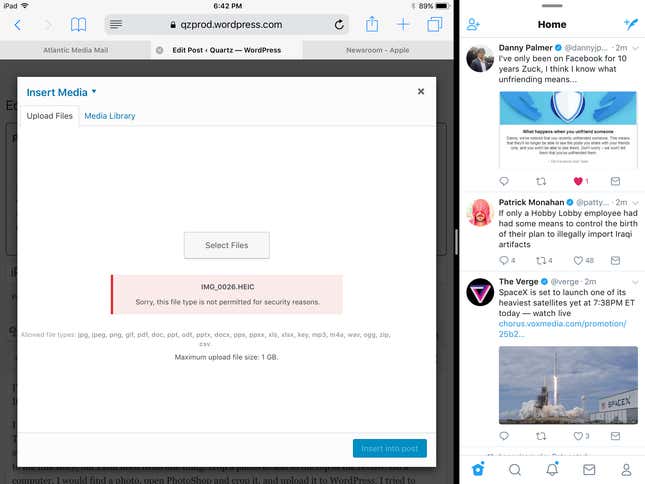
Moving files around is not that easy. When I watched an Apple employee demonstrate how to move files around at WWDC, it looked so easy. He just dragged photos and attachments around willy-nilly, using an iPad as I would a computer. But when I downloaded iOS 11 and tried for myself, I kept doing it wrong. I figured out eventually that I could use multiple fingers (or hands) to select a file, open a different app, and drop the file where I wanted it. But it wasn’t as intuitive as dragging-and-dropping a file on a computer is, and most third-party apps don’t seem to have added support for this feature yet, limiting you to transferring files between Apple apps.
Opening apps on the dock is confusing. Rather like on newer iPhones, where tapping hard opens a second menu, and tapping more lightly allows you to delete them, you have to tap apps in the dock with just the right amount of deftness to drag them around. And once you’ve got an app ready to open, you have to be careful where you drag it to—when you want to just open it quickly to check something in the app, if you drag it too close to the left or right side of the screen, it’ll open completely, replacing whatever app you had open before. It took me an age to realize that to close an app that floats above two others, without making it replace the app, I had to swipe it offscreen from the right, while touching the top of the app—not exactly an intuitive action.
Fine control is still difficult. It took me three or four taps to bold the sentence right before this one—this could be because I have fat fingers, but I never really have issues like this when using a mouse to select text. I also kept managing to activate the new dock every time I tapped on something near the bottom of the screen. Having the dock pop up every time you go to click on something gets frustrating.

The keyboard case is inelegant when it’s closed. The bump that the keyboard produces on the case makes it a little awkward to hold. It also creases the leather on the case. The magnets in the lid of the case also seem to be a bit too weak to keep the case closed—the case has a tendency to flap open while you’re holding the iPad.
Should you get one?
At home, I use a 2016 MacBook Pro, and at the office, I use an older iMac. If someone took those away and replaced either of them with this iPad Pro, I would not be happy.
The iPad, as close to a traditional computer as it is, is still not a traditional computer. It doesn’t have a mouse. It doesn’t have any useful ports. Its operating system is still too fiddly. But that’s not really what the iPad is about—it represents an ideal that Apple always seems to be striving for, where every device is prefectly designed with as few buttons or openings as possible; monolithic slabs of glass and plastic. We, the users, keep getting in the way of that vision when we want things to be like the things we’ve used before and act the way we’ve become accustomed to.
As such, the iPad isn’t going to replace any laptop anytime soon, because even as much as Apple’s marketing may be trying to convince us that it can, it’s not really trying to. But what this iPad can offer customers is an excellent media-consuming device, and a great vacation machine. It’s all you need if you want to read books, check Twitter, stream some TV, or answer some emails—as pretty much every iPad has been before. In between writing this post, I watched a bit of Men in Black, I sent my parents a photo I snapped on July 4th, I tweeted some errant thoughts, and checked Facebook. Tomorrow, when I’m back in the office and need to Photoshop an image or make some charts using Excel and Atlas, I’ll be glad to be back on a full-fledged computer. But for this train ride, the iPad Pro gives me a cheaper, more compact—if slightly frustrating—experience.
The 10.5-inch iPad is the iPad I would recommend to anyone looking to buy a new one, or anyone looking to get a new casual device for using around the house. But if you still need a powerful machine to do more than just browse the web or draw pictures, you probably already know you need to look elsewhere.
