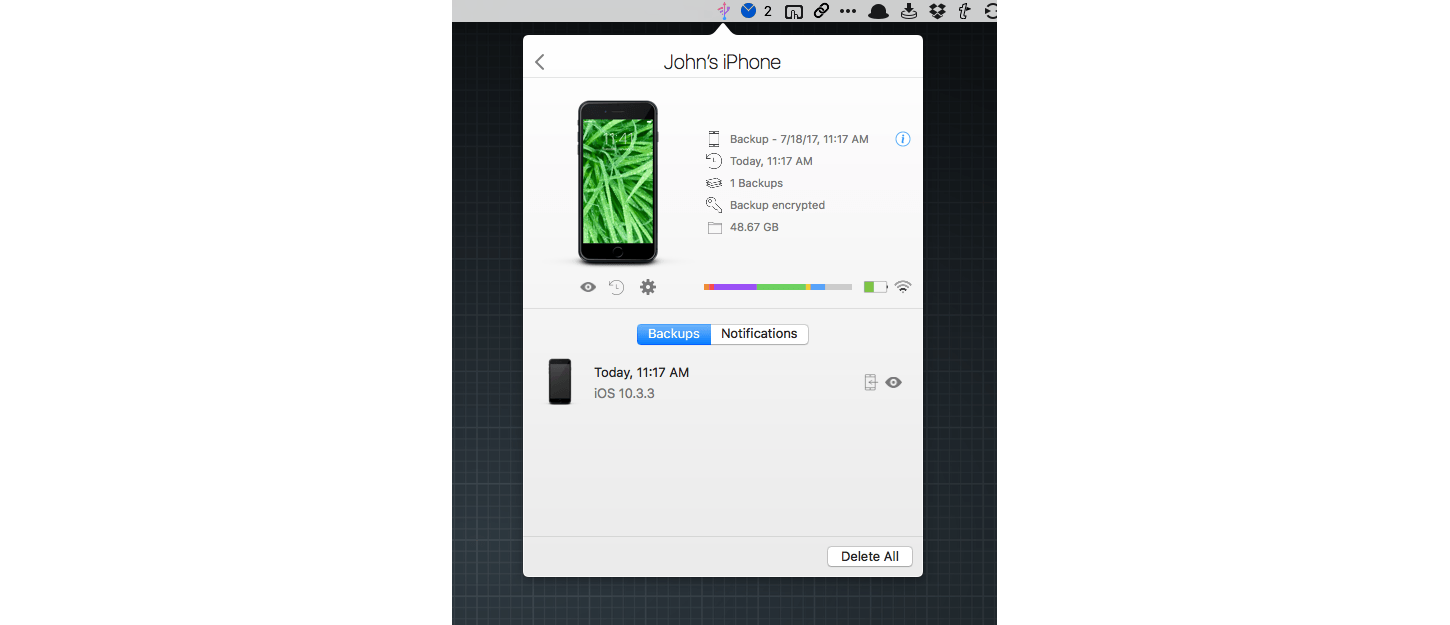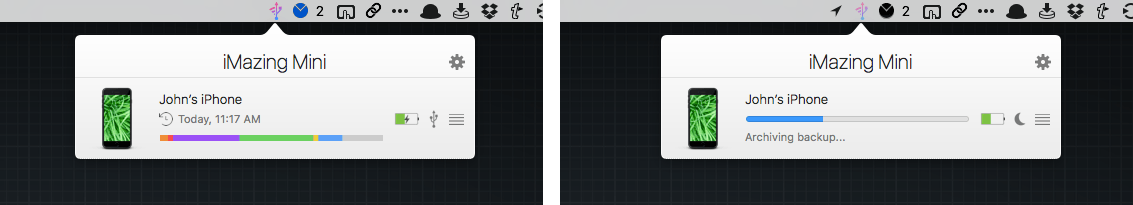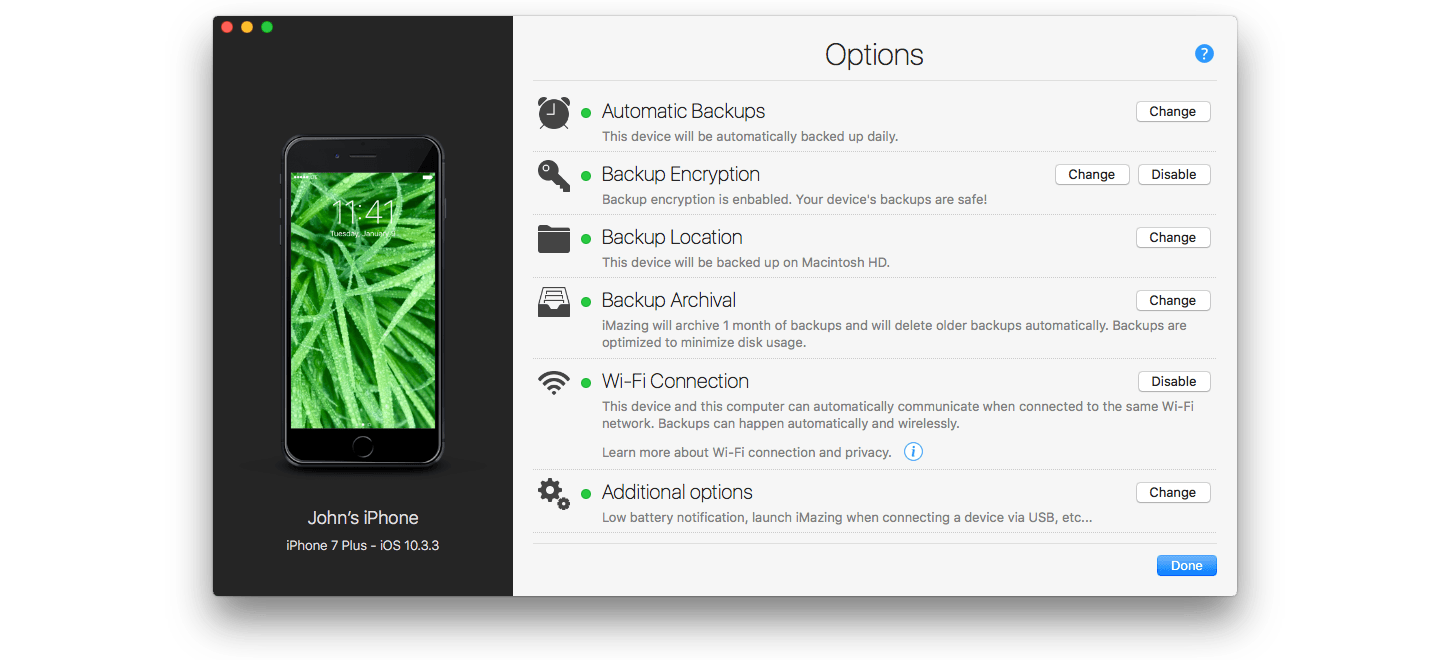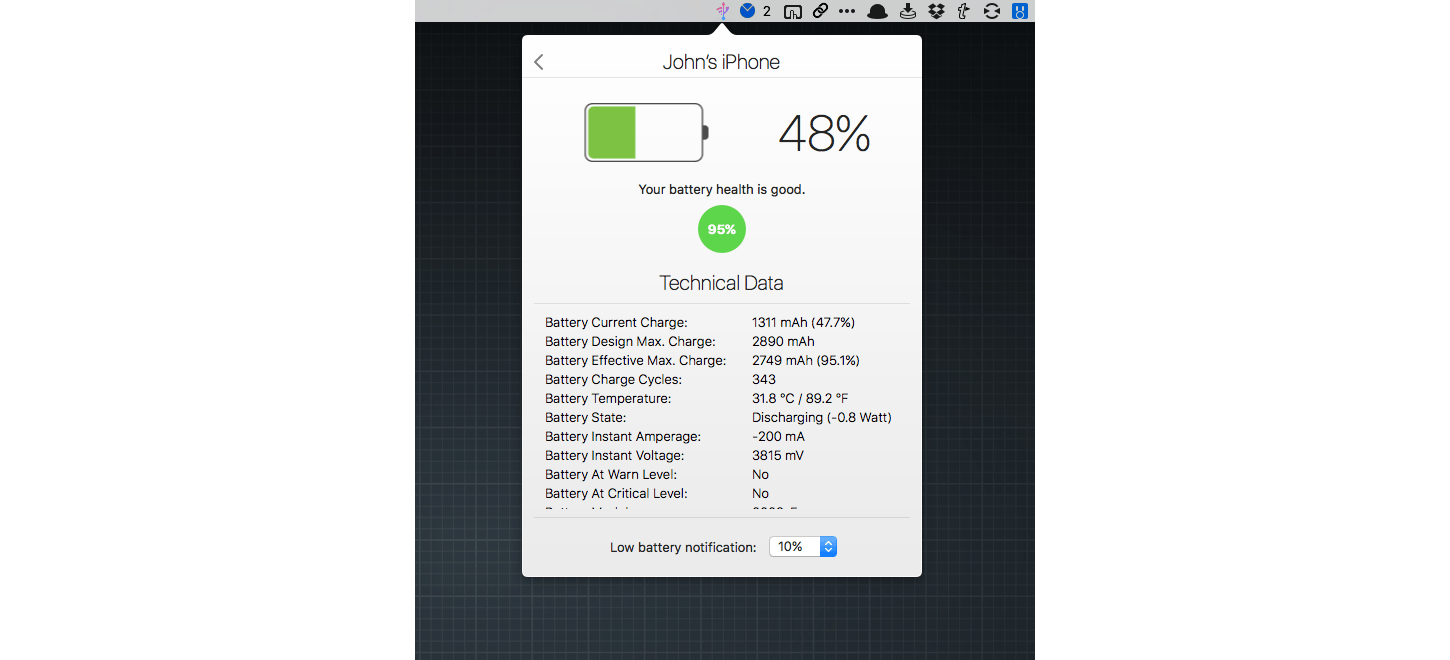iMazing is a macOS utility for transferring files to and from iOS devices and backing them up. This week, DigiDNA, the maker of iMazing, introduced a menu bar app called iMazing Mini that offers the core backup features of the full iMazing app for free.
iMazing Mini can be downloaded with iMazing, which is a paid app, or as a separate download. The app lives in your menu bar and can be set to launch on login. To add an iOS device you want to back up, connect it to a Mac via USB to pair it with iMazing Mini.
Once paired, your iOS device will appear in a drop-down window when iMazing’s menu bar icon is clicked. The window shows a thumbnail image of your device, complete with its wallpaper, the device’s name, and the last time it was backed up. There is also a bar graph of the contents of your iOS device that you can hover over to get more details, a battery indicator showing your battery’s status, and an icon that indicates whether your device is attached via USB, WiFi, or asleep. Finally, the window contains a four bar icon that opens a drop-down action menu.
Clicking on an iOS device in iMazing Mini opens a larger window, like the image at the top of this review, with additional details about your device and its backups. There is also an info button that displays a long list of technical details about your iOS device that could be useful for troubleshooting hardware issues.
iMazing Mini can back up your iOS devices over USB, or WiFi if they and your Mac are on the same network. Backups can be started manually or on a schedule. I set my iPhone and iPad to update over WiFi between midnight and 3 am while I’m asleep. Backups are encrypted with AES-256 encryption and incremental, so they take up less space. You can roll back your iOS device to any of your backups, and if you have iMazing, you can use it to view the contents of the backups.
iMazing Mini can also provide you a wealth of information about your iOS device’s battery. I don’t understand all the details the app provides about my iPhone’s and iPad’s batteries, but I did grasp the meaning of the ‘good health’ rating that each battery was awarded by iMazing Mini.
In my tests, iMazing Mini created backups quickly and painlessly. One time, iMazing Mini lost track of my iPhone, even though it and my MacBook Pro were on the same network. The app seemed to be fighting with iTunes over the wireless connection to my phone. Closing iTunes fixed the problem, and it didn’t occur again, even after I reopened iTunes. Despite that one hiccup, I’ve been impressed with iMazing Mini’s speed and ease of making backups of my iOS devices. It’s faster than iTunes, and even though I’ve only been using the post-beta version for a short time, it’s already my preferred way of backing up my iOS devices.
iMazing Mini is available directly from DigiDNA’s website.