Don't pay for Tidal with the App Store

Don't ask me why it's this way, but if you're paying for Tidal with your iTunes Account, you're spending too much money. No, really, you are. I promise. You'll save 30% on your subscription by paying for it by other means.
If you sign up for Tidal on the web or in, say, the Android app then you'll see the price of $19.99 for the HiFi subscription plan. Let's face it, if you're using Tidal at all, this is probably why. But, if you should happen to sign up using your iPhone or iPad, then that price goes up.
In the UK it costs £25.99 a month through iTunes. £6 more. I assume the same can be said of U.S.-based customers. It's the easiest way to subscribe and enjoy Tidal, but it's literally throwing your money down the toilet.
When you sign up, you get the first 30 days free anyway, so you have time to figure it out. Tidal doesn't even hide the fact you can pay less, happily telling you on its website that if you pay with a credit card or PayPal you'll save money.
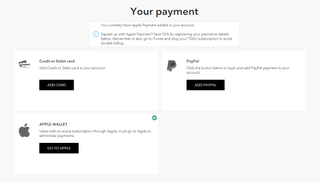
Here's how you make the switch.
- Log in to your Tidal account on the Tidal website.
- Select payment from the menu on the right side of the screen. You'll see the image above.
- Select the new payment option and add your details.
You'll have to cancel your current subscription in iTunes yourself; otherwise, you can and probably will be charged twice. If you need an assist on that, hit the link below for our full guide.
How to cancel an App Store subscription
Master your iPhone in minutes
iMore offers spot-on advice and guidance from our team of experts, with decades of Apple device experience to lean on. Learn more with iMore!
Assuming you've done this before any Apple-made payments are taken, you won't have to worry and you'll only be paying the proper rate of $19.99.
Most Popular





