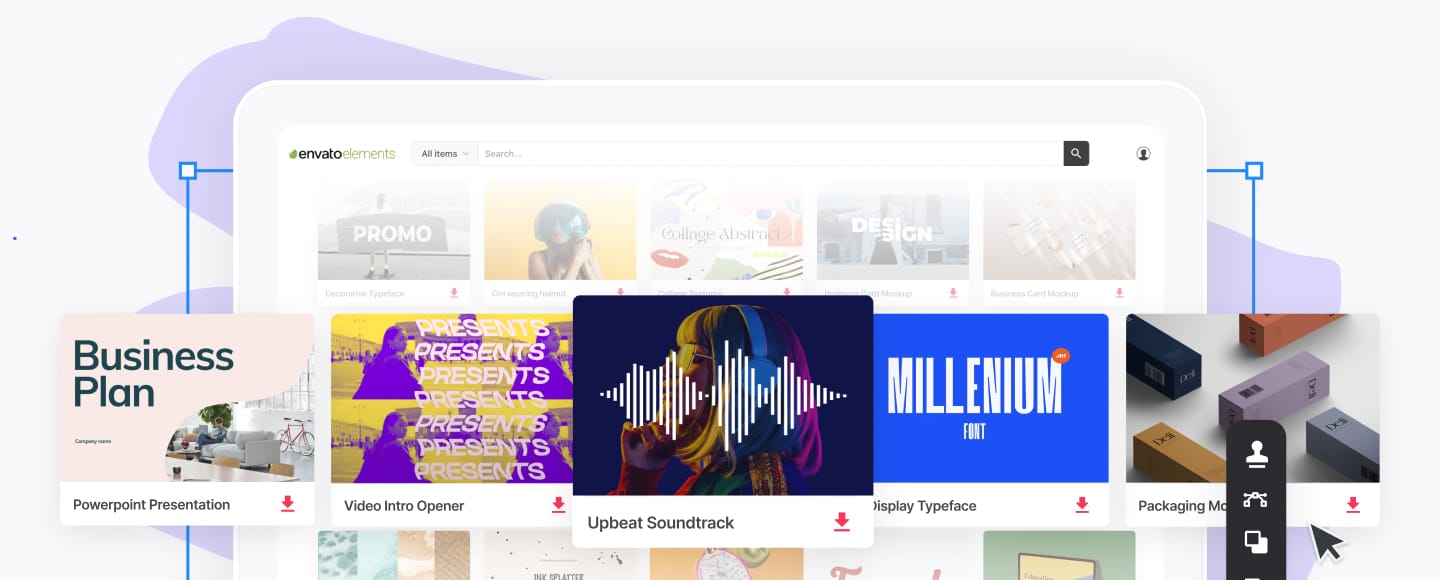Are you looking for a word processor for a Mac?
You're in luck! There are a plenty of great word processing software for Mac.



There are very few certainties in life. Death, taxes, and that, at some point, you’ll need to use a computer to write something. Whether you work in an office, run your own business, or volunteer in the Congo, there’s pretty much no escaping it.
Since you’re going to have to use your Mac to write, you might as well use the right app for it. This makes using a Apple Word processor essential.
In this article, we look at some of the best writing app options available on MacOS. Not all these Apple Word Processor apps will be right for you, but one of them probably will.
What Makes the Best Word Processor for Mac?
The best word processor for Mac processors and other writing apps have been around for decades now.
Most writing apps will work for most things, but they sometimes won’t be very good at it. Microsoft Word is a really powerful word processor, but it’s overkill if you’re using it to write a blog post.



I write a 1000 word article every day of the week. I also work on longer, more heavily researched projects at the same time. This means that I’ve got some very specific needs. If you only need to write occasionally, your needs are going to be very different.
Here are a few key features that any of the best word processor for Mac should have:
- Support for Multiple File Types: The ability to open and export various file formats is crucial for compatibility and flexibility.
- Use of Open or Widely Supported Formats: File formats should be widely recognized and supported to ensure easy sharing and accessibility.
- Text Styling Options: Essential for formatting and enhancing the visual appeal of documents.
- Multi-Document Management: The capability to work on multiple documents simultaneously improves efficiency.
- Stability and Reliability: The app should be stable, bug-free, and compatible with the latest Mac OS versions.
- Auto-Save and Backup Features: To prevent data loss and provide a safety net during writing.
- User-Friendly Interface: A clean and intuitive interface that enhances user experience and productivity.
- Cloud Integration: For easy access to documents across devices and collaborative work.
Let's now cover the best Word Processors available for Mac.
The 12 Best Writing Apps for Mac
This list moves from most popular, most easily available, down to niche apps designed for specific purposes.
Now, let’s start digging into the best writing apps for your Mac.
Full Word Processors for Mac
Full word processors are applications that do anything you could imagine with text. They’re things like Microsoft Word (and all of Microsoft Word’s main competitors).
If you work in an office, you probably need a full word processor, but for some, they can be a bit over the top.
Let's look in detail at what makes these apps powerful options to work with:
1. Microsoft Word - Word Software for Mac



While Microsoft Word isn’t as dominant as it once was, it’s still used in millions of offices around the world. If you work in any big company, the odds are this is the app you'll want to use. It might not be anyone’s favorite writing app, but it can do pretty much everything.
Its deep feature set is almost a problem; for most people, there’s too much going on. If you've got to use Word, then there’s nothing you can do about it. But, given the price and quality of some of the other options, I’d recommend looking elsewhere if you can.
- Microsoft Word software for Mac is available for $9.99 a month as part of an Office 365 Personal subscription.
- It’s the most popular word processor in business so widely supported everywhere.
- There's also a companion iOS Word app so you can work on your documents from anywhere.
2. Google Docs - Accessible With Your Mac



Looking for a free Word processing software? Google Docs is the leading competitor in reach, if not necessarily in quality or features, to Word. It’s an online, collaborative word processor. While its feature set is more limited, for most uses, it’s possible to use Docs over Word.
- Google Docs is free writing software for Mac and for anyone with a Google account to use.
- Docs’ greatest strength is how seamless collaboration is. It’s simple for multiple people to work on a single document at the same time.
3. Apple Pages - Mac Word Processor App



Pages is Apple’s Mac-native answer to Word. It takes full use of all the Mac’s native technologies and has a companion iOS app.
It's a decent app with all the features you’d expect a professional word processor to have and is broadly considered one of the best word processors for Mac. You can even collaborate with PC users through Pages for iCloud.
- Pages is free writing software for MacOS and iOS users. PC users can also use the iCloud version for free.
- Pages is the best looking, and has the best looking templates, of all the Mac word processing suites available on Mac.
- Unfortunately, Pages just isn’t as popular as the other apps, so you might have a hard time convincing the people you want to collaborate with to use it as well.
General Writing Apps for Mac
These writing apps are less fully featured than a full word processor. Some are more suited to specific kinds of writing, like blogging, but they're all pretty flexible. For most people, one of these apps will give you the best balance between form, features, and price. They’re all a lot easier to get to grips with than a behemoth like Word.
4. TextEdit
TextEdit is getting a reference for completeness' sake rather than its features. It comes with macOS and can create, edit and style simple text files. If you only need a very basic scratchpad for writing quick text documents, it’s perfect. But, if you need something more fully featured, there are better options.
6. Ulysses - Pro Writing Software for Mac



I’m writing this article using Ulysses. It’s the app that, by far, best fits my needs.
It’s great for writing long form content as well as keeping dozens of shorter articles organised. I know quite a few other writers who use Ulysses as well, and that’s the key. Ulysses is perfect for writers.
If you're banging out hundreds of words on a daily basis, it'll make your life easier. If, however, you only need something for occasional report writing, it'll be a poor fit.
- Ulysses costs $39.99 for the Mac version or $5.99 per month.
- Ulysses has full Markdown support.
- Ulysses is designed for writers so offers a lot of features to make it easy to outline, draft, write, edit, and rearrange longer works.
- You can also publish directly to your WordPress site or Medium account from Ulysses.
7. Byword - Simple Mac Writing Software



Before Ulysses, I used Byword. It’s a simple, beautiful text editor. If you just want to write a letter, a diary entry, or a blog post, and not worry about much else, it’s great.
- Byword costs $10.99 on Mac and $5.99 on iOS.
- Byword is designed to be used with Markdown.
- With Byword, you can export your files to text, HTML, or PDF files. You can also publish them directly to Medium, WordPress, Blogger, Tumblr, and Evernote.
8. iA Writer - Minimalist Writing App for Mac



iA Writer is a similar style of app to Byword: a simple, minimalist Markdown writer. Where Byword prioritises publishing to elsewhere, iA Writer offers better file exporting. You can use custom templates and even export to Microsoft Word files.
- Focus Mode: This feature highlights the active sentence or paragraph, enabling you to concentrate on the task at hand by removing distractions and highlighting essential elements.
- Syntax Highlight: This tool helps you identify and correct common writing mistakes like weak verbs, repetitive words, and clutter, making it an easy way to improve your writing and make your text more powerful.
- Style Check: Acting as a personal writing coach, Style Check quickly identifies and removes any dull or clichéd language in your text, improving engagement and impact.
iA Writer costs $49.99 on Mac and $49.99 on iOS.
8. Craft Docs - Collaborative Writing App For Mac


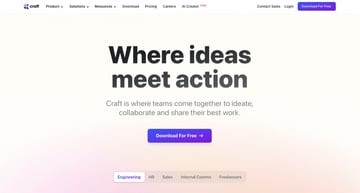
Craft Docs is a young and new writing app for Mac that puts great emphasis on collaborative features. It was built to be a native Mac app.
The app lets you create beautiful documents and notes. You can link notes together to create structured documents as well as collaborate easily with your team.
- The app is available on the web and Mac and iOS devices
- Has a limited free plan
- Paid plans start at $6/mo
- You can export documents as markdown documents, PDF files, and text files.
Specific Writing Software for Mac
Word, Ulysses, or Byword are versatile but also have a very general application. Jacks of all trades but masters of none.
If you want to write a book or a screenplay, you'll need a writing app that can handle special formatting.
9. Scrivener - Long Form Mac Writing Software



Scrivener is designed for writing long-form documents. Things like novels and theses. If you’re writing something that’s less than 20,000 words, Scrivener is complete overkill. On the other hand, if you're writing the next great American novel, then Scrivener is perfect.
- Scrivener is $59.99 for the MacOS app and $23.99 for the iOS app.
- It’s a “complete writing studio”. You can outline and organize your ideas, rearrange segments, and more.
- Scrivener takes a non-linear approach. You can just start writing anywhere and move it into place later. Want to jump from working on chapter 15 to chapter 22? Go right ahead.
- Scrivener also has a file browser/research tab so you can keep all your research in the app as well.
10. Storyist 4 - Robust Mac Book Writing App



Storyist 4, like Scrivener, is designed for writing books. The biggest difference isn’t in the feature set but in the interface. There's very little one can do that the other can’t. Both have free trials so, if you’re writing a book, the best thing to do is try them both out before settling on one.
- Storyist 4 is $59 on Mac and $19 on iOS.
- Storyist 4 has a more modern and cleaner interface than Scrivener.
11. Final Draft 12 - Powerful Screenwriting Mac Writing App



Final Draft 12 is the industry standard for screenwriting. The developers claim it’s used in 95% of film and television productions.
Screenplays have very strict formatting conventions. Everything is written in 12pt Courier on US letter paper with everything laid out in a certain way. Fail to stick to these conventions and you’ll just look like an amateur. Final Draft 12 makes it easy to write your next screenplay professionally.
- Final Draft 12 is $199.99 for Mac.
12. Slugline 2 - Simple Screenwriting Writing App for Mac



Final Draft is undeniably a professional app with a professional price tag. If you’re just looking to get to work on your first screenplay, you might want something less expensive. This is where Slugline comes in.
You get a beautiful screenwriting app that’s designed just for the Mac. A printed screenplay written in Slugline 2 will look identical to one written in Final Draft.
It might not have as wide use in the film industry, but it's being used in more and more productions. There’s also an iOS version available for $19.99.
13. Nisus Writer Pro
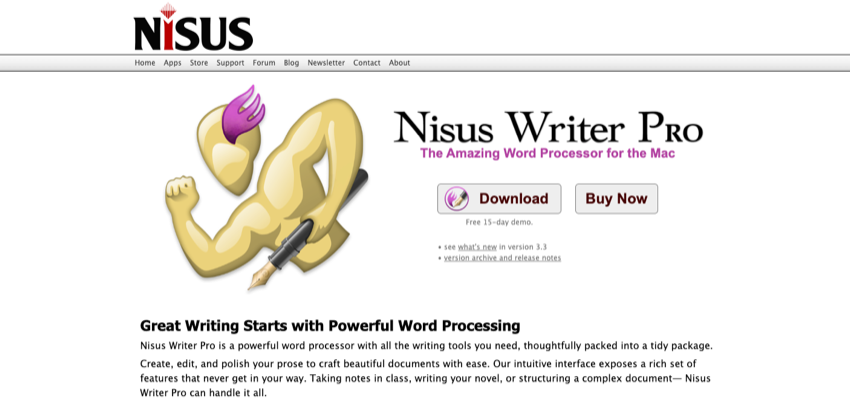


Nisus Writer Pro is a powerful word processor designed exclusively for the Mac. This free word processing software offers a rich set of features packed into an intuitive interface, making it easy to create, edit, and polish your prose.
Whether you’re taking notes in class, writing a novel, or structuring a complex document, Nisus Writer Pro can handle it all. It supports multilingual text editing, allowing you to write in nearly any language.
Here are some of its key features of this Apple Word Processor:
- Multilingual Text Editing: It supports Unicode, allowing you to write in almost any language.
- Customizable User Interface: You can customize palettes, toolbar, and even add any command to your MacBook’s Touch Bar.
- Powerful Tools: It offers advanced search with full support for regular expressions, footnotes & endnotes with styles for numbering, formatting, etc., and the ability to generate a document Table of Contents and indexing.
As for the price, Nisus Writer Pro is available for purchase at a standard license cost of $65.00 (US).
14. Mellel



Mellel is a powerful Mac word processor designed with the needs of academics, technical writers, scholars, and students in mind. It is built to handle both long and complex documents as well as short and simple ones.
Mellel is known for its stability and reliability, making it an ideal companion for any writing task.
Key features of Mellel include:
- Outline: This feature allows users to easily navigate their entire document via the Outline. It also enables users to perform global changes and move headings up and down the document or up and down the document hierarchy.
- Auto-titles: With this feature, users can easily add headings to structure their document. It also allows for easy navigation between headings and the addition of comments, tags, and markers to headings.
- Find and Replace: This feature serves two purposes - finding specific strings and replacing them with something else, and keeping tabs on linguistic and stylistic issues in the manuscript. It allows users to search their manuscript for a specific string or a more generalised category, set where the find will be performed, limit it by styling, and use a Regular expression-like search language.
As for the cost, this word processor for Mac is priced at $50, offering a 30-day free trial for users to explore its features before making a purchase.
15. Zoho Writer
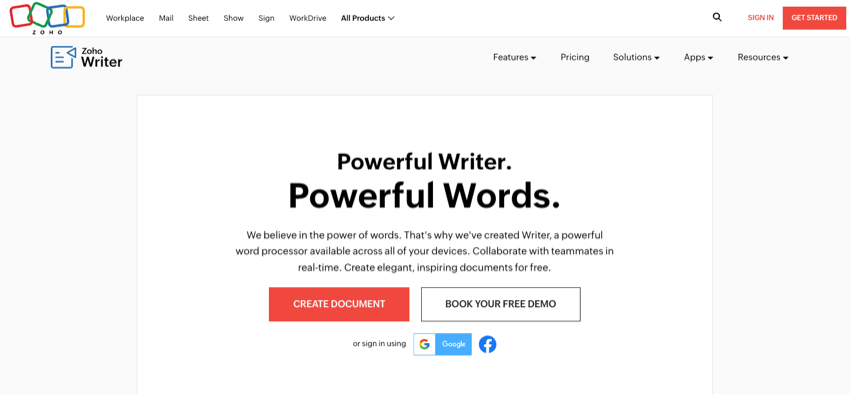
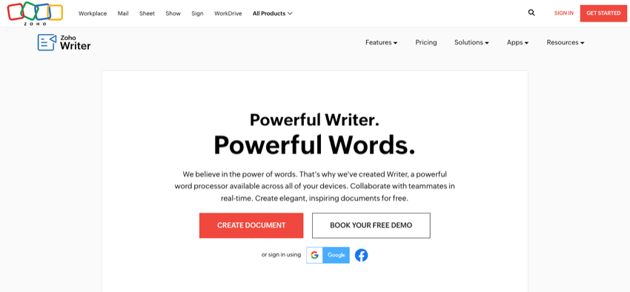
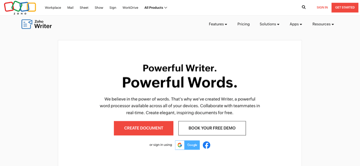
Zoho Writer is a powerful word processor that allows you to create elegant and inspiring documents across all your devices.
This word processing on Mac offers a clean, distraction-free space for you to inspire and influence, to persuade, describe, and explain. With its enhanced review and sharing features, working in teams isn’t just practical, it’s ideal.
Key features of word processing on Mac include:
- Collaboration Tools: Enables real-time collaboration with teammates.
- Offline Access: Allows you to work on your documents even without an internet connection.
- Document Automation: Streamlines your work processes with automation capabilities.
Looking for a free word editor for Mac? Zoho is a free word editor for Mac is available for free after creating a Zoho account. For additional features and storage, Zoho offers subscription-based services starting from $3 per month.
The Best Source for Word Templates (With Unlimited Use)
Envato Elements is the perfect place to find amazing Word templates.
For a low monthly fee, you get unlimited downloads of beautiful Word templates, photos, fonts, and other resources.
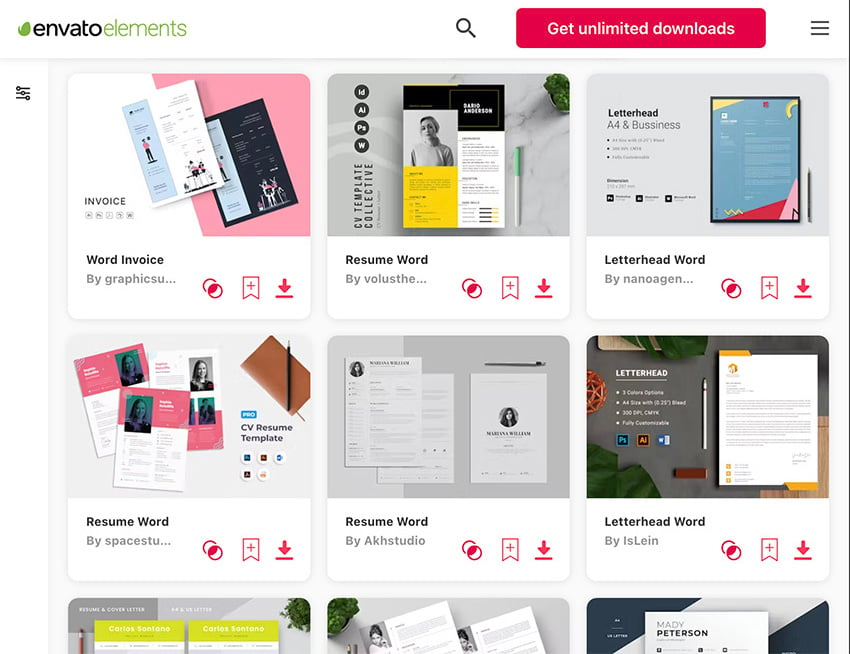


Elements gives you the best value for your money. Thanks to the unlimited downloads, you can try out a variety of options as you create your Word documents.
Free Word templates are tempting. But free templates are usually less robust than premium, professionally-designed templates.
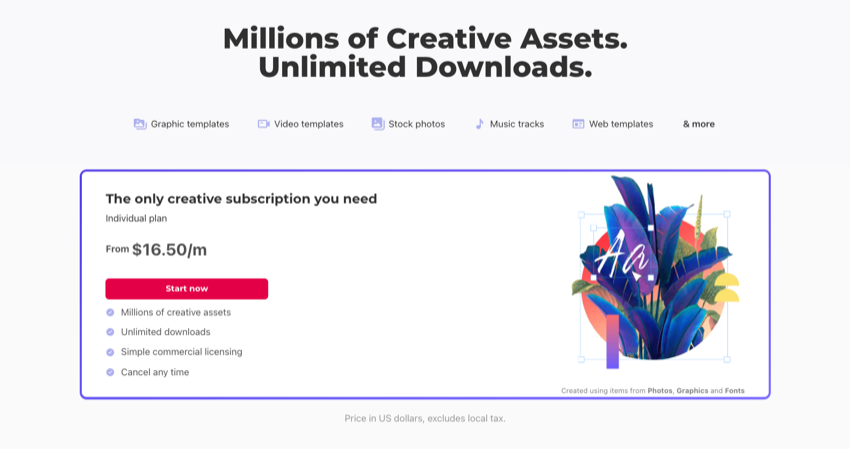

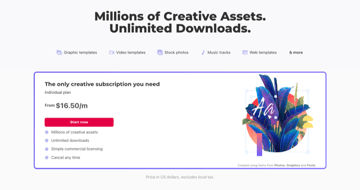
With Envato Elements, the best Word templates have features such as:
- beautiful paragraph styles
- rich image placeholders to show off photos and videos
- customizable layouts to make every document your own
Plus, AI-Search is now available in Envato Elements! Describe your project to find the best human-made assets with the power of AI.
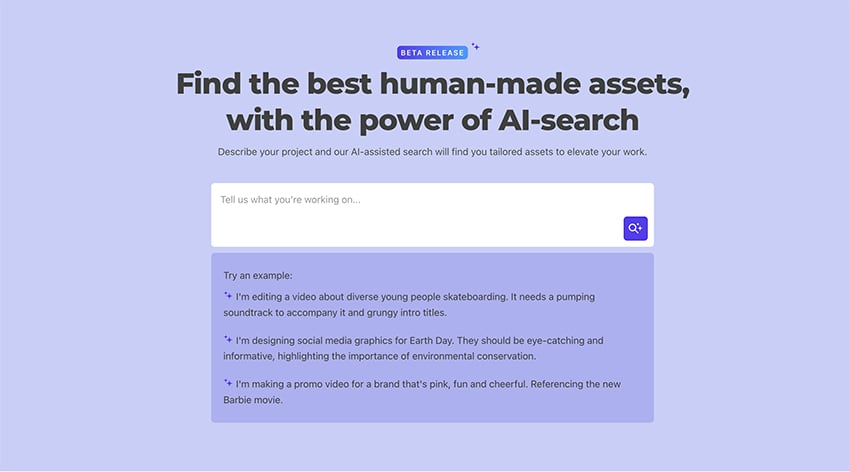
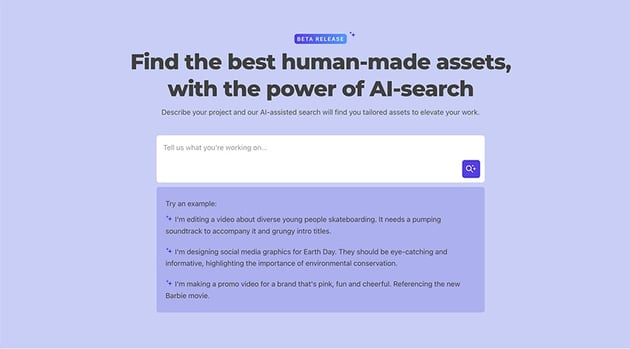
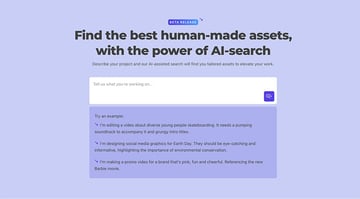
That makes your search easier than ever. Find Word templates with a modern and simple style that’s ready to present your content.
Start Writing Your Next Masterpiece with a Mac Word Processor!
The biggest factor you need to consider when choosing a Word Processing software for Mac is what you need. Slugline 2 is awesome if you’re writing a movie, but it’s not very useful if you just want to publish an occasional blog post.
Word is still the de facto standard, but Google Docs and Pages are decent, free writing software for Mac competitors.
Look at what you want to do and pick the Mac word processing software for Mac that suits you best. Many also offer free trials, so don’t be afraid to download a few different ones before you buy a word processing software for Mac.
Be sure to check out the thousands of Word templates available on Envato Elements. Start writing on your mac today!
Editorial Note: This post has been updated with contributions from Brenda Barron and Daniel Strongin. Brenda and Daniel are freelance instructors for Envato Tuts+.