How to Use an iPhone for Absolutely Everything: Part 2
In just ten short years, the iPhone has had an incredible, irreversible even, effect on the way in which we conduct modern life. In this tutorial I'll show you how you can do anything with an iPhone. Well, almost anything.
The moniker iPhone doesn't really do justice to such an incredible device that gets thinner, more powerful and more capable by the year and sets the standard for an industry that it created.
This is the second in the tutorial series on how to use an iPhone to do anything; this one, small, pocket-sized device replaces all of these things:
Watch



Following a succession of Sekonda, Casio, Swatch and Victorinox watches, for many years I wore no watch at all. And since an iPhone keeps time more accurate then any of those wristwatches—and one's wrist is free—then I completely understand why so many people now reach for the device in their pocket in order to know the time.
This has, of course, been scuppered a little by the Apple Watch and other fitness devices and wearable computers.
That said, using an iPhone as a watch replacement will save you anything from a few pounds to several thousand pounds. For the purposes of this tutorial, I'll suppose a half-decent watch costs £75.
Alarm clock



An accessory for getting to work on time each day, the alarm clock comes in many forms and at many prices and with varying degrees of reliability.
An iPhone renders this addition weight and bulk in every traveller's luggage as unnecessary and obsolete, saving a potential £38 plus batteries and a little bit of weight and bulk.
Timer



Essential for any discerning chef, cook and those wanting perfect eggs for breakfast is a timer.
Using an iPhone to replace a traditional kitchen timer will save you £8, around 300 grammes and comes with the bonus of being voice-activated with Siri. A more hi-tech timer you'll struggle to find.
Stopwatch



Whether coaching others or challenging oneself, the accuracy of the iPhone is hard to match when it comes to a stopwatch with lap functionality.
Using an iPhone will save you around £17 on the cost of a dedicated stopwatch.
Chess Timer



So far, everything the iPhone is doing its doing out of the box. One of the things that's made it such a success is the App Store where possibilities are limited by little more than the imaginations of thousands of developers.
The iPhone handles a number of time functions with ease and this is extended by developers producing apps for specific purposes such as that of a chess timer.
Saving £70 and 1.5kg, functionality like this should not be overlooked for serious chess players.
Diary / Personal Organiser / Calendar



Whether it was a little pocket book given to you at Christmas, or a full-on leather binder of interchangeable pages of a Filofax favoured by Yuppies, an iPhone has a number of advantages over the paper-based approach.
Apple's built in Calendar not only backs-up to iCloud, not only shares events with Calendar on a Mac, it has the advantage of sharing separate calendars with family members or work colleagues.
What's more, no more looking at the calendar on the kitchen wall and forgetting events or appointments as the iPhone will remind you of upcoming commitments.
An iPhone saves you the cost of a Filofax personal organiser at around £120 and a calendar at around £12.
Journal



Whilst some use a diary to keep notes of appointments or meetings, others use it to record daily events, experiences or emotions.
Through the iOS App Store, the iPhone can be extended in capability to record notes, photos, geolocation and more.
The App Store Editor's pick for 2014 was Day One. Using an iPhone will save you in the order of £20 for a paper journal, plus the associated bulk and weight.


 Journal Your Life with Day One 2 and IFTTT
Journal Your Life with Day One 2 and IFTTT

 Harry Guinness10 May 2016
Harry Guinness10 May 2016

 Keeping a Journal With Day One
Keeping a Journal With Day One

 Harry Guinness10 Dec 2015
Harry Guinness10 Dec 2015
Notebook



One of the included apps, on the iPhone, is Notes. It's quite simple and that's all it needs to be. It's a place where you can store thoughts, ideas, shopping lists, things to remember, the basis for writing or whatever you want it to be.
There's a plethora of similar apps available in the iOS App Store, each with their own particular slant on note taking. Before Apple's Notes possessed Cloud-based synchronisation with other devices, the go-to minimalist note-taking app was SimpleNote. It's one that I still use today.
Using an iPhone for notes will save you on pens and paper. Lets face it, there's never a pen anywhere when you need one anyway. A potential saving of £15 on a notebook and pen.


 Quick Tip: How to Set Up a Text-Based Notes System
Quick Tip: How to Set Up a Text-Based Notes System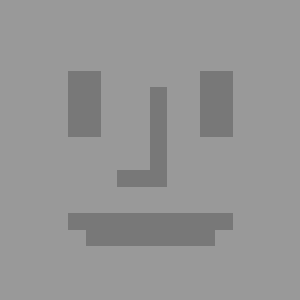 Jonathan Kizer
Jonathan Kizer

 Superpower Your Note Taking Skills With nvALT and Simplenote
Superpower Your Note Taking Skills With nvALT and Simplenote

 Chad Stovern07 May 2014
Chad Stovern07 May 2014
Sketchbook



Sometimes one will find the need to sketch something. A diagram, a floor plan, a map perhaps. Whatever it may be, a little-known feature of the iPhone Notes app is the ability to sketch things.
In this respect, an iPhone will save you around £15 for paper and pens.
Artist's Canvas



The iPad has served as a digital canvas ever since it was launched. The artist David Hockney was one of the first to embrace this electronic medium as a canvas.
Many apps available for iPad are also available for iPhone and, if you can manage with the smaller screen, it is possible to use the iPhone as a canvas.
Using an iPhone, or iPad, will save you £50 or more on canvas and acrylic paints, together with the associated storage and workspace.


 Adobe's New Mobile Apps and Hardware
Adobe's New Mobile Apps and Hardware

 Mary Winkler
Mary Winkler

 Create an Alice in Wonderland Themed iPhone Wallpaper in Pixelmator
Create an Alice in Wonderland Themed iPhone Wallpaper in Pixelmator

 Chris Carey26 Apr 2018
Chris Carey26 Apr 2018
Calculator



I vaguely recall my maths exam where I was required to use a scientific calculator. You may already have found the calculator app that is included in the standard iPhone software. It's pretty basic and sufficient for most tasks.
For those requiring greater power in their calculations, turn the iPhone to landscape orientation and the Calculator app becomes a scientific calculator.
That's immediately saved you around £15 and having to carry round a separate device.
Dictaphone Voice Recorder



Its easily easily possible to spend as much on a dictaphone voice recorder as it is on an iPhone. Yet there's no need when an iPhone can record voice memorandums or interviews for you.
Look for the Voice Memos app and it's easy to use interface with a big red record button. It will save you anything between £100 and £600 and space in one of your pockets.
And There's More...
In this, the second part of the tutorial series, I estimate that I've saved you a further £555, six kilos of weight and a small cupboard's worth of space. Add that to the £337, a couple of kilos and shelf of space saved in the first part of the series and you can see that the iPhone is already a good bet.
This is just one in a series of tutorials showing you what is possible with an iPhone. The earlier tutorials cover some of the things that you may already know about; the later ones show you what is possible for some of the tasks you may not have considered.













