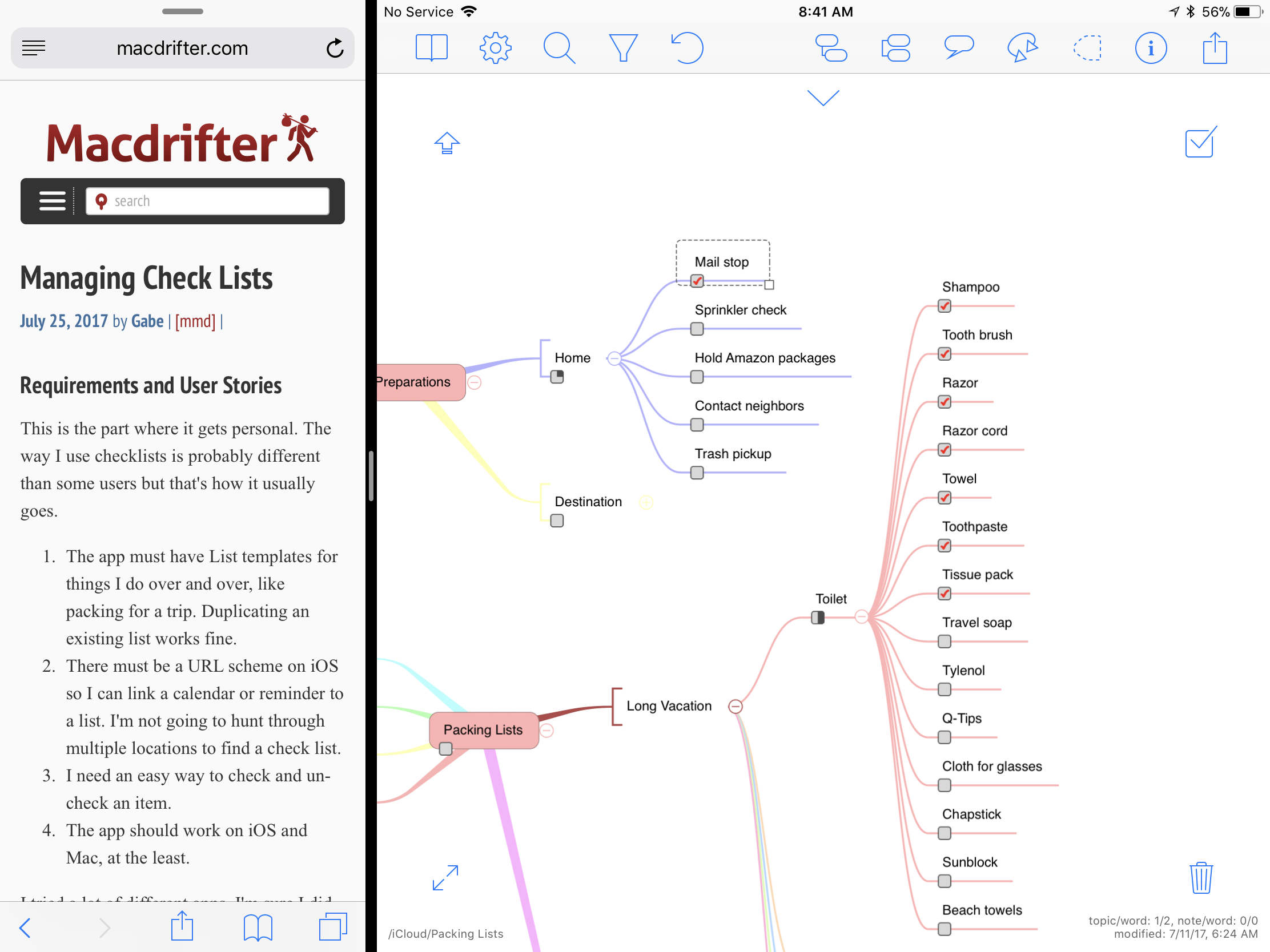iThoughts for iOS 11
Not to be outdone this week, iThoughts received a few new iOS 11 features:
- Siri integration
- Drag and Drop
Both are nicely demonstrated in the app-maker’s video below:
To use the Siri integration configure your quick capture map.
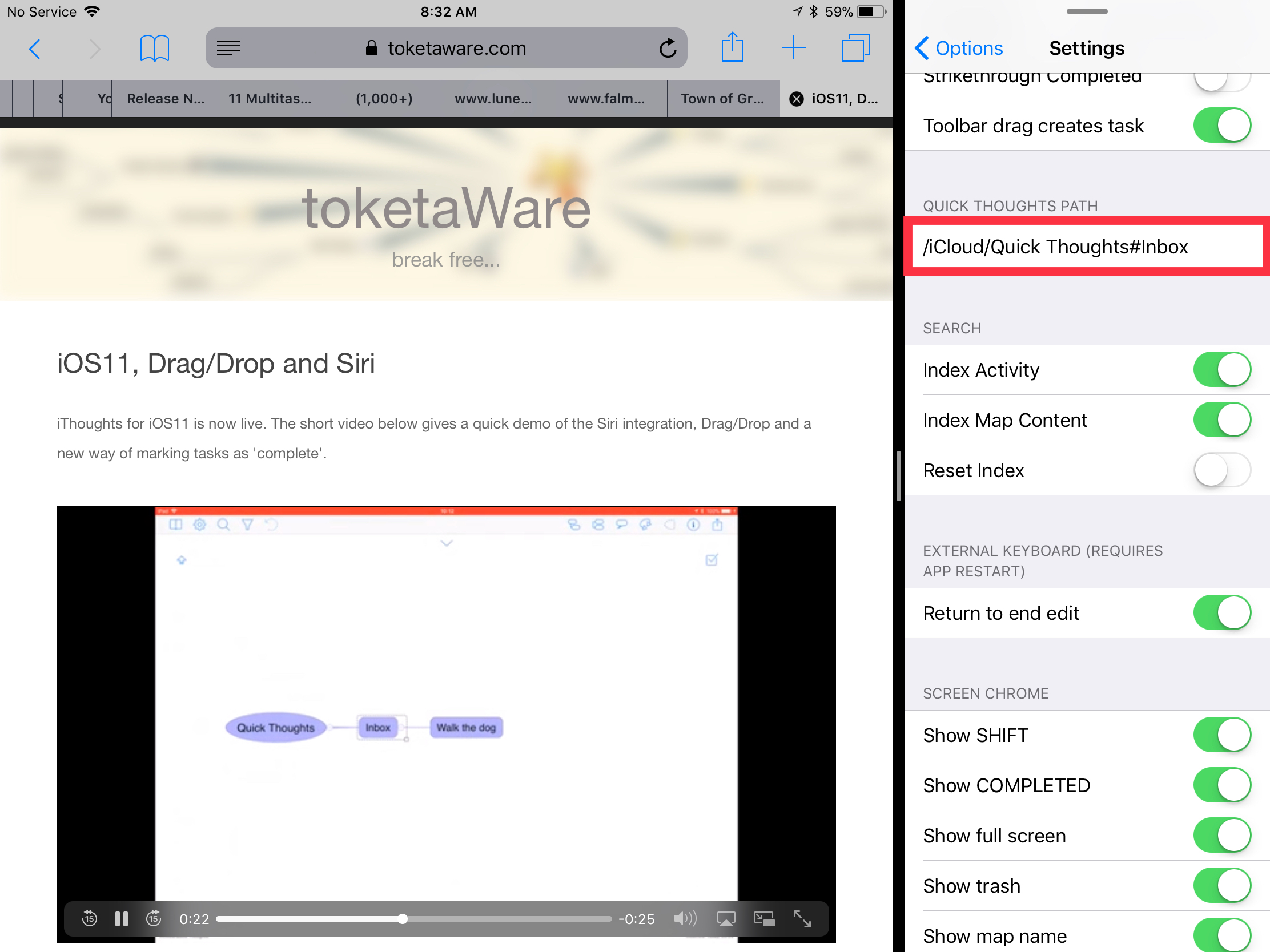
This makes adding new items to an iThoughts inbox very easy. Trigger Siri and “create a new note in iThoughts.” Siri then asks what you want to call the note. This isn’t a completely obvious sequence to me, because I’ve always considered notes in iThoughts as meta data attached to a map node. The Siri action has turned this around. The note “name” is really the content you are capturing in iThoughts. It will take some practice.
The Drag and Drop feature in iThoughts is terrific. It supports a large variety of object types. Dragging a URL to an existing map node adds it as a meta data. The same goes for dropping an image on an existing node. In my short-term use of the feature, I tend to just drop items as new top level topic nodes. I wish there was an option to drop URLs and Images as child nodes instead of jamming them into the existing topic. This is still pretty stellar for an initial attempt.
Finally, iThoughts has fixed the checkmark action for tasks. As an alternative to the previous (and difficult) check-like gesture, there’s now a dedicated checkmark icon on screen. Drag a topic to the checkmark to mark it as complete. Or, just long press the checkmark icon. This one new feature opens up iThoughts as a very powerful task and check-list manager. Time to rethink this old article.