Apple TV has finally caught up with the 4K revolution.
It may be late to the game, but Apple’s newest set-top box pulls out all the stops to be the best on the field. It’s packing incredibly powerful new hardware that leaves competitors in the dust, and a much-improved tvOS platform that is years ahead of its rivals.
It may seem pricey starting at $179, but with amazingly sharp videos and great apps and games all rolled into one, Apple TV 4K is well worth the upgrade.
Watch our Apple TV video review:
Apple TV 4K review

Photo: Stephen Smith/Cult of Mac
Design and setup
At first glance, there’s little to tell the difference between Apple TV 4K and its most recent predecessor. It’s still a compact, elegantly-designed black box with rounded corners that will look right at home in any TV cabinet. It’s almost exactly the same size, despite big internal changes.
That means setup is just as simple as it always was. Plug in the power cable, connect it to your TV over HDMI, and you’re good to go. There’s also an Ethernet port if you need it (you might for streaming 4K video), but Apple has done away with the USB-C connector.
The only exterior improvement is a subtle one: Apple has altered the base of the device to include an air vent, which improves cooling for the device’s powerful new hardware.
To set it up, just hold your iPhone close by and it sucks in all the settings (Apple ID, WiFi password, etc). It’s by far the easiest set up ever; no more tedious typing of passwords. It also offers single sign-on with your cable provider, but we were unable to test this — it doesn’t work with Comcast Xfinity.
Siri Remote

Photo: Ste Smith/Cult of Mac
Not much has changed for the Siri Remote, either, which is a shame — it’s still wretched. It looks almost identical this year, except there’s now a white ridge around the Menu button. It’s a small but welcome change that means you now know if you’re holding the remote correctly.
There’s still a button for talking to Siri, an accelerometer and three-axis gyroscope for playing games, Bluetooth 4.0 and infrared for connectivity, a touch-sensitive pad for navigating tvOS, and a Lightning connector for charging.
However, the remote is still way too small and fiddly. This is one Apple product that would benefit from more bulk. It’s hard to get a good grip and dances around in your hand. For some reason, ours sometimes disconnects from the Apple TV. The touch-sensitive surface occasionally doesn’t register swipes and then everything stutters.
The one highlight of the remote is Siri, which works surprisingly well. Siri on the remote seems to be more accurate and responsive than Siri on iPhone or iPad. It hardly ever goes wrong. It’s a great way to find shows, enter passwords and basic controls like pausing or skipping back 30 seconds.
Our favorite trick is asking Siri “What did they say?” The video automatically rewinds 15 seconds and subtitles are turned on while the clip replays. The subtitles are switched off again as the video resumes. Even turning on subtitles is a simple audio command. Other boxes often require multiple button presses and an irritating hunt through the menus.
Apple TV 4K performance
Here’s where we get into the big changes. Thanks to an A10X Fusion processor — the same one you’ll find in the latest iPad Pro — Apple TV 4K is pretty fast. It’s by far the most powerful set-top box on the market, and that’s not just for 4K video.
It’s also to make Apple TV 4K a fabulously impressive (and affordable) games console. We’ve already been graced with some wonderful tvOS games, but with that A10X chip, they’re going to get even greater. They will also load faster, and they’ll be more responsive.
The same can be said for tvOS itself. It’s incredibly snappy on this new hardware, which means accessing your favorite content — and switching between it — is even more seamless. We also have some awesome new features in tvOS 11, which we’ll talk about later.
4K and HDR video formats

Photo: Stephen Smith/Cult of Mac
The primary reason you’ll want to buy Apple TV 4K, however, is for super-sharp video. It supports video playback at up to 2160p, which is twice four times the resolution of the 1080p video played by its predecessors. That’s a massive upgrade. (2160p is four times the resolution of 1080p. It is 3840×2160. Twice as wide and twice as tall as HD at 1920×1080).
It doesn’t just pack more pixels, either. Apple TV 4K also supports HDR (high dynamic range), which means movies and TV shows aren’t just crystal clear; they’re beautifully vibrant, too. You’ll enjoy colors and contrast you’ve never gotten from Apple TV before.
Sound quality is also significantly enhanced by Dolby Atmos if you have a compatible soundbar or receiver. If you don’t, you’ll still get to enjoy Dolby Digital Plus 7.1 surround sound.
Apple’s timing of adding 4K to the box is pretty good. There were complaints when the previous Apple TV didn’t support 4K, but there wasn’t much video that supported it. Now there are multiple sources, from Netflix and Amazon Video to the home movies shot in 4K on your iPhone.
4K HDR video is sharp, colorful and full of contrast and detail. The screensavers especially are spectacular and detailed. Shot in 4K, the screensavers were downgraded for the old AppleTV. On the 4K box they appear in all their trippy, hypnotic detail.
Close encounters of the 4K kind
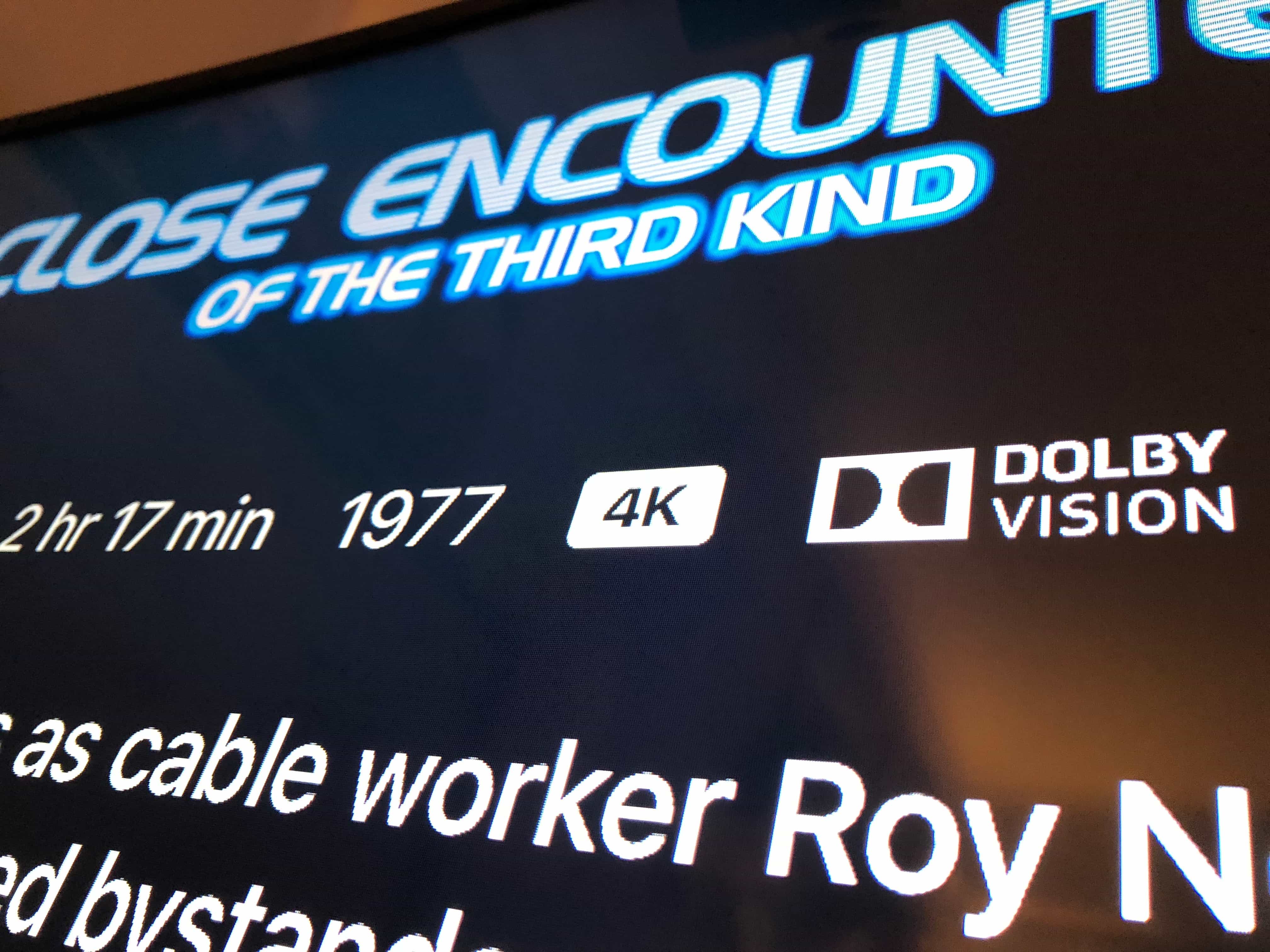
Photo: Leander Kahney/Cult of Mac
Apple has also been very good about pricing 4K content. The copy of Close Encounters of the Third Kind we bought in HD quality on iTunes now streams in 4K HDR — for free! And yes, it looks spectacular. We compared it to the HD version of the movie, and there’s a marked difference in picture quality. The HD version looks blurry and grainy by comparison.
Thanks to Apple’s deal with many movie studios, the 1080p movies you’ve already purchased from iTunes are automatically upgraded to 4K at no extra cost. There are some exceptions — Disney won’t play ball — but many movies are eligible. We were disappointed that our collection of Alien movies haven’t been upgraded either.
You will also be able to enjoy 4K content from the likes of Netflix, and soon, Amazon Prime.
One thing you won’t be able to enjoy in 4K HDR, however, is YouTube. That’s because Apple doesn’t support the VP9 video format that YouTube serves up — it doesn’t work on macOS or iOS, either — so the best you’ll get is 1080p.
tvOS 11
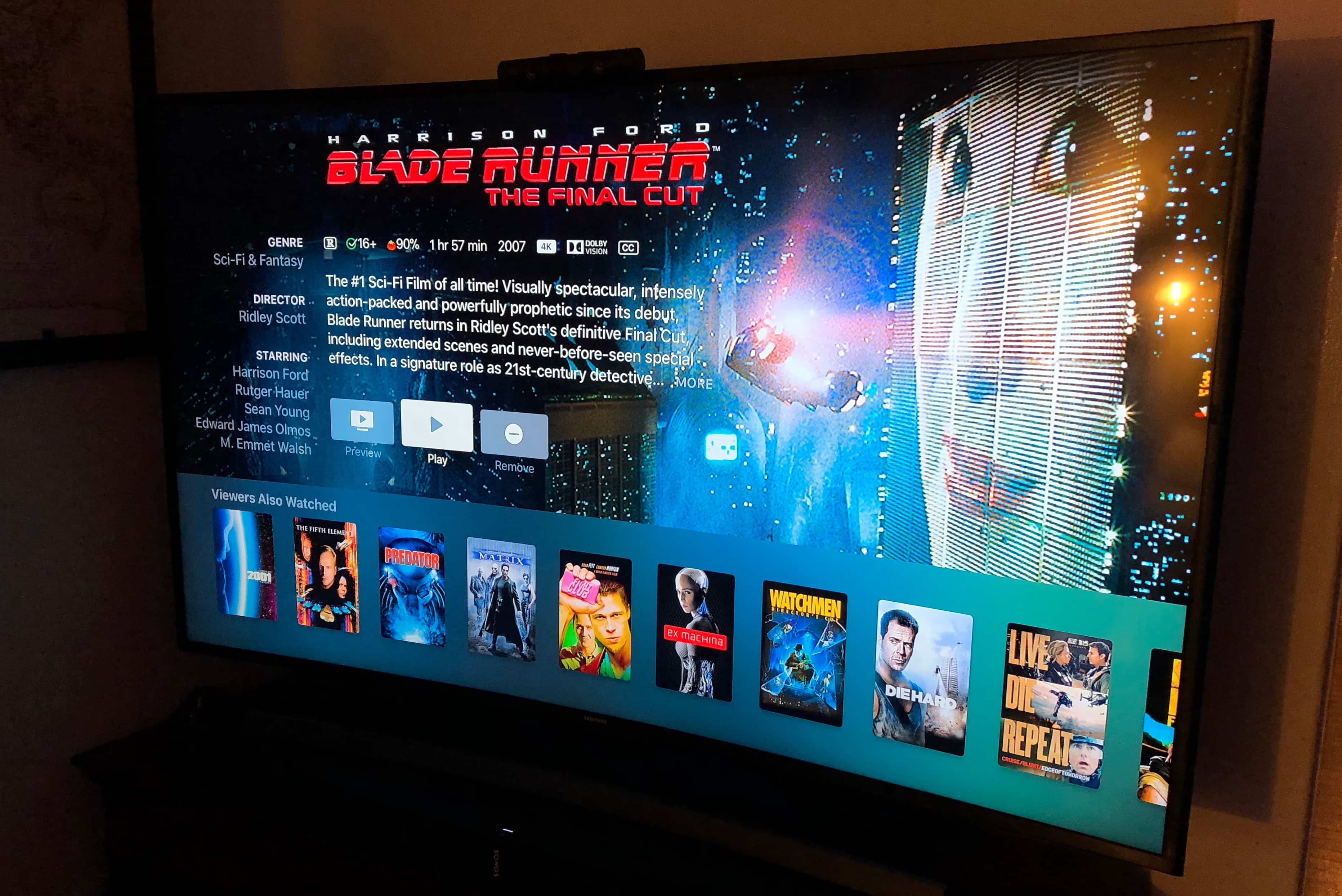
Photo: Leander Kahney/Cult of Mac
The first thing you’ll notice about tvOS 11 on Apple TV 4K is its user interface, which now displays in 4K with extremely sharp text and images. It also supports automatic Dark and Light mode switching based on the time in your location.
When you watch content that isn’t in 4K, tvOS 11 automatically upscales and processes it at the highest rate your TV supports. You also get to enjoy Home screen syncing between all your Apple TVs, and the ability to connect your AirPods.
Apple has also added new features to its excellent TV app, like the option to track your favorite sports teams and receive notifications when they’re playing live. And soon, you’ll be able to ask Siri for sports updates, or to play live games, at any time.
Other tvOS 11 changes include stunning new screensavers, and support for Apple’s new AirPlay 2 platform.
Combined with the new hardware in Apple TV 4K, tvOS 11 makes finding and watching your favorite content faster than ever before. Games load quicker and switching between apps is smooth and snappy. No matter what you use Apple TV for, it’s more responsive now.
Apple TV 4K review: The verdict
The Apple TV 4K comes in two models: 32GB of storage for $179; 64GB of storage for $199. The 32GB model is probably fine for most people, especially as most content is streamed, but if you plan to buy a lot of movies and games, you should get the bigger one.
If you have a 4K HDR television, it deserves an Apple TV 4K. There’s no better device for putting all your favorite movies and TV shows, streaming services, and great games in one place.
It’s easy interface, spectacular picture, awesome sound and wide range of apps, games and entertainment are all good reasons to pick up this box.
Price: $179 for 32GB of storage; $199 for 64GB
Buy from: Apple
Cult of Mac purchased a review unit for this article. See Cult of Mac’s reviews policy and check out more stuff we recommend in our Best List reviews.
Killian Bell contributed to this review. Thanks to reader Larry Paul for pointing out an error in how we described the box’s resolution.

