BIM MODELING GETS MORE powerful in many ways, but seeing what you are doing is one of the most important weapons.
The most advanced multiple-views technology in a BIM app may now rest with Vectorworks. In its latest release users will find remarkable flexibility—and hence power—in how they view their BIM models.
Chances are many users have been frustrated in the past by not being able to see multiple sides of a building or object at once while creating or editing it. If you are an advanced modeler, you are likely nodding in agreement. So why did Vectorworks, Inc. finally release this technology now?
Multiple Views Force Multiplied by Multiple Visibilities
I asked them this straight away while interviewing the executive team at their recent Vectorworks Design Summit in Baltimore, Maryland. “It’s part of our re-engineering story,” says Steve Johnson, vice president of product development, Vectorworks, “deep down in the guts it was a tricky thing to make all of our interactions work well.”
Indeed, the company started several releases back re-engineering from the ground up their own OpenGL engine, called VGM, and that work has largely been concluded. “All the work we did with the Vectorworks Graphics Module helped us get there,” added Dr. Biplab Sarkar, CEO, Vectorworks. The design of the VGM with its 2D and 3D graphics performance and flexibility was pivotal to making the new multiple view technology work at a high level.
Alongside the multiple views technology is the multiple visibilities feature which essentially makes it possible to make each new pane—and they are “panes,” not system windows—either match or not match the class and layer visibilities of the view it came from. This option avails Vectorworks’ already more layered and capable visibility controls at an individual multiple views “pane” level.
Steve Johnson said that a lot of the architectural beta users were disappointed with the one visibilities model, which is the way Rhino works with multiple views and pushed them to allow separate visibilities. “So, we have this now and I think it serves the architectural user really well,” says Johnson.
With the ability to tear off panes into windows, drag them to separate displays, and then spawn further pane visibilities, Vectorworks 2018 has powerful flexibility around how the user can view their BIM models, including on sheet layers.
Modeling and the Pixar Connection
While multiple views address “seeing the model” modeling tools themselves were also empowered in the latest release, with a set of further enhancements to the subdivision surface modeling tools which stem from Pixar’s OpenSubdiv library.
These new features offer powerful ways to quickly make complex shapes, but it turns out the company is merely scratching the surface of Pixar’s OpenSubdiv library itself. I asked Dr. Sarkar how much headroom was still in the library that the company could expose in future releases. “I would say we are probably around 30 percent maximum now,” he stated.
The new Pixar subdivision-based modeling tools enable designers to rapidly play with more organic shapes as well as modify simple forms faster. “The beauty is that any object, particularly an object with planar faces, can be converted to a subdivision surface where you can start pushing and pulling and then it can be converted back to a Parasolid-based solid,” says Dr. Sarkar.
And speaking of push and pull modeling, I asked the executive team what is stopping them from making SketchUp modeling sort of irrelevant for their users at the front end of the design process. And their answer surprised me. “I think some of our distributors and users have already done that,” says Dr. Sarkar, “it’s all in the customization of the workspace.” It turns out that Vectorworks sold in some of the European countries comes with a workspace option that is set to reflect the simplicity of SketchUp modeling.
Marionette and Automation
When it comes to more advanced form-making and the control of such forms Vectorworks has taken a very different approach than its sister company in Hungary. Rather than partner to bring in algorithmic capacities via Rhino and Grasshopper, Vectorworks engineered their own rival to those two tools. They are not alone in that approach; Autodesk too created Dynamo for like purposes.
New in Vectorworks 2018 is the ability to save out an algorithmic script as a Marionette command. But as Dr. Sarkar explained before you could save your scripts as objects and then run the script to modify the object, but users were asking if they could save their script as a command that would perform an action on a “selected” object. For example, you could select a line and a Marionette command would split the line into “n-pieces.”
“One of the strengths of Marionette, in our graphical scripting environment, is its integrated into Vectorworks, and that gives us two great options,” says Darick DeHart, vice president of product management, Vectorworks. “We really have two branches for scripting; we have design scripting where you duplicate and generate things, but also design automation where you want to automate repetitive-type tasks. And I think for design automation a menu command structure is really useful.”
This means that Vectorworks 2018 users now have a way to build out bespoke tools and place those tools into the Vectorworks workspace. The company told me that about 50 percent of all commands in Vectorworks are accessible via Marionette.
From the very beginning, Vectorworks licensed its code base for its digital terrain modeling (DTM) functionality. That company was Canadian, and the engine was called DTM Engine. Then they converted it into a triangulated irregular network (TIN) using a library from an Indian company called Geometric Software Solutions.
But the company coded its own digital terrain engine more than two releases ago, and in this version, they added the ability to simply edit contours like modifying a polyline in 2D without running the DTM modeling regenerator. But Dr. Sarkar had more to say about that. “This is the first iteration [of key changes to DTM], the second iteration will involve site sculpting like push and pull.” Sarkar wouldn’t say much more about this, but users might be very surprised with upcoming site modeling technology.
With the DTM being their code base the company has both awesome freedom and an awesome responsibility. It means the bugs in the engine must be addressed by them and not a DTM engine maker. Executives told me in creating the direct contour editing in this release they spent more time in engineering the site modeling updates than any other feature in the release.
These Surprises Matter
So, we have learned that rolling your own code buys your freedoms to differentiate from your peers. And this is really good in the BIM context of providing multiple ways of looking at your model at once. But the company will have to strategically balance owning the code for liberties to differentiate with licensing code for the lightness of not having to maintain it.
Given its past performance in having the capacity to innovate with each annual release, it appears that the company is striking the right balance between these two development options.


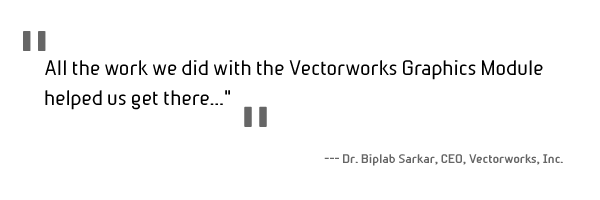

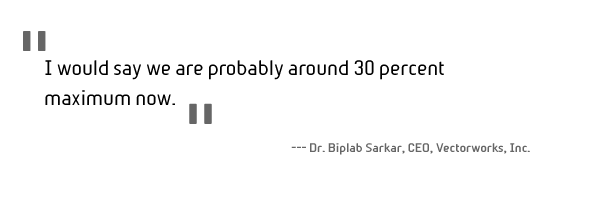

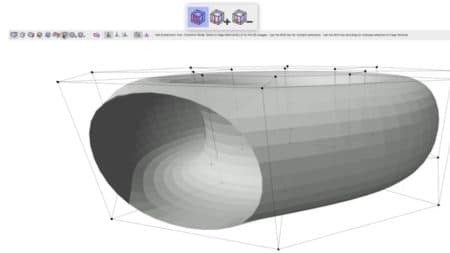


Reader Comments
[…] Vectorworks, Inc. Talks—Five Key Items in Version 2018 That May Surprise You (architosh.com) […]
[…] Vectorworks, Inc. Talks—Five Key Items in Version 2018 That May Surprise You (architosh.com) […]
[…] Vectorworks, Inc. Talks—Five Key Items in Version 2018 That May Surprise You (architosh.com) […]
Thanks for explaining the details of multi views, it is amazing to use, even for simple things like copying and pasting from one location to another. And OpenGL as well, being able to fly around a model, zoom in and out, with no lag time makes designing in 3D fun.
Thanks for explaining the details of multi views, it is amazing to use, even for simple things like copying and pasting from one location to another. And OpenGL as well, being able to fly around a model, zoom in and out, with no lag time makes designing in 3D fun.
Thanks for explaining the details of multi views, it is amazing to use, even for simple things like copying and pasting from one location to another. And OpenGL as well, being able to fly around a model, zoom in and out, with no lag time makes designing in 3D fun.
Comments are closed.