I've spoken before about justifying an expensive computing environment. If I can get "added value", otherwise described as the ability to use a product beyond it's intended uses, then paying a premium on components is worthwhile. If I can get longevity beyond the manufacturers intended lifespan, then that too is worthwhile.
I've recently was given a 2009 Mac Pro. At one time it was the pinnacle of workstation prowess in the Apple ecosystem. I was asked to see if such an old system can cut it for today's computer workloads. Close to a decade old and comparing it to my 2014 Retina iMac, I didn't expect much from it outside of being able to use it for simple office tasks or web surfing.
My goal, however, was much more ambitious. I wanted to be able to use it as a daily driver for all of my needs. How did it fair for transcoding HD video? How well does it render and run Final Cut projects? How about gaming in VR? Can it game at all? Let's find out!
One last thing. I want to preface this retro review and state out front that during my usage, I purposely tried to update and upgrade components that I had readily available to bring the system closer to today's needed specifications for various workloads. This is not a review of a machine frozen in time. This is also review about the expandability, the adaptability, and the relevance of such a system from 2009 in today's world.
Specifications
My 2009 Mac Pro came with the following components.
- Early 2009 Mac Pro running OS X El Capitan
- 2 x 2.26GHz Quad-Core Intel Xeon 5500 series processors
- 12GB 1066MHz DDR3 ECC SDRAM
- ATI Radeon HD 5770 1024 MB
- 160GB SSD, 640GB SATA HDD
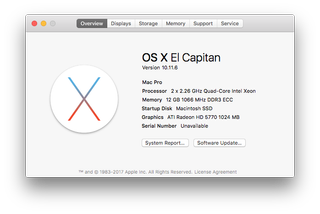
Software updates
Having an older OS wasn't an issue per se, but my preference would be for it to be able to run macOS High Sierra so that I can definitively say or not say that it's a viable system in 2020. And Apple says that High Sierra is not supported on the 2009 Mac Pro.
macOS High Sierra
However, thanks to brilliant hackers who document their knowledge on various web forums, this limitation is easily by-passed with a firmware upgrade. The default firmware on the 2009 Mac Pro is 4,1. The needed firmware to run macOS High Sierra is 5,1 (the firmware for a 2010 Mac Pro). Upgrading the firmware couldn't have been easier. Once upgraded, the limitations were removed and I managed to install first macOS Sierra, and then macOS High Sierra. The firmware upgrade in essence turned my 2009 Mac Pro into a 2010 Mac Pro. With that firmware upgrade, other benefits also manifested. So with the OS smack dab in the modern age, I was set to look at the hardware.

Windows 10 via Boot Camp
As I stated, I wanted this Mac Pro to be my daily driver so to speak. I try to be OS agnostic, and as such, I use the Apple ecosystem for my daily computing and workflow, I use Windows for gaming, and finally, I use Linux for services.
Installing Windows 10 via Boot Camp should be a straightforward affair. It was not. I won't get into the drawn-out process but I managed to get Windows 10 installed on the HDD and I managed to do it in such a way that Windows 10 ran like a regular install would normally run rather than Windows 10 "know" that it was a Boot Camp install. The benefit to me was that I could download the latest manufacturer driver for my GPU upgrade described below. Otherwise, you'd be limited to using Apple Boot Camp specific drivers that tend to be older and missing features.
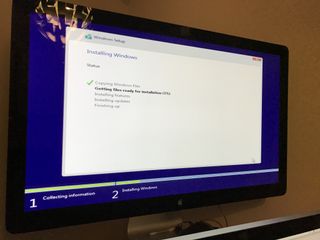
Hardware updates
Now that I had a modern OS, I began to wonder how capable of a machine I already had without other upgrades. Looking at my requirements for transcoding, rendering video and gaming, I was anticipating decent enough abilities in transcoding and video rendering, but I had no expectations of it being able to game. However, as I stated earlier, if I could readily upgrade something, I would do so.

Storage
The system came with a 160 GB SSD drive and a SATA 640 GB HDD. Frankly, these are fine for my purpose but note that the standard SATA connections on the motherboard of the Mac Pro would make getting a larger SSD an easy upgrade.
GPU upgrades
Luckily for me, I have two eGPU enclosures both housing AMD RX 580 GPUs. Recently, I noticed that although the eGPUs allowed for my MacBook Pro to have access to a full-fledged GPU, the performance was nowhere near that of a GPU that is housed on a regular PCIe slot. The reason I suspect was due to the fact the the bus speed of the Thunderbolt 3 connection to the eGPU enclose is only 1/4 of a full PCIe x16 bus. The 2009 Mac Pro has two PCIe x 16 slots. Was the 2009 Mac Pro capable of housing my pretty decent and modern GPUs? I decided to find out.
I put both of my AMD RX 580 GPUs into the Mac Pro to hopefully get higher fidelity for gaming and hardware encoding. Since I was able to already install macOS High Sierra, the upgrade was literally plug and play (with some caveats I'll detail in another article). At this point I was amazed with how I could reasonably upgrade hardware components such as a modern GPU (let alone two of them!) in such an aging system. Truly a testament to the engineering that went into designing the 2009 Mac Pro. I went from 1 GB of onboard VRAM to 2x8 GB. The system worked surprisingly well. In fact, as I mentioned previously, since I was able to install the latest AMD "Adrenaline" drivers, I knew I had the latest and greatest software those GPUs could offer. Yes crossfire worked (mostly, but I'm not certain if the issues I had were due to the Mac Pro or due to crossfire itself).

Don't get me wrong. Although I was able to install two modern GPUs in this machine, there are a couple of allowances I had to accept. Firstly, the Nehalem CPUs aren't nearly fast enough to properly feed one let alone two of the RX 580 GPUs. In fact, in order for me to have stability, I had to reduce the power draw on the GPUs so that it didn't shut off my Mac Pro since the power draw was too high. Benching between various tests the difference was only a few percentage points lower when using reduced power but the benefits of having both GPUs was still apparent. Remember, I'm not looking to see if the 2009 Mac Pro can best a modern equivalent. I'm seeing if along it's lifespan, various upgrades and updates can keep it within an acceptable performance level. So far, it seems like it can.
Another issue, while gaming specifically, is that due to the relatively weak single thread capabilities of the CPUs, is that although average frame rates were decent, the fluctuation of the highest frame rates to the lowest frame rates in a single game could vary wildly causing jarring stuttering at times but not enough for me to state that the game was unplayable. Especially considering the age of the system it was running on. If you're hard pressed and can't afford the newest system, you can STILL get by on this machine from 2009.
Memory and CPU upgrades
So far I have not spent any extra cash on updating the 2009 Mac Pro. Up until I actually tried using the machine, I never even really considered upgrading the CPU or memory. However, seeing how promising the dual GPU upgrade went, I started researching the possibility of purchasing an upgraded CPU and memory.
The firmware upgrade that I performed taking the system from 4,1 to 5,1 made this CPU and memory upgrade an even better proposition. Memory wise, I could now install faster 1333 DDR3 memory. Up to 128GB of it if so inclined. On the CPU front, the firmware update now supports the considerably faster Westmere Intel Xeon chips. Not only do they have faster clock speeds, but they also have more cores per chip. The system could be upgraded to 12 cores running at 3.06 GHz. The most amazing part is that would bring the 2009 Mac Pro on par with the Mac Pros sold up until the release of the 2013 "trash can" Mac Pro and in doing so, giving the 2013 model a run for it's money.

And it's this ability to upgrade it to Westmere that again shows that although not the fastest, not even the most efficient, but still is relevant for today's workloads. With the bulk of the cost of the machine already paid for, these incremental upgrades offer excellent cost benefit over buying a similarly or slightly better spec'd workstation. Remember value added over time.
Although I have yet to perform the upgrade of memory and CPU, I've found some vendors selling the whole CPU and memory tray on eBay at the cost of around $1000 where you can simply swap out the old one and put in the new one. Or if you just want to upgrade only one of the components, you can do so for considerably less. You simply need to make certain that you buy CPUs that are compatible with your current CPU and memory tray. A single core tray cannot be upgraded to a dual-core tray for example. So you need to buy either a single core chip or two dual-core chips. I'm looking out for deals so if you spot any, leave me a comment to let me know!
Final configuration
So after all of the updates and upgrades I performed, the 2009 Mac Pro now looks like this:
- Early 2009 Mac Pro running macOS High Sierra
- 2 x 2.26GHz Quad-Core Intel Xeon 5500 series processors
- 12GB 1066MHz DDR3 ECC SDRAM
- 2x Radeon RX 580 8 GB GPUs
- 160GB SSD, 640GB sata HDD
Performance
Although I'll be showcasing some metrics here it is not intended as a scientific comparison between systems. In fact, I'll be using a variety of more modern hardware to compare the various workloads to the 2009 Mac Pro. Again, the purpose of this retro review is to see if the venerable 2009 Mac Pro still has it in this day and age if you were to have upgraded components over the years instead of buying a whole new system. Or perhaps if you like the idea of repurposing older hardware.
The three areas that I'll focus on are Transcoding HD video, rendering video in Final Cut Pro, and finally, VR and regular gaming.
Transcoding HD Video
For my transcoding comparison, I converted Star Trek VI: Undiscovered country from a Blu-ray dump I made a while ago. The starting file size is 22GB in size. I'm using the HandBrake Fast 1080p30 preset and I'm placing the 22GB file onto the desktop so each machine reads and writes to their respective SSDs.
I ran the 2009 Mac Pro against my current work computer, a 2014 Retina iMac with an i7 4970k 4 core 8 thread 4 GHz CPU and 16 GB of 1600 MHz DDR3 memory. I also had access to a 2017 iMac Pro with a 3.2 GHz Intel Xeon W 8 core 16 thread CPU and 32GB of 2666 MHz DDR4 RAM.
- 2009 Mac Pro transcode time: 42 minutes
- 2014 Retina iMac transcode time: 35 minutes
- 2017 iMac Pro transcode time: 16 minutes
The 2009 Mac Pro is not the fastest and yes it's 7 minutes slower than the 2014 iMac but it's far from being outclassed. In fact, I'd even deem it pretty good even if not considering it's age. This is also using the slowest available processors for the Mac Pro. An upgrade to the CPU and memory is looking more and more enticing rather than getting a completely new system. Expectedly, the 2017 iMac Pro is far ahead.
Final Cut Pro
Although we've seen that the 2009 Mac Pro can still keep up with more modern hardware when encoding using the CPU, can it feed the GPUs hardware encoding via OpenCL?

A 10-minute 1080p video was edited with transitions and other effects. The export of the edited video was encoded in h.264.
- 2009 Mac Pro with 2x RX 580 8GB GPUs: 9 minutes 45 seconds
- 2014 Retina iMac with M295x 4GB GPU: 1 minute 36 seconds
- 2017 iMac Pro with AMD VEGA 56 GPU: 1 minute 14 seconds
I can't be certain if I was pegging either or both GPUs on the Mac Pro during encoding using OpenCL.
If FCP is your thing, then as of this writing, the 2009 Mac Pro seems to fall flat. However, I'll keep on researching to see if I've set up everything so that the OpenCL capable GPUs are being properly utilized.
This being said, the 2009 Mac Pro not unusable for FCP by any means. If finances are a thing and upgrading to the latest and greatest is not an option then this will do your editing and rendering just fine. When doing actual editing pre-export, things such as the scrubbing, the adding of effects and transitions, importing files drawing clips, etc…I could detect no discernible difference in these aspects from any of the machines. And if we get the OpenCL issue ironed out, it'll likely be way superior to the 2014 iMac in this regard.
LuxMark OpenCL test
As a result of the poor FCP performance, I decided to test OpenCL capabilities using LuxMark to see if the system is actually using the GPUs.

- 2009 Mac Pro OpenCL GPU score: 5316
- 2017 iMac Pro OpenCL GPU score: 3600
- 2014 Retina iMac OpenCL GPU score: 1419

- 2009 Mac Pro OpenCL CPU+GPU score: 5982
- 2017 iMac Pro OpenCL CPU+GPU score: 4467
- 2014 Retina iMac OpenCL CPU+GPU score: 1862
Wow. The 2009 Mac Pro blows all of the competition away with its dual GPU setup. As you can see the two RX 580s in the 2009 Mac Pro have beastly OpenCL compute capabilities. Why FCP didn't take advantage of the GPUs is as of yet unknown. But if you use OpenCL, then the dual RX 580s in the 2009 Mac Pro have much better performance than the mobile GPU in the newer iMac or even the "entry level" iMac Pro. The simple fact that I can upgrade the GPU in the Mac Pro makes the older machine the much better performer over time.
Gaming and VR
Being OS agnostic I've run some quick graphics benches on macOS and Windows 10 using a variety of hardware. This is not to be an apples to apples comparison but to give you an idea of how the 2009 Mac Pro with its updates compared to other more modern machines.
Mac graphics scores at 1080p
I'm not a big Mac gamer, but I wouldn't mind being one if the hardware is capable and the games exist. In any event, here are some synthetic results for the GPUs in a few macOS running systems. Please note that under macOS the tests did not utilize both RX 580 GPUs in the 2009 Mac Pro. List is from best to worst:
- 2017 iMac Pro with Radeon Pro Vega 56 8GB GPU Valley benchmark OpenGL: score 2444 FPS:58.4 avg/30.8 min/103.3max
- 2009 Mac Pro with 2x RX 580 8GB GPUs Valley benchmark OpenGL: score 1625 FPS:38.8 avg/16.9 min/62.5 max
- 2014 Retina iMac with M295x 4GB GPU Valley benchmark OpenGL: score 1085 FPS:25.9 avg/14.3 min/44.7 max

- 2017 iMac Pro with Radeon Pro Vega 56 8GB GPU Heaven benchmark OpenGL: score 1423 FPS 56.5 avg/10.8 min/115.2 max
- 2009 Mac Pro with 2x RX 580 8GB GPUs Heaven benchmark OpenGL: score 891 FPS 35.4 avg/7.8 min/76.0 max
- 2014 Retina iMac with M295x 4GB GPU Heaven benchmark OpenGL: score 512 FPS 20.4 avg/7.5 min/42.6 max
The Mac Pro outperforms the 2014 iMac. Had both GPUs been utilized during the graphics test under macOS then I'd also suspect that the 2009 Mac Pro would also have bested the brand new iMac Pro. These are not great numbers for any of the systems other than the 2017 iMac Pro having passible scores. However, most gaming is done using Windows with Crossfire support (both GPUs running in tandem to display 3D graphics) so I continued my gaming tests in Boot Camp.
Windows graphics scores at 1080p
For this test I'll be comparing the 2009 Mac Pro to a completely Windows 10 only computer with some powerful specs. It has an Intel I7 6700k with 16GB of DD4 2133 RAM and a Nvidia FE GTX 1080ti. Graphically, the components in the 2009 Mac Pro (nor the graphics components in the iMac Pro) cannot come close to matching the performance of the Windows 10 system. Once again, this comparison is only to demonstrate how the 2009 Mac Pro performs relative to more modern systems.
- 2009 Mac Pro Valley benchmark Direct X 11 crossfire with 2x RX 580 8GB GPUs: score 2100 FPS:50.2 avg/20.0 min/84.0 max
- Windows PC Valley benchmark Direct X 11 with GTX 1080 ti GPU: score 4788 FPS:114.4 avg/32.8 min/200.5 max
- 2009 Mac Pro Heaven benchmark Direct X 11 crossfire with 2x RX 580 8GB GPUs : score 2203 FPS:87.5 avg/14.2 min/169.9 max
- Windows PC Heaven benchmark Direct X 11 with GTX 1080 ti: score 3564 FPS:141.5 avg/30.3 min/283.7 max
- 2009 Mac Pro Middle Earth Shadow of Mordor Direct X 11 crossfire RX 580 ultra preset 1080p: FPS:73.89 avg/33.55 min/122.03 max
- Windows PC Middle Earth Shadow of Mordor Direct X 11 GTX 1080ti ultra preset 1080p: FPS:188.00 avg/83.58 min/322.07 max
Now these results show some promise but there are some issues with the wildly ranging frame time minimums and maximums. This will lead to stutter in games. However, once again, it's not a complete dud by any means. Can you get a better gaming system? Of course. But if you have this machine and want to still game with it, it's quite capable. I'd even say it's pretty good. You can easily play games at 1080p on the 2009 Mac Pro if you can ignore the occasional hiccup.
VR gaming
I don't have any metrics when it comes to VR. VR games have a high bar when it comes to system requirements. Technically, the GPUs in our 2009 Mac Pro are slightly above the minimum needed for decent VR gaming. The CPUs are not considered capable enough.
That being said, I still tried my HTC Vive on the Mac Pro with Windows 10. Incredibly, the system was quite capable of running VR applications at their minimum requirements. A machine that was born nearly a decade ago (with a little bit of help from hardware I had at my disposal) still has the chops to run VR. Color me impressed.
Final comments
For those of you who bought the Mac Pro in 2009 and are still using it for your main computing, I say kudos to you for buying a system that has such amazing value. The entry level iMac Pro costs around $5000. When the 2009 Mac Pro came out it cost around $3200. Add to that around $1000 for the GPUs I added to the system and we hit $4200. You could argue that the two machines are around the same price when factoring for inflation. Can someone who buys an iMac Pro today say that they'll be able to still hang with the latest revisions of the Pro line in 9 years time? Without the ability to upgrade components like we can in the 2009 Mac Pro, I sincerely doubt it.
And yes I say that it can hang with the latest and greatest systems. In some areas, like with OpenCL computation, we made it insanely fast. Much faster than an iMac and an iMac Pro. It some areas it plays in the ballpark like when transcoding videos. Others seem to show it's age like when exporting Final Cut Pro videos but it does not show it's age when using a FCP workflow like editing, transforming and scrubbing.
Is it the fastest all-round? No. Does it have the latest hardware ports and technologies? Nope. Can it make a good work/play station without the need to drop another 5 grand for the latest iteration? Definitely. If you happen upon a 2009 Mac Pro that's in working order for a decent price, snatch that baby up. You'll get a lot more out of it than you have to pay into it. So to answer the question "Is a 2009 Mac Pro is still relevant in 2020?" You're damned right it is.
Do you have and old Mac that you still use on a daily basis? Is there a retro review you'd like to see on iMore? Tell us about it in the comments!


