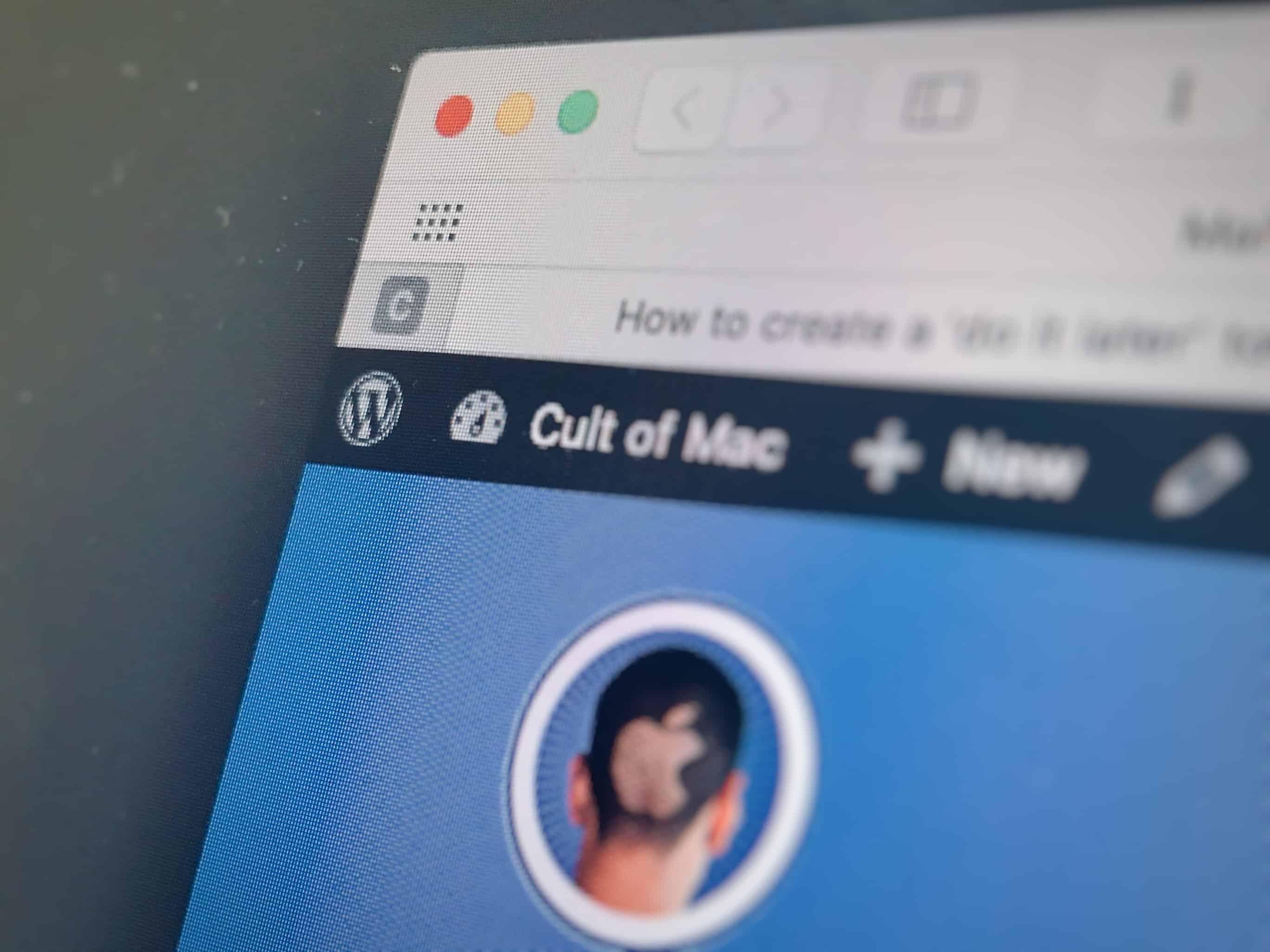Ever lost a tab in Safari? You have like a million of the things open, and you end up scrubbing a two-finger trackpad swirl over the entire tab bar, shifting those things around so that you can read their labels, and you still can’t track down the Cult of Mac website in there. Well here’s good news: you can just pin that tab to the edge of the tab bar, so you’ll never lose it again.
Ever lost a tab in Safari? You have like a million of the things open, and you end up scrubbing a two-finger trackpad swirl over the entire tab bar, shifting those things around so that you can read their labels, and you still can’t track down the Cult of Mac website in there. Well here’s good news: you can just pin that tab to the edge of the tab bar, so you’ll never lose it again.
Pin Safari Tabs
A pinned tab stays over on the far left of Safari’s tab bar, and it also shrinks. Whereas regular tabs change size, and only display a few letters — if that — of their title when you have lots of otters tabs crowding the bar, a pinned tab can always be seen. It turns into a little square, with a large letter on it to help you pick it out. This full badge will always be visible at the end of the tab row, and you can pin multiple tabs if you like.
How to pin a tab in Safari on Mac
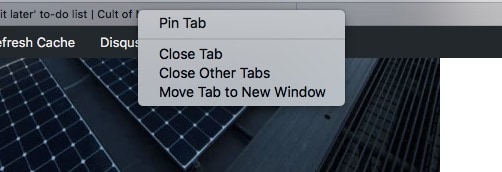
Photo: Cult of Mac
There are two ways to pin a tab in Safari on the Mac. The first is to just right click on the tab you want to pin, and pick Pin Tab from the pop up menu. You can unpin a tab in the same way.
The second way is just to click and drag on the tab, and keep dragging it left until it shrinks and pins itself.
Both methods do the same thing, and both are interchangeable.
Still hard to spot
Safari uses little letters to label the pinned tabs, which means that they’re still hard to spot if you have more than one or two pined tabs. Safari really would be better if it used favicon to identify tabs, like Google’s Chrome. There’s an app which can force Safari to do this, but it’s a clunky workaround at best.
Still, even without favicon, it’s much easier to find your most-used sites when they’re pinned.