There’s a new way to add money on iOS and macOS that you can use to buy Apple content. It’s called Add Funds to Apple ID, and it lets you directly add money to your account.
Add Money on iOS
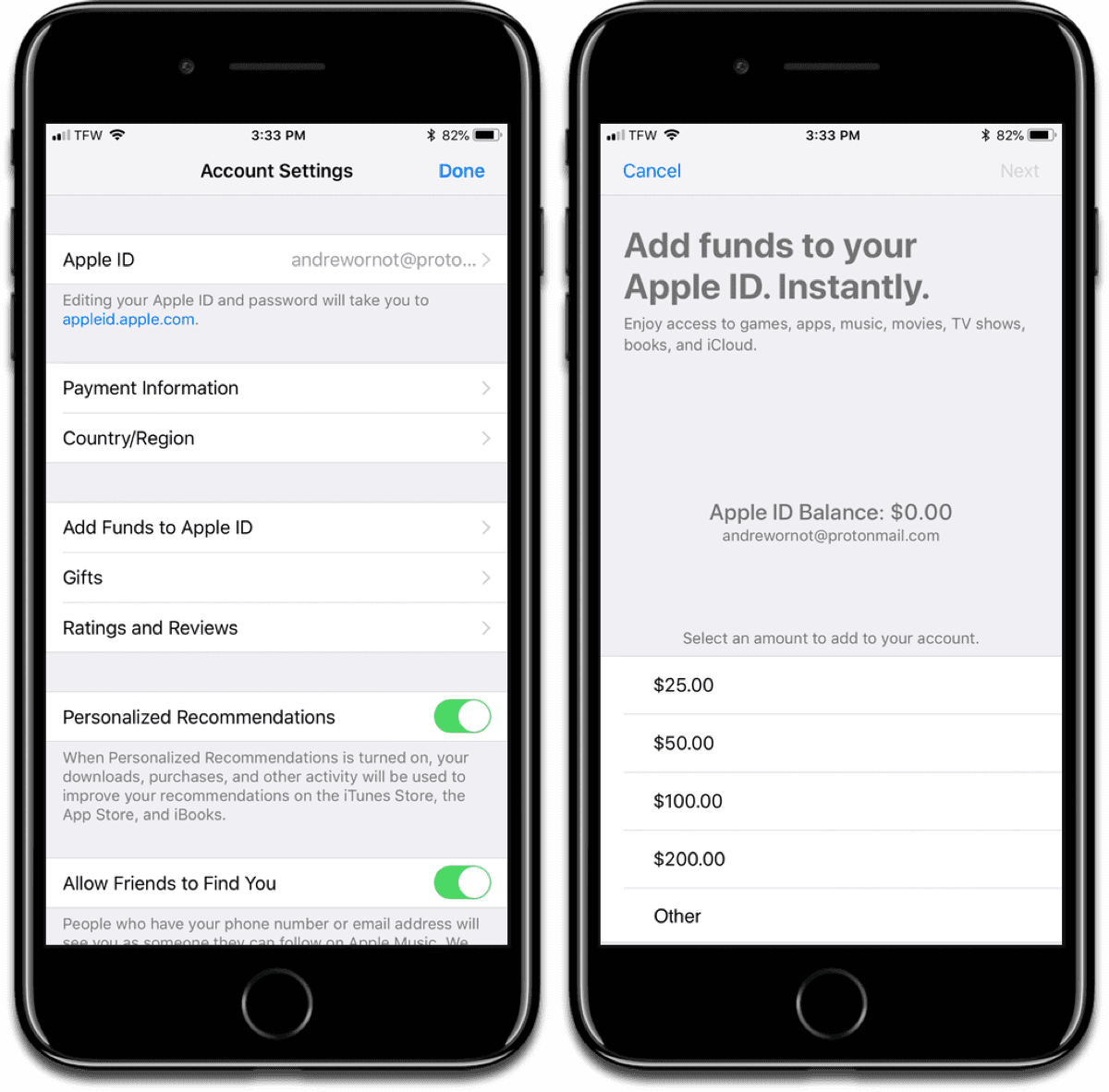
- Go to Settings > Your Name > iTunes & App Store.
- Tap on your Apple ID email at the top, then tap View Apple ID in the menu that appears.
- Tap on Add Funds to Apple ID on the next screen.
- Tap the amount you want to add, or Other to add a custom amount.
- Tap Next, then confirm by using Touch ID or Face ID. Depending on the payment method you have, you might need to verify it with a text message or other method.
After the authorization is done, you can use the money to buy iTunes and App Store content, or use it to buy iCloud storage.
Add Money on macOS
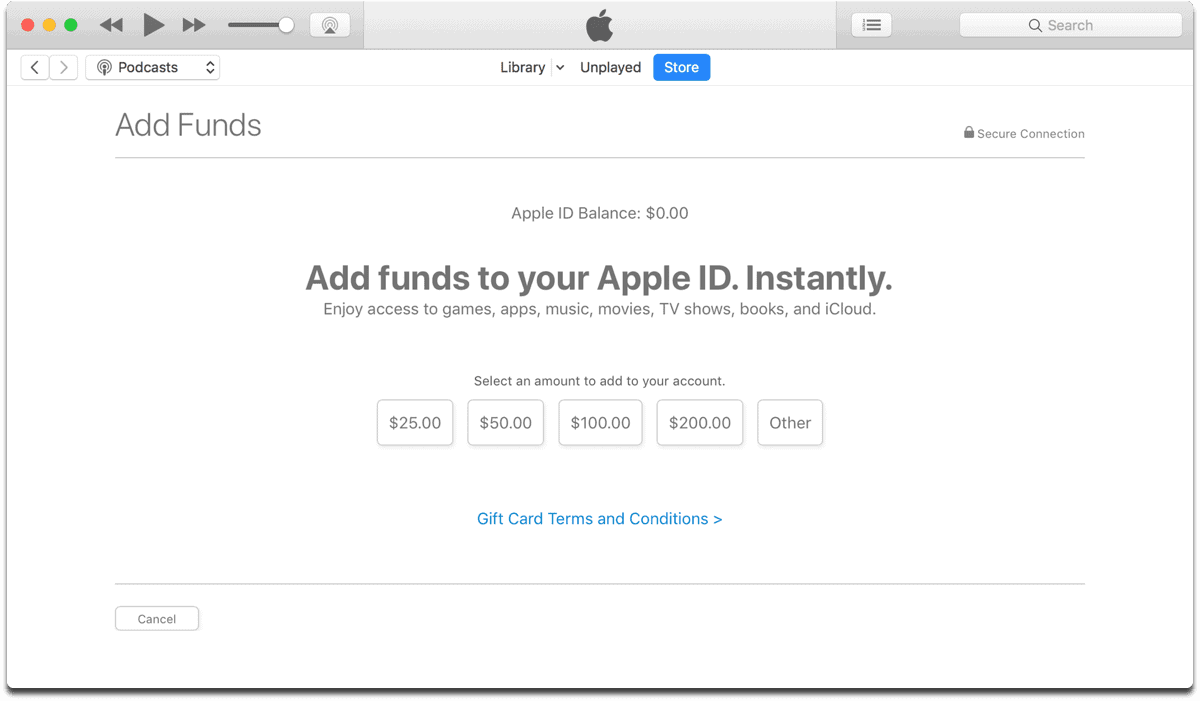
- Open iTunes.
- Using the menu bar, go to Account > View My Account.
- Sign in with your Apple ID and click View Account.
- Scroll down to the Apple ID Account section and click Add Funds to Apple ID.
- Click the amount you want to add, or Other to add a custom amount.
- Click Next and confirm your selection.
This method is basically iTunes gift cards without actually buying a gift card. This means you can use it to gift stuff to other people or buy stuff from Apple’s online store. You can’t cash it out either. And finally, I don’t have iCloud Family Sharing so I don’t know if parents can use this to directly add funds to a child’s account. But I’ll find out.
I want to know if I can use this to put funds on my Apple ID so that the family organiser’s payment method doesn’t get charged for my purchases. Any ideas?
Thank you for that information, it saves having to use a scratcher card