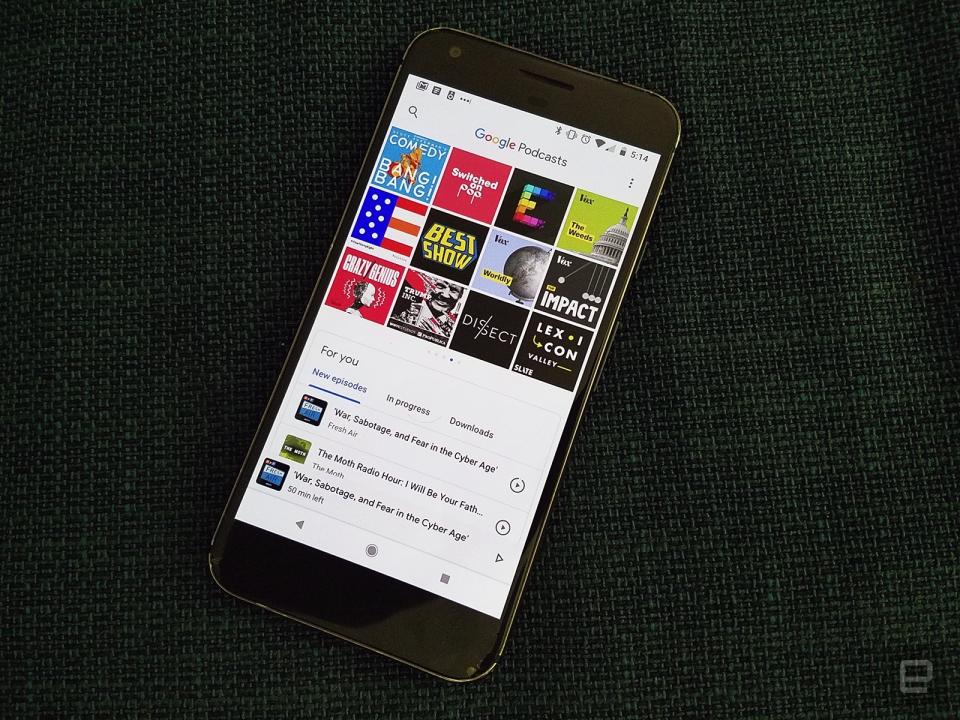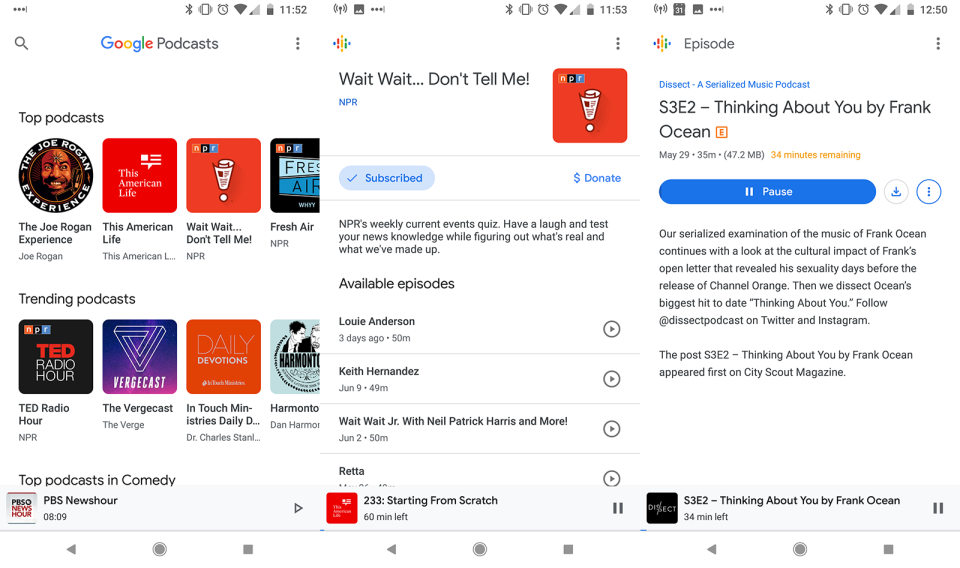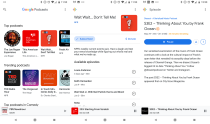Google Podcasts is pretty but basic
If you listen to a lot of podcasts, this is not the app for you.
Google has a long and disappointing history with podcasts. With Apple and iTunes, they were always an integral part of the experience. For Android, though, it was an afterthought. Google Listen was barely usable, but basically the only option for getting podcasts on early Android phones. Two years ago podcasts made their way to Google Play Music, but they always felt shoehorned in and poorly thought out. Not to mention there were some pretty glaring holes in its library, including hits like Serial and S-Town. Now the company is taking another stab at getting podcasts right and, unfortunately, I feel confident in saying it has failed yet again.
The aptly named Google Podcasts is pretty. It looks almost exactly like the secret podcast app that's been hiding in Google Search. (In fact, if you've been using that, you'll notice your subscriptions already waiting for you here.) But it's also pretty barebones, functionally.
The main screen is plain white with a grid of cover art for your subscriptions up top. Below it is a "for you" widget that alerts you to new episodes, shows what is in progress and downloaded locally. Below that is a series of short lists (10 entries at most) of top podcasts in various categories and recommendations based on what's popular among others who subscribe to the same podcasts as you.
If you tap on the bar at the bottom that shows what you're listening to, a shade pops up where you can scrub through the episode, jump back 10 seconds or forward 30, and change playback speed (from 0.5x to 2.0x).
If you click through to a show you can subscribe, play back specific episodes without subscribing (looking at you, Pocket Casts) and interestingly, even donate to some shows, like Song Exploder.

And ... that's basically it.
That may be enough for someone who subscribes to only a handful of shows and is always caught up. But it really only covers the basics. There's no way to automatically download new episodes. And you can't build a playlist if you like to queue up multiple shows.
When one episode ends, it automatically goes on to the next. And if you happen to be listening to the newest one, playback simply stops. Honestly, if audio playback just stopped at the end of every episode that would be preferable. Instead, if I fall asleep trying to catch up on Welcome to Nightvale, I'll have to remember when I passed out and go back and mark all the episodes I missed as unplayed.
Oh, and there's no quick and easy way to download an episode or mark it as played or unplayed. Google makes you tap through to individual episodes, rather than putting those controls in main show page. It makes banking a bunch of episodes of Dissect for a long plane trip a royal pain in the ass.
Discovering new shows is also unnecessarily difficult. While Google serves up lists like "Popular with listeners of How Did This Get Made" and "Top podcasts in news & politics," they're extremely short and there's no way to browse through entire categories. If you want to subscribe to something more obscure, like say Punch Up the Jams, you need to search for it manually. And transitioning from another podcast app is just as difficult because there's no easy way to import your existing subscriptions. So for someone like me, who subscribes to between four and five dozen podcasts, getting started with the new Google app is a slow and painful process.

Google promises that it will be leveraging its AI expertise to improve recommendations and bring new features to the app in the future. But for now, it feels pretty restrictive.
The real killer feature of Google Podcasts is its integration with the Google Assistant. Your position in a show travels with you from device to device. So you can pause that episode of The Weeds when you get back from work and ask Google Home to pick up where you left off.
Unfortunately, your phone and your smart speakers are pretty much the only places you can listen to Google Podcasts. It doesn't appear that there is a web interface right now, and casting isn't supported. So you can't beam episodes to a Chromecast Audio connected to a stereo. These both seem like pretty major omissions that Google should fix ASAP.
If you just want something to play Up First and The Daily on your way to work, Google Podcasts will suffice. But if you're a voracious devourer of podcasts, don't give up your go-to app just yet. Pocket Casts, Castbox and even Stitcher continue to be much better options for serious listeners.