 If you’ve ever done a freelance project, worked as a consultant, or spent any time being self employed, you know how important keeping track of time spent working can be. Some people prefer to log their time on a sheet of paper, while others have little routines to mark the start and stop of work. Hours for iPhone is a time tracking app designed to make logging your time easy.
If you’ve ever done a freelance project, worked as a consultant, or spent any time being self employed, you know how important keeping track of time spent working can be. Some people prefer to log their time on a sheet of paper, while others have little routines to mark the start and stop of work. Hours for iPhone is a time tracking app designed to make logging your time easy.
What is Hours?
Hours is a time tracking app, designed to help you log and understand where your time is spent. With it, you can create clients, projects, and tasks, enabling you to account for your time and ensure you’re getting paid for the work you do.
Why it’s great
Hours makes time tracking easy, without requiring a Rube Goldberg machine of API calls and custom triggers to start timers. Thanks to their web interface (subscription required), you can easily start, stop, or switch timers without your phone. This helps freelance and contract workers stay on task, without the invitation for distraction by an phone or tablet.
Hours also makes logging your time easy. A 3D Touch shortcut on the app allows you to start or stop your most recent timer, and the apps widget shows up to four active projects. Additionally, the app offers the ability to set your typical “work schedule,” and can send you a push notification to remind you to start a timer should you forget. This helps ensure you log all your productive time. An end-of-day notification also reminds you to stop any running timer before calling it a day.
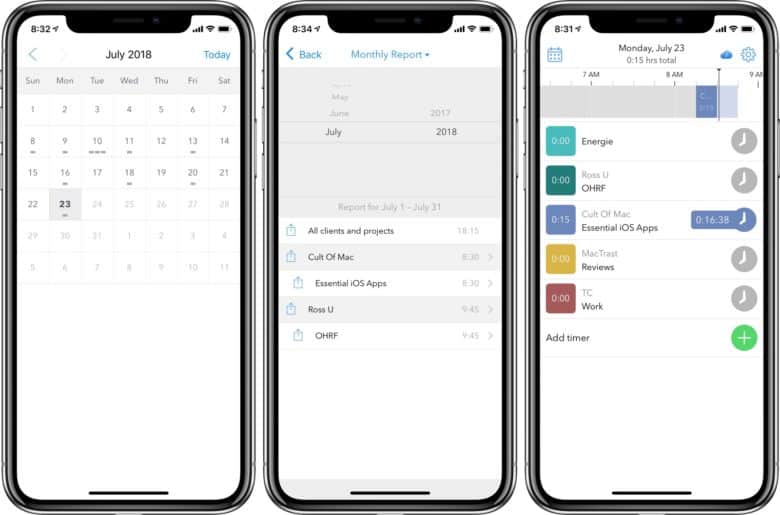
Screenshots: Ian Fuchs/Cult of Mac
Another great feature is built-in reporting. The app is essential for invoicing, thanks to reports for clients or projects, which can be segmented by client or project. Reports can also include notes from tracked time, allowing you to provide insights as to what exactly you were working on for 4 hours on a Wednesday night.
The final great feature is FreshBooks integration. This allows you to instantly pass your billable time directly from the app, into FreshBooks, to create an invoice. This is a great feature for FreshBooks users and can provide worthwhile time savings.
Who it’s for
Freelancers, consultants, business owners, or anyone that has a need to account for their time should be using Hours. Hours is also great for helping understand your time balance across multiple projects at work.
Bottom line: Hours is the best time tracking app
Time tracking might seem somewhat mundane, but Hours makes it easy and informative. The Hours app ensures you are getting paid for your time and balancing your time across projects.
Price: Free (upgrade to Hours Pro for $7.99/month)
Download from: App Store
See more of our 50 Essential iOS Apps
Want more essential iOS app reviews? Check out our ongoing series, 50 Essential iOS Apps.
![Your iPhone is your time card with Hours [50 Essential iOS Apps #41] The Hours app running timer](https://www.cultofmac.com/wp-content/uploads/2018/07/Hours-Running-Timer.jpg)

