
Users who rely on the desktop version of OmniPlan but wish to manage complicated projects and workflows on-the-go will soon be able to pinch and swipe their way to Gantt chart nirvana. According to Omni Group CEO Ken Case, project management app OmniPlan will make its way to the iPad, perhaps as soon as the second quarter of this year. Case was on hand at the Macworld|iWorld 2012 conference in San Francisco to give Ars a sneak peak at an early build of the mobile version, as well as fill us in on the company's plans for the next year or so.
When we spoke to Case at the Macworld Expo last year, he told us about the company's plans to update OmniPlan on Mac OS X to version 2.0. That version included a major overhaul to the backend engine, which improved cloud syncing abilities and offered integration with the GTD-based task manager OmniFocus. OmniPlan for the iPad will use the same engine, making it possible for multiple users to update project plans simultaneously. Those changes can be reviewed, approved, or rejected using the iPad just as on the desktop.

The early build we saw this week wasn't complete, but the UI made full use of pinch and swipe gestures to control how much of a project's timeline was in focus at any given time. Multitouch gestures also make it easy to manipulate task times and connect tasks and milestones to others to establish dependencies.

Though Case didn't want to commit to a hard deadline, he told Ars that Omni is shooting for a release in the second quarter of 2012. And while he didn't mention a price, he noted that "if you follow our pricing strategy, you can make a very good guess." In other words, expect to pay half of the desktop version's $199.99 price.
When OmniPlan for iPad ships, it will complete Case's original 2010 plan to bring five unique apps to the platform. With that line item crossed off of his OmniFocus task list, full attention will go back to Omni's Mac software. Specifically, Omni developers have been hard at work planning OmniFocus 2 and OmniOutline 4. Updating those apps will become the top priority of the development team once OmniPlan for iPad is launched on the App Store, according to Case.
That doesn't mean the company's iOS apps are getting ignored, however. OmniGraffle, OmniGraphSketcher, and OmniOutliner are expected to get updates shortly which will offer syncing via iCloud or Omni Sync Server. To go along with the update, the apps will get a new document management view to easily access all available documents.
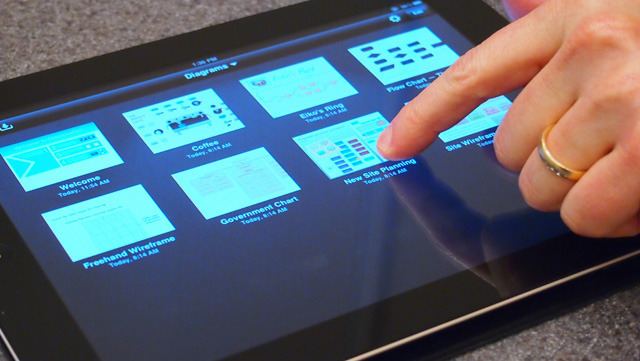
The company has considered adding integration with Dropbox and other cloud-based storage systems, but those services have compatibility issues with Omni's bundle-based file formats. "The bundle offers advantages, especially when it comes to writing files to an iOS device or to iCloud," Case told Ars. "But from a user perspective, it can cause some problems."
Bundles are essentially specially formatted folders that are treated as a single file in Mac OS X (and by extension, iOS). It might contain text files, XML-formatted data, images, and other files that are linked together. If one small bit of a bundled file is edited, say in the text portion, only the text file within the bundle is changed, and only that part of the bundle is written to disk or synced to iCloud. The rest of the files within a bundle remain unchanged, so no additional filesystem updates or cloud syncing operations are needed.
Case said the company is considering alternatives to using bundles which may maintain the speed and ease of updating a bundle but storing data in a monolithic file which can work across various cloud-based platforms.
With Omni's initial five-app plan nearly complete, and progress being made on the company's Mac OS X apps, what else does the company have in store? "There are things we would like to do," Case said. "We have some ideas, but we don't want users of our current app to feel abandoned—they are so passionate and loyal."
Listing image by Photograph by Chris Foresman
reader comments
26