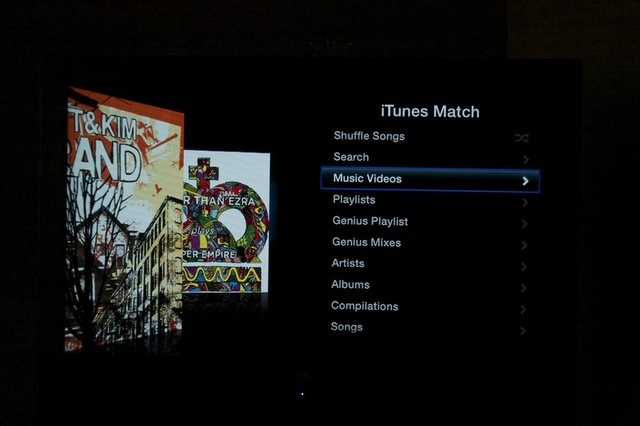
Apple released the expected software update for the second-generation Apple TV on Thursday. The update brings the second-gen Apple TV UI in line with the third-generation version introduced on March 7, bringing some fundamental changes to its interface and opening up Apple's options for adding more apps and content. We downloaded the update as soon as it was released to get a feel for what has changed for existing Apple TV owners—and what can be expected from the third-generation version.

The most obvious change on the new main screen is the absence of a menu bar. Apple has opted to get rid of the whole pull-down menu metaphor and has shifted to more "app-like" icons for each form of content available from Apple TV. The top row of buttons on the main screen is reserved for Apple's content and settings, with the top of the screen providing contextual links to content or help with the feature. For example, with Movies highlighted (as shown here), Apple TV displays the top movie purchases.

The rest of the main menu is now populated largely with what was getting crowded into the Apple TV's old "Internet" menu, as Apple continues to add streaming live and recorded content from other sources.

Apple has made the interface for Movies and other content more like that of iTunes and Mac OS X's "cover flow" animated menus. There's also now support for "Genius"-driven movie suggestions based on your previous purchases.

Trailers gets its own button on the "home" page for Apple TV, and the Trailers app more closely mimics the look and feel of the iTunes store.
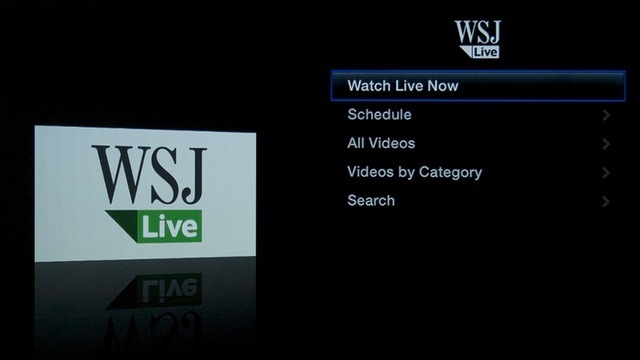
Apple has been pushing live video streaming directly onto the Apple TV recently, including the streaming of a live Paul McCartney concert last month. It also recently added live content services from the Wall Street Journal, Major League Baseball, the National Hockey League, and National Basketball Association as well. The Wall Street Journal content is free (and advertising supported), and includes a library of on-demand content as well.
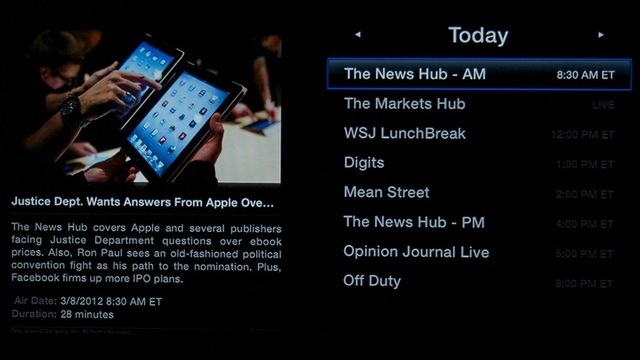
For those who haven't yet checked it out, the sports content is a big boost. While getting access to live content requires a subscription (and MLB requires registration for access to game highlights as well), Apple's interfaces for these services offer up a lot out of the box. You can check the box scores for games and check league standings, and watch highlight videos of NBA and NHL games for free on demand.


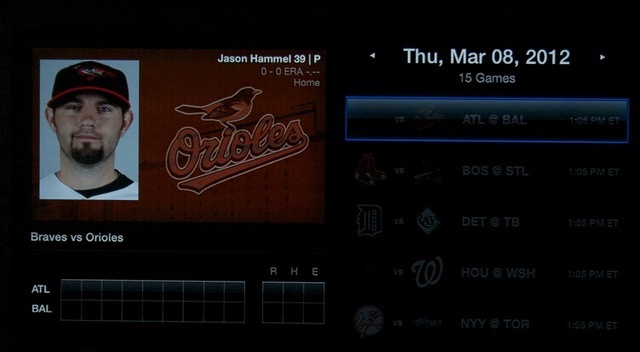
Netflix's app has also been tweaked by Apple. In addition to the integration of Netflix signup and billing with Apple's iTunes billing, the app itself now looks more like the rest of the Apple TV environment.
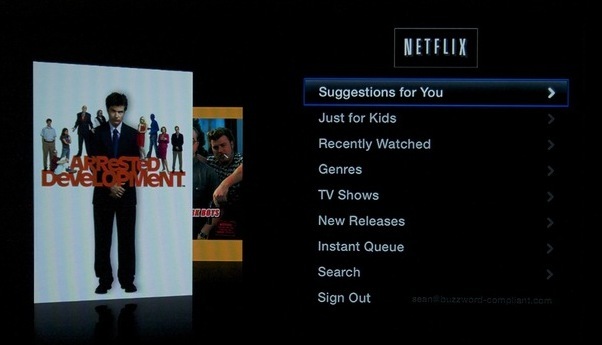
The same is true of the other third-party applications, including YouTube and Vimeo, which have been tweaked to conform more closely with Apple's cover-flow top-level menu style and standardized submenus—like the YouTube Top Videos menu shown below.

Taken together, the changes to Apple TV look like a step toward creating a standard for new content providers to be more easily tied into the Apple TV environment. The question is whether Apple can get MLB and other sports leagues to sign on for integration with iTunes for payments, and get other content providers to trust them as a content distributor.
reader comments
38