
Programmable thermostats are certainly not a new thing. I’ve had one in my home for several years. They allow you to lower your energy costs by turning the temperature up/down automatically at times throughout the day/night where you’re either not home or wouldn’t notice as much because you’re asleep. You can set these times and days of the week to match your daily routine/schedule. While that’s all well and good, it doesn’t help much in a situation where you don’t have a daily routine. For example, in my studio I’m not there on any kind of regular schedule. Some days I could be there every day for several days in a row and other times I could be gone for weeks at a time. In the past I would simply put the thermostat on the lowest setting before I leave and turn it back up when I arrive. There have also been times where I’ve forgotten to turn it down and the heat was going for no reason for a day or two with no one there. I started looking for a better solution.
The Homeworks Radio Thermostat was the answer
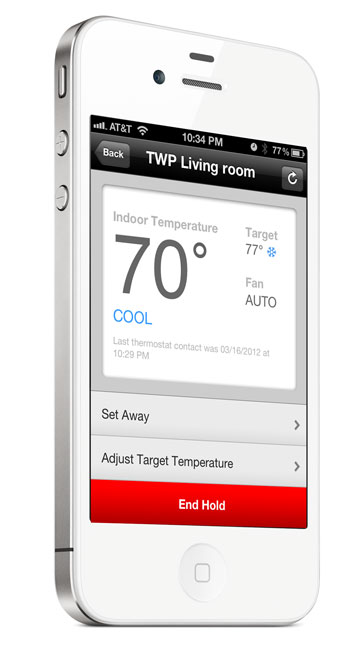
This thermostat is programmable like all the others, but it also allows you to control it via an App on your smartphone or tablet over the internet or locally via WiFi! With the App I can see the current temperature of the studio AND adjust the thermostat remotely at any time. If I forget to adjust it when I leave, no problem as I can now adjust it from anywhere in the world. If I want to turn the air conditioning on to cool it down before I arrive, I just pull out my iPhone and adjust the thermostat on my way in. So far this device and App have worked really well.
Installation – While I have installed thermostats myself in the past, I decided to let my electrician do it since I had him out working on other things anyway. It didn’t take him long to wire it up. Once It was installed all I had to do was set it up via the iOS App (works on Android too) and connect it to my WiFi network and pair to my account. From that point I could control it from my iPhone or iPad inside the building or via the internet from anywhere. The only thing that I can’t seem to figure out how to do is to switch it from Heat to Cool or to Auto from the App. I can do this from the panel itself, but not remotely. Otherwise, I have the control I need from the App.
You can get the Homeworks Radio Thermostat here for about $107.



Have you ever put your eyes on this thermostat?
http://www.nest.com/
:o)
The NEST definitely looks great and it’s probably the one I’ll put in my home where a “learning” thermostat would be more useful.
Yeah the NEST is the Bomb.
NEST is definitely a champ when it comes to thermostats. I’ve had mine for about 3 months now and it just does not get better than that =).
Hey Terry!
I have a question about one of your videos on adobe tv.
http://tv.adobe.com/watch/indesign-cs5-feature-tour/ebook-document-design-with-cs5-design-premium/
On your Indesign, you hovered over Export for… and was able to see the (epub) option. I have design premium as well and was under (New in CS5.5) and only got the option of (buzzword).
Did you download any new update for indesign in order to have that (epub) option available?
If you could help me I would really appreciate it. I am a college student with this ebook project and your help would be greatly appreciated.
Thanks!