Email etiquette: peers, professors and professionals

The Generation Y. Known for smiley faces, overly-enthusiastic use of exclamation marks, and doubtlessly the odd typographic mistake or two.
It is easy for a less formal style of communication to creep into emails that should reflect a more professional image, however, it can make an individual look unprofessional or lazy -- and may confuse the recipient if they cannot 'translate' slang or text-speak.
How can you impress a future employer, professor or professional peer through email, and create a good impression?
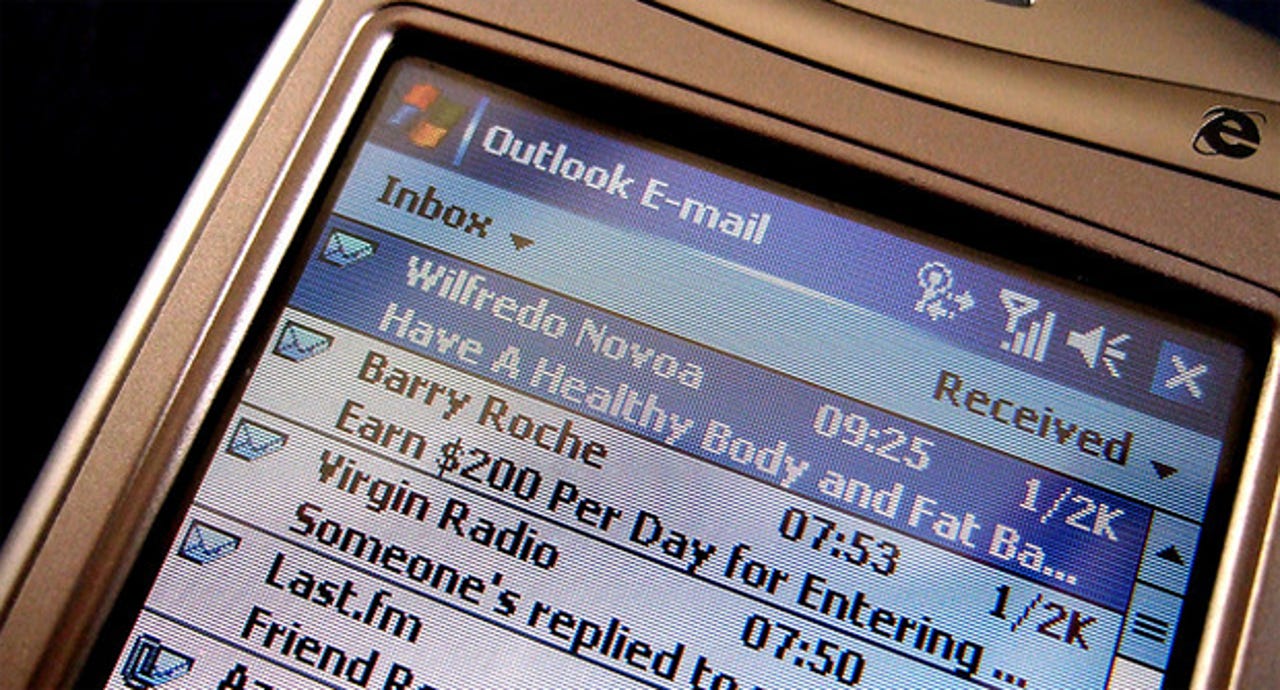
1. Stick to a professional email address.
I'm afraid 'vampiregurl20xxx@hotmail.com', 'spoiledprincezzz@gmail.com' and 'surfingstud909@aol.com' just don't cut it anymore. If you cannot sign up for an email address that displays your full name, consider adding the initial of a middle name, or shortening your first name as appropriate.
2. Greet the recipient, properly.
Hi!, Hey You! or Yo! should be kept in between conversations with friends. If you are contacting someone for the first time, don't misspell the person's name. Check any documentation you have to find the correct spelling, or look it up online.
Use the correct salutation:
- In business, if you are addressing a woman, 'Ms.' is appropriate -- marital status is irrelevant in this kind of communication.
- If someone has a doctoral or medical degree, 'Dr. [Last name] is correct in email etiquette.
- If no name is supplied, 'Dear Sir or Madam' is always acceptable. If you know the gender of the recipient, alter this as appropriate.
3. Capitalize and punctuate
If your emails are all written in lower-case and contain no capitalization or punctuation, you simply look lazy. Take a brief moment and read through the email before you send it, and fix any glaring errors. A message littered with mistakes will not be taken seriously.
4. Stay clear of emoticons, unless they do it first.
There are cases where the recipient is happy to use a less formal method of communication -- if they use formatting such as emoticons, then it is possible (although not necessarily advisable) for you to do so. However, if in business, stay clear anyway.
5. Be gentle with exclamation marks.
Would you SCREAM EVERY SENTENCE at your professor during a lecture? Or bellow your answers in a job interview? It's rude, unnecessary and an eyesore. There's no point releasing the 'Caps of Fury' if you're trying to make a good impression.
6. Use standard formatting practices.
The cute kitten animation tagged on to your signature or the 14-pt Comic Sans font may be your personal favorite, but it is not appropriate in formal settings. Stick with a readable size, color and a standard font.
7. Quotes from movies or famous people in your signature are asking for disaster.
Go nuts on your Tumblr account, but leave email communications out of trying to enlighten the populace with profound quotes.
8. Reflect your recipient's style.
This technique is also used in body language studies -- by 'reflecting' the person you are communicating with, you are more likely to receive a favorable response. If the other person favors email summaries or shorthand notifications in the subject line, do it. If they use a particular form of email etiquette, take note.
9. Stay the need for 'translation'.
A properly worded email that is concise and easy to understand will probably receive a response more promptly than an email that requires effort. The less effort required to reply, the quicker it may be. Essays or poorly-worded messages will get you nowhere -- especially in a world where inboxes are flooded on a daily basis.
10. Suitability
Be aware that email conversations may not necessarily remain private, and can be exchanged, forwarded, or taken from servers. Anything that can be considered libelous, defamatory, offensive or racist -- steer clear.
It is not uncommon for staff to be fired for the contents of an email, and in the case of students, you may find yourself attending a disciplinary hearing.
11. Do not attach unnecessarily files.
Sending large attachments that are unwanted can annoy your recipient, and for some servers may cause system crashes or cause emails to bounce back. If you have to send a large file, compress it first using .zip or .rar.
12. Add a disclaimer to your emails.
In order to protect yourself as much as possible, include a legal disclaimer at the bottom. An example of a common business-based disclaimer is:
This email and any attachments to it may be confidential and are intended solely for the use of the individual to whom it is addressed. Any views or opinions expressed are solely those of the author and do not necessarily represent those of [business name].
If you are not the intended recipient of this email, you must neither take any action based upon its contents, nor copy or show it to anyone.
13. Think 'text' rather than 'novel'.
When there are hundreds of emails left unread in your inbox, half of which are emblazoned with irritating 'URGENT' or 'IMPORTANT' subject tags, if you open an email to find it is approaching the length of the last novel you read, it will most likely stay there for some time.
If the email has to be long, for example a copy of a report, then include 'Long' in the subject heading to give the recipient fair warning.
14. Use email copy functions courteously.
Directly instilling a CC copy shows more confidence than a covert BCC move to prevent others from seeing multiple viewers; and it may just come back to haunt you later. However, BCC is suitable if an email is being sent from a large distribution list.
15. When you use text-based communication, tone is lost.
A phrase or joke that may be hilarious face-to-face does not necessarily translate well into text. Sarcasm or irony can be taken the wrong way, so be careful -- especially if it can be misconstrued as offensive.
16. Use the subject field to accurately reflect the email's content.
It is not a PR campaign, and you are not vying for click-through rates. Make the subject header relevant and save both yourself and the respondent time.
17. Close an email properly
If in doubt, copy what your recipient has already used. If you are sending an email for the first time, some choices are:
- Best Regards,
- Cordially,
- Best Wishes,
- Many Thanks,
- Sincerely,
- Regards,
- Thank You,
18. Include a relevant signature.
Make sure you can be contacted easily, and if you are going to be on leave for specific dates, include this information in you signature.
A relevant signature should include your name, mailing address, email address, phone number, and if you wish -- social media accounts such as a Twitter or LinkedIn profile.
19. Avoid graphics and backgrounds in email.
These are unnecessary, increase an email's size, hog memory and can make messages difficult to read. Animations are an absolute red-light disaster zone, as well as often not user friendly for disabled viewers.
20. Final thoughts:
- Email is a written form of communication -- and is not private or confidential. Write nothing that may cause you problems later on if it were made public.
- Keep copies of your emails, both sent and received.
- You are reflecting both yourself and potentially a business or institution when you send a message. Keep this in mind and make sure everything is to the point, clear and concise.
- It takes very little effort to use a spellchecker -- don't forget.
- Remember to show appreciation when you receive responses. Not only does it mean you value someone's time, but a word of thanks can go a long way.
Image credit: James Cridland
Related: