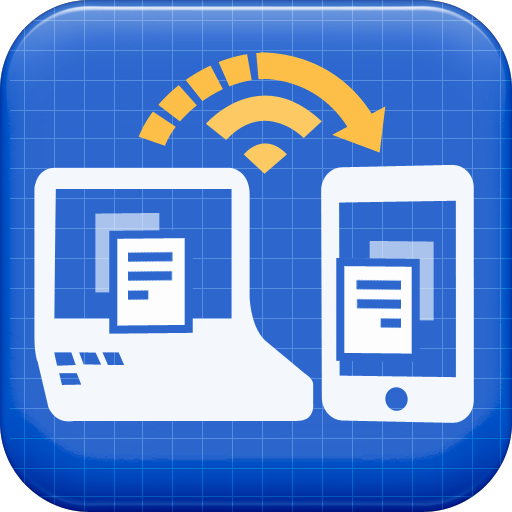Air Transfer Automagically Transfers Files From Desktop To iDevice
May 10, 2012
When something sounds too good to be true, it probably is. Of course, exceptions to this truism come about once in a while. Case in point: Air Transfer by Darinsoft, a new app that was recently brought to our attention by John, one of our readers who go out of their way to tell us about noteworthy apps that somehow slip under our radar.
In his "check this app out" email, John said that he tried Air Transfer since it's free anyway. He added, "I thought there must be a catch, but no, it works and works well." True enough, work well it does.
Made by the same developer behind Frame Artist with Templates, Air Transfer lets you, as its name suggests, transfer files from your Mac or PC to your iPhone or iPad over the air. With your iDevice connected to a working wireless network, simply open the app and enter your iDevice's unique URL (e.g. http://192.168.0.6:8080) into your Mac or PC's browser to access the Air Transfer desktop dashboard. You can then drag and drop any file of a supported type onto the dashboard and watch that file automagically appear on the Air Transfer screen on your iDevice. Said file can also be viewed right within the app.
Air Transfer supports a variety of file extensions, including JPEG, PNG, GIF, MOV, MP4, MP3, WAV, .txt, .rtf, .doc, .xls, .ppt, .pages, and HTML. Moreover, file transfers are automatically classified into seven categories: Text Memo, Website, Images, Music, Movies, Documents, and Etc.
Air Transfer is available in the App Store for free, with transfers limited to 20 files only. If you'd like to get rid of the maximum limit, you can do so by upgrading to the pro version via a $1.99 in-app purchase. I think this pricing structure works to the app's advantage, ultimately erasing any doubts in the minds of cautious users like John as to its validity.
(We thank our reader John for the tip.)