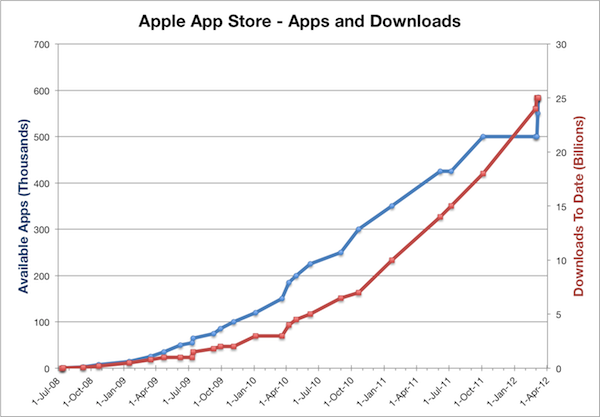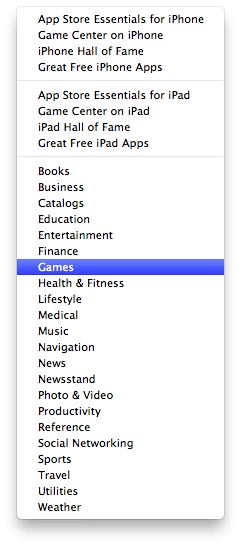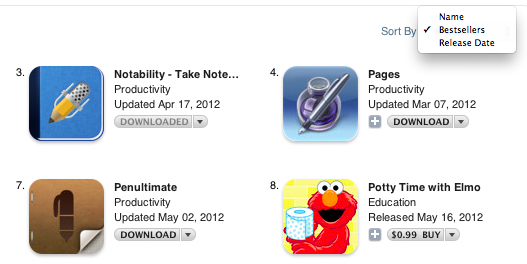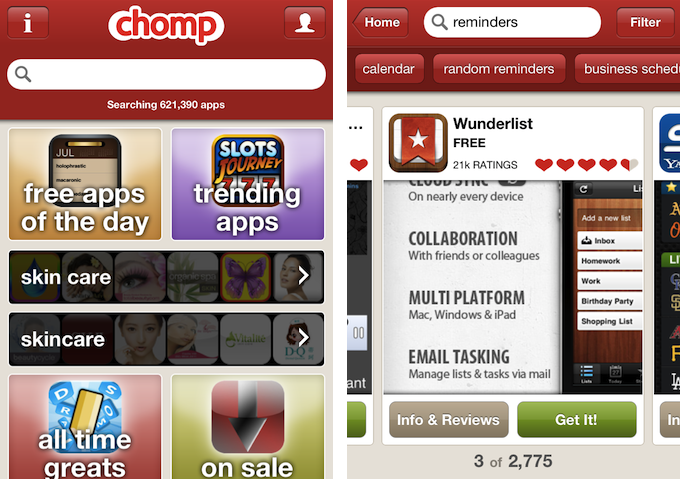“The App Store is a grand slam, with a staggering 10 million applications downloaded in just three days”. That’s how Apple co-founder and late CEO Steve Jobs saluted the launch of the company’s new storefront for iOS (née iPhone OS) applications on July 14, 2008. Almost four years and over 25 billion downloads later, the App Store has evolved into a brand that spans two platforms (iOS and OS X), three different iOS devices (iPhone, iPod touch, iPad), a variety of Macs, and that hosts over 600,000 apps from more than 200,000 registered developers. Albeit minimal in terms of revenue for a company that makes billions off iPhones and iPads, the App Store created a new economy that nurtures an ecosystem ultimately aimed at selling more devices, as well as showing consumers that, nowadays, software is revolutionizing the way they approach work, entertainment, and other personal tasks. In spite of its tremendous growth, however, little has been done to improve a basic premise of the App Store: finding new apps.
“Discovery and search has been a huge concern of mine for a long time”, said Craig Hockenberry, Principal at design and development studio The Iconfactory. Hockenberry and his team were among the first developers to support the App Store in 2008 with Twitterrific, a Twitter client for iPhone that has expanded to the iPad and Mac, with different versions available on the App Store and Mac App Store. In 2009, a year after the App Store launched, Hockenberry offered a series of suggestions to Apple in order to improve certain aspects of the App Store – namely, following early discussions with developers that decided to sell software on the “iTunes App Store”, he noted how there was “still much room for improvement” to turn the App Store into a viable and reliable business platform for developers who weren’t simply interested in experimenting with it.
Hockenberry’s “Year two” post still rings true today, in spite of the functionalities that Apple fixed, improved, or brought to the App Store in the past four years. For instance, Apple created a “New and Noteworthy” section on the homepage of the App Store that is refreshed on a weekly basis to showcase apps Apple deems worthy of attention; promotional codes, which Hockenberry listed as one of the tools that had helped them sell more products, were made available internationally in late 2010; either on print, its website, or YouTube, Apple has kept pushing ad campaigns to educate iOS and Mac users on the importance and convenience of the App Store.
The very motto that started the app revolution, however, didn’t meet an equal amount of attention by Apple in terms of improvements for the infrastructure behind it. As Hockenberry wrote in 2009, “it’s incredibly hard to find the “that” in “there’s an app for that.” Between keyword spamming and the sheer volume of choices in each category, customers can’t find what they want”.
Growth
According to latest data from Apple, there are now over 600,000 apps available on the App Store, 200,000 of which designed specifically for the iPad. On July 21, 2008, the App Store had 900 apps available for download; a year later, it had 65,000; on May 3, 2010, Apple announced 200,000 apps were available on the App Store (with 5,000 for iPad), and on October 4, 2011 (the day the iPhone 4S was officially unveiled), the company formalized the impressive milestone of half a million apps available on the iOS App Store. Today, Apple says over 600,000 apps are available for iOS devices, with website AppShopper reporting 616,196 as “total available apps”.
To better visualize the App Store’s growth over the past 46 months, we have created two charts based exclusively on official numbers Apple released publicly at earnings calls and product keynotes (numbers via Apple’s PR library, Seeking Alpha’s transcripts, and Apple Events).
(iOS apps available on the App Store from July 2008 to April 2012. Data from Apple. Click for full size.)
(iPhone and iPad apps available on the App Store every quarter after launch. Data from Apple. Click for full size.)
Wikipedia recently plotted the growth of available apps versus the total number of app downloads (in March 2012, Apple announced the 25 billionth app download), and Horace Dediu at Asymco visualized download rates for apps, music, and books.
Hidden in Apple’s past press releases and product announcements, there are other interesting tidbits about the App Store economy that may easily get lost in the “sheer volume of apps”. While Apple doesn’t specifically mention how many games are available among apps on the App Store, on September 1, 2010, the company announced that of 200,000 apps available for download, 65,000 of them were “games and entertainment titles”. By October 4, 2011, those “games and entertainment titles” had become 100,000. The most recent addition to the App Store’s family, the Mac App Store, hasn’t been given officially updated figures in a while, with Apple simply calling it the “fastest growing PC software store in the world” on the verge of 100 million apps downloaded in less than a year. According to AppShopper, “only” 10,000 apps are available on the Mac App Store.
At an average rate of 13,000 new apps approved every month since launch, finding the right piece of software on the App Store has become, for many, a task on its own, with a variety of services, including the aforementioned AppShopper (a staff favorite here at MacStories), promising to offer new and possibly better interfaces to navigate the vastness of App Store categories and charts. But aside from third-party services, the exceptional and ongoing growth of the App Store has exacerbated a number of underlying issues that, in different ways, Apple has ignored or only partially improved in the past four years.
Abandonware and Gaming The System
Of over 600,000 available apps (and that’s just the iOS App Store), it is safe to assume a good part of them haven’t been updated or maintained by their developers in a while. The so-called “abandonware” has become a common problem on the App Store – let alone the fact that the 600,000 figure also has to account for “double versions” (“lite” or “free” vs. “pro” or “paid”) of apps that developers release to make up for the lack of trials and demoes on the App Store, thousands of applications still available for sale haven’t been updated in months, seemingly forgotten by their original creators. Either for a lack of resources (according to a recent study, only a few developers find the App Store economy sustainable in the long term) or because some developers see the App Store as an opportunity for “quick hits” to “sell once and never support again”, Apple users have to cope on a daily basis with apps that have compatibility issues with the latest versions of iOS, haven’t been updated for the new Retina displays, or simply haven’t shown any kind of interest by their developers.
While professional app finders and reviewers have come up with their own tips and methods to discern quality software from abandonware, the “average iOS user” relies on Apple to provide the tools to buy and install apps, and after four years of relentless releases and growth, finding the right app inevitably suffers from the persistence of software that isn’t always on par with Apple’s latest advancements.
“I do think Apple could do a lot to improve the search and filtering facilities in the App Store”, said Daniel Jalkut of Red Sweater Software. “Especially with the large number of apps and, let’s face it, the large number of uninspiring apps.”
Benjamin Mayo, a young iOS developer who recently released Bingo Machine for iOS, noted how abandonware has an effect on search and rankings on the App Store. “The ranking algorithm could do with an update”, Mayo said. “For instance, in my observations, it puts downloads above ratings. As the App Store has matured, this means that older apps tend to rank higher, as they have been on the store for longer. However, these apps are also more likely to crash and be neglected, as their developer lost interest over time and not updated for new OS compatibility. Therefore, in many cases, the rankings tend to put the incumbent (but not necessarily better) apps above new entrants.”
Alongside abandonware, another phenomenon has affected the App Store’s accuracy of search results and charts: developers gaming Apple’s algorithms with third-party systems that, in exchange for money, generate fake user reviews and downloads, forcing the App Store to “think” an app is particularly popular or valued among users when, in fact, those users are automated bots aimed exclusively at playing with the numbers and algorithms behind search. Unfortunately, the majority of developers resorting to these methods are also doing so to promote clones and rip-offs of other popular apps and games, which means not only they are violating Apple’s own Guidelines (sections 2.20 and 3.10), but they are also effectively manipulating the App Store with fake rankings, fake reviews, and, ultimately, bad software. Apple has been fairly quick and responsive in pulling apps from such developers from sale, but the system isn’t automated, and too many users and developers of quality apps get caught in the schemes of “scammers”.
As The Iconfactory’s Hockenberry told MacStories, “a majority of iOS users don’t scour the web for recommendations. Instead, they open the App Store and tap around until they find something they like. As the catfight for the Top 100 shows, developers have figured this out and will resort to any means necessary to get there. You have no idea how much it pains a quality developer to see scammers rewarded by gaming the system”. Paul Kafasis, developer and CEO at Rogue Amoeba, noted how this issue goes back to basic searching: “If I type in “Angry Birds” or “Tiny Wings”, do I get the app I know I’m looking for? In general, yes. However, there are all kinds of hangers-on: “Tiny Wings Parody” or “Guide for Tiny Wings”. In the cases of smaller apps, these clones/rip-offs/not-what-you-wants wind up higher in the search results than the correct result. This is especially prevalent on iOS”.
App Names
On the other hand, because of Apple’s heavy reliance on algorithms based, among other factors, on app keywords and descriptions, upgrading the system overnight would pose a serious threat for legitimate developers who have learned to play by Apple’s rules to survive. “The thing is, if they made a drastic change all at once, it could have disastrous effects for some developers”, said David Barnard, developer at App Cubby and creator of utilities such as Gas Cubby and Launch Center. “Apple doesn’t provide developers with any kind of analytics, but I assume that much of my day-to-day business comes from people searching the App Store. A drastic change could double my business overnight, or it could cut it in half”.
Daniel Jalkut went into greater detail to explain how the search algorithm also based on keywords affects his business. “A major issue I’ve run into myself is shortcomings in the way that keywords in search terms are matched up against keywords, app titles, and descriptions of items in the store”. According to Jalkut, some trademarked terms are treated “specially” so that they explicitly will not match terms even in the keywords list of an app, and this has turned out to be a problem to solve when marketing its blogging tools MarsEdit on the Mac App Store. “I recently decided to change MarsEdit’s title to “MarsEdit - the blog editor for WordPress, Tumblr, Blogger and more,” because I had no other choice if I wanted to match the search terms for “WordPress” and “Blogger” which are apparently configured by Apple (perhaps at the trademark owners’ request) to not match in keywords. This is a disservice not only to developers like myself trying to reach customers, but to customers who put their faith in Apple to bring up pertinent apps”.
Developer Lucius Kwok of Felt Tip Inc. echoed a similar experience: “I haven’t found chart position that big of a difference for my apps, but it might be because I’ve never been high enough to be on the front page of the App Store”, he told MacStories. “Instead, I rely on good reviews, good screenshots, and, foremost, good keywords to help people find me. I recently had to remove some keywords for one of my apps, along with some changes to the content and branding of the app, and the result was that sales of the app dropped by about 75%. All because I couldn’t use a few keywords due to a trademark issue. The reviews and the screenshots remained the same, but the change in keywords meant a big drop in sales.”
“I specifically tune my app name and keywords to optimize search. And it seems to be working for me”, Barnard added. “My apps come up at or near the top of most searches for related terms. Though I’m not particularly proud of some of the methods I use to make that happen “Gas Cubby - Fuel Economy (MPG, Mileage) Calculator and Car Maintenance & Service Log”. The thing is, I’ve got a business to run and kids to feed. If a long app title increases business 20%+ (and I think it can), it’s really hard for me to not do it, especially when all competing apps do”.
Other times, relying on search terms and keywords doesn’t bring to the user’s attention apps that, by popularity and number of downloads or even features by Apple on the App Store’s homepage, should deserve a spot in the top results. “For example, if you search “password” in the App Store, 1Password appears a ways down the list behind a bunch of apps, many of which have long crufty names that manage to cram “password” in somewhere”, said David Chartier of AgileBits, makers of popular password and secure data management app 1Password for Mac and iOS. “It seems like Apple could do a lot more to infuse its search results with better insight to help the right apps bubble up to the top”.
Games
“I’d also like to see Apple separate games and apps in the store, a separate App Store and Game Store would be great. Right now I think serious apps get lost in charts due to the sheer volume of games available”, said Dan Counsell, founder of Realmac Software. To date, Realmac has released four of their OS X apps on the Mac App Store (Courier, Analog, RapidWeaver, and LittleSnapper), and partnered with Impending to bring Clear to the App Store. Counsell, like others, has noted the App Store’s growing presence as a game platform, and Apple’s tendency to position the App Store (and iOS devices) as “serious” gaming ecosystems.
According to a March 2012 study by App Store monitoring company Distimo, “Games is the single most important type of application (50% of all top paid applications are Games)” in the iPad App Store. In the new “All-Time Top Apps” list revealed by Apple in March, 17 apps from Top Paid for iPhone chart were from the Games category; 10 apps from Top Free for iPhone chart were from the Games category; 13 apps from Top Paid for iPad chart were from the Games category; and 6 apps from Top Free for iPad chart were, you guessed it, marketed as Games.
At the moment of writing this, 16 out of 25 titles in the Top Paid chart for iPhone were games; on the iPad, the situation was slightly different with 12 out of 25 titles being games, and more Productivity and Business apps showing up in the Top Charts. Another study by Distimo from May 2012 shows how, indeed, Games and Entertainment are the most popular categories to hit the Top Charts on the App Store; the popularity of games has rapidly expanded to the Top Free Charts as well, as recent data from NPD shows that “freemium” games with paid in-app purchases have become a considerable source of profits for developers. The Top Grossing chart for iPhone, for instance, is dominated by free games with upgradeable in-app purchases.
Apple, too, has noticed the discrepancy between apps and games, and has been taking some moderate measures to differentiate these different kinds of software on the App Store.
As shown in the “Great Apps for the new iPad” section on the App Store, Apple divides apps from games that have been updated for the Retina display. In the “Quick Links” widget that is presented in a sidebar on iTunes, there are separate Apps Starter and Games Starter kits. On the other hand, the “App Store Essentials: Hall of Fame” section mixes games and apps within the same list, but “Games of the week” and “Apps of the week” have always been separate, with previous entries linked on the App Store’s homepage.
For years now, Apple has been refreshing the App Store on a weekly basis to include custom “sections” showcasing hand-picked apps and games. These sections typically come with rotating banners and smaller “mini-banners” on the App Store’s homepage, and are later grouped into an “App Store Essentials” macro-section that includes several of past sections and recommendations. The Essentials section, visible here for iPhone software, separates once again apps from games, and apps from “education apps” as well. While “apps” have been associated with 32 custom sections, the Games category alone has 22 sections available in a sidebar on the right. This is only for iPhone, and doesn’t even account for other Games sections that Apple isn’t including, for some reason, in the aforementioned sidebar, like “Blockbuster Games” and “Hollywood Hits” (linked elsewhere on the App Store). Custom sections provide a decent solution to browse titles Apple has previously “curated”; however, these sections aren’t usually updated as often as they are created – N.O.V.A. 3, a new shooter game by Gameloft, still isn’t listed under Benchmark Games: Stunning Graphics, whilst the majority of reviewers and publications have outlined the game’s remarkable graphic capabilities.
Overall, the App Store’s focus on games and “entertainment tiles” speaks for the minds of consumers who aren’t always using their devices as business and productivity machines. “In the end, Apple has to prioritise customer satisfaction, over developers”, said Mayo. “This means they almost have to focus on the big, wide appeal, titles. Showing niche apps simply to give developers more exposure would not be serving the interests of most users”.
Still, a better separation of apps and games with constantly updated features and sections would only improve on the existing layout and navigation experience of the App Store. Francisco Cantu, independent developer at MacRecon, thinks “Apple actually does a pretty good job in curating the App Store homepage”, but he adds that “having the ability to separate apps from games, from both the homepage and top charts, is a good idea that I’ve heard far too often that it’s a shame it has not been implemented yet”.
Categories
“The real problem lies within the layout and categories of the store”, said Realmac’s Counsell. Since 2008, Apple has relied on categories to let users “easily” sift through different kinds of apps and games, with a basic interface that, through the use of dropdown menus on iTunes and a dedicated webpage on Apple.com (alongside other links on Apple’s product webpages), has organized software in categories, much like music is organized in genres. The problem with this system, as Hockenberry noted way back in 2009, is that apps aren’t songs: music doesn’t receive updates, and two different songs don’t “solve the same problem”. As a music listener, I might want to download both Oasis and Blur from iTunes, but as an app user, it’s likely that I will have to choose between Things and OmniFocus to manage my tasks and projects.
“For example, I want a “To Do” app, say, or a notepad app”, Rogue Amoeba’s Kafasis explained. “In this regard, the App Stores are nearly useless. I don’t find the iOS App Store at all conducive to browsing, nor the Mac App Store. I simply never poke around to see what I can find - the only thing I use in the App Store is the Search functionality”.
“Ignoring the fact that I’m a developer and looking at things purely from an iPhone user’s point of view”, said tap tap tap’s John Casasanta, “I’m always disappointed when I’m browsing the App Store. One of the biggest issues is that for the few non-chart areas that exist (New, What’s Hot, etc), all too often, the same apps are featured. And with several hundred thousand apps in the App Store, this makes little sense”.
As of today, there are 22 categories on the iOS App Store, and 21 on the Mac App Store. The layout of the stores is different – the Mac App Store comes as a separate “app” outside of iTunes – but with an increasing number of new apps becoming available every day, the problem is the same: categories have become too broad, encompassing a variety of different functionalities and purposes for apps collected under the same, only slightly descriptive monicker. In 2008, it made sense for Apple to create a “Utilities” category for iPhone, listing apps such as note managers and birthday reminders in a category that was easy and almost fun to navigate. But in 2012, over 16,000 apps are being listed in the “Paid Utilities for iPhone” category alone, and those apps include hundreds of download managers, thousands of flashlight apps, and possibly even more currency converters. How is the average iOS user supposed to find the best app when there are too many possible choices, organized through a category system that is practically unchanged since four years ago?
Online retailers like eBay and Amazon have been using categories and sub-categories for years, allowing customers to navigate various kinds of products with specifics that go beyond simple descriptions like “electronics” or “automotive”. Apple, on the other hand, enabled sub-categories for games (which can be browsed by Role Playing, Simulation, Sports, and more) and Newsstand, but avoided other common and possible denominations such as “Dictionary Apps”, “Getting Things Done”, or “Calendar Apps” for software. In 2008, it made sense for the company to put the focus on its own built-in apps to educate new customers on the features of an iPhone, such as Mail and Calendar; as recent app approvals have shown, however, Apple has clearly relaxed its previous rules on apps that “duplicate system functionality”, going as far as featuring third-party calendar utilities or browsers in the New & Noteworthy and Staff Favorites sections. The Categories pages have been “enhanced” on the desktop with the addition of “New”, “What’s Hot” sections, a basic filtering system, and a visual overhaul (here’s what they looked like when New & Noteworthy was launched in 2010), but they can’t keep up with the variegate, and yet so overly populated in some areas, nature of the App Store anymore. What does “Social Networking” even mean nowadays?
App Store on devices
It is safe to assume that, these days, a great portion of iOS users discover and download new apps directly on their iPhones, iPods, and iPads without using a desktop computer to search and organize apps. The evolution of iOS devices from “mobile companions” to “primary computers” was one of the reasons Apple made “PC-free” one of the hallmark features of iOS 5 last year, shifting its strategy from a digital hub based on iTunes on desktop computers to an iCloud-centric ecosystem where Macs and PCs are just “devices”. Millions of users rely on iOS devices as their only devices, and they needed a properly independent iTunes experience free of the constraints of USB sync and file transfers. Apple launched iTunes in the Cloud to let users easily re-download any previously purchased application free of charge, but the overall App Store experience on iOS is severely lacking in terms of browsing and sorting options.
“The top charts don’t change very much, so putting so much emphasis on them makes it hard to find good, new apps”, said John Casasanta. “New apps are fairly easy to find since you can sort the apps in each category by release date… but given that there’s so much crap released daily, this is fairly useless. There needs to be a way to find apps that aren’t just new, but are new and made with quality”.
Indeed, the App Store interface on iOS devices doesn’t make it easy for customers to visualize the Top Charts – admittedly, one of the most common ways people discover new apps worth of attention – with criteria other than “Top Free”, “Top Paid”, or “Top Grossing”. On the iPhone and iPod touch, a single option to load “twenty five more” apps is given at the end of a top chart view; unlike iTunes, there are no buttons to sort a top chart by bestsellers, name, or release date.
As developer Benjamin Mayo noted, the Google Play Store has “Top New Free” and “Top New Paid” charts, displaying apps that are increasing in popularity rapidly, but that are not necessarily selling in high enough quantities to get on the normal “Top Free” and “Top Paid” charts. Aside from a release date sorting option on iTunes (which is limited to 200 apps), iPhone and iPad users can’t sort a top chart by only viewing new apps.
The situation is slightly different on the iPad App Store, where Apple enables users to view single-category top charts (e.g. Top Paid iPad Apps in Productivity) directly from the Top Charts tab, with a “Categories” menu in the upper left corner. On the iPhone App Store, Top Free, Top Paid, and Release Date buttons for single categories aren’t available in the “Top 25” tab (which is called “Top Charts” on iPad) – users have to select a category first, then choose between various sorting options. By default, “Top Paid” is selected for a single category on the iPhone.
On the iPad App Store, tapping on a single category from the Categories tab opens a completely different view with no sorting options, and two “New” and “What’s Hot” sections listed under “Popular”. A second “release date” tab at the top allows users to view all the latest apps released in a specific category. When browsing a category by Release Date, there are three more sorting options on the iPad: you can sort Release Date by actual “release date”, “name”, or “most popular”. It is unclear which criteria Apple is using to determine “New”, “What’s Hot” and “Most Popular” (or if they’re any different from the algorithms used to lay out Top Charts), but at least the iPad interface resembles iTunes’ category pages in this aspect. With an obvious twist: while similar in appearance, iTunes has different sorting options, and separates free apps from paid ones. The iPad App Store doesn’t, and these options are nowhere to be found on the iPhone App Store.
As a side note, some sections of iTunes and even the App Store’s Top Charts can be viewed from any browser on the web. Here’s Apple listing “Popular Productivity Apps”, and a Top Paid Chart, seemingly for iPhone, with 65 apps available.
(2008 image via)
(2010 image via)
Over the past months, improvements Apple made to the iPad App Store have turned the device’s store interface into a more usable, faster experience in spite of its many flaws. Because of the device’s larger display, Apple managed to fit six tabs, instead of five, in the App Store’s bottom toolbar, giving the Purchased area a dedicated section outside of the “Updates” tab (that’s where previous purchases are located on the iPhone App Store). Besides filters for search (which were implemented on the iPad in February 2011), Apple also made the iPad App Store’s navigation more intuitive by allowing users to swipe horizontally to move between lists of apps, rather than forcing them to tap and wait for lists to load.
Markus Müller, developer of iOS and OS X mind-mapping app MindNode, thinks that the iPad App Store’s interface is superior to its iPhone and desktop counterpart. “When looking at the App Store interface it’s really hard to generalize. While the interface on the iPad is actually really good, the iPhone, iTunes and Mac App Store UIs are missing out. One good example is the ability to filter search results on the iPad. It would be very helpful if Apple made this advanced search interface available on all platforms”.
MindNode is available both on the iOS and Mac App Store, which gave Müller a unique perspective in understanding the differences in terms of exposure and sales that different App Store designs can bring. Albeit similar in overall layout and structure, the Mac App Store is a fundamentally different shopping experience than the iPhone and iPad App Store. For one, the Mac App Store hosts considerably fewer apps and games than the iOS App Store; the front page of the Store prominently highlights “featured” apps and sections with rotating banners, and links to New & Noteworthy, What’s Hot, and Staff Favorites areas (with sorting options available). “Top Charts Categories” are available, and Apple even redesigned the standard category layout to include big, beautiful app icons at the top, and related custom sections in a widget on the right. Surprisingly, the Mac App Store still doesn’t have a Wish List functionality to enable users to quickly save apps they discover for later; and overall, because of the less crowded nature of the Store, the Mac App Store homepage feels more spacious, “clean” than the iOS App Store, especially the one on iTunes.
Müller added: “The App Store, especially the Mac App Store, changed a lot for my application. I was very lucky and the free version of MindNode was one of the few applications on the front page of the MAS on launch day. We had a half a million downloads in the first few days. Ever since, Apple was very kind and featured MindNode Pro on the top of the store page, we received a custom header and background on the MindNode Pro product page and we are part of several featured categories - currently we are included in Apps for Designers, Macs In Class, Apps Enhanced for OS X Lion, and Get Stuff Done. Being featured like this really helps to be discovered by users”.
However, for as much as the Mac App Store might seem like a bigger opportunity to get featured by Apple among the few “big” releases that happen every week, developers caution against betting too much on a front page feature by Apple. “Naturally, the Mac App Store has a “featured” section, and any featured products benefit from that attention”, said Bare Bones Software’s Rich Siegel. “But that’s largely incidental, since developers have no direct input into what products get featured. We believe that each developer must engage in their own marketing operations in order to effectively reach their intended audience”.
Search
“I don’t think improving the current search mechanism is the way to solve the problem. There’s too little context to improve the results”, said Hockenberry. “Google works so well because they rank content based on what other sites think about that content. There’s no equivalent for the App Stores since they’re closed systems”.
When it comes to finding apps, there is no doubt that regular search is the primary interface people rely on to restrict App Store results to their needs. Finding apps is only instrumental in the broader goal of discovering new apps, but as many’s most used method to identify specific titles across 600,000 different ones, developers have expressed their frustration and concerns for a system that, after four years, could use an update.
According to MacRecon’s Francisco Cantu, “there could be an advanced search feature, such as only including apps that meet certain criteria or categories, all while maintaining the quick, general search feature”. Rogue Amoeba’s Kafasis re-iterated what Hockenberry wrote back in 2009: music and software are different, and Apple’s search mechanism should account for the differences between looking for a song, and looking for apps. “It’s obvious that the current search interface is badly limited. Even in the App Store apps (and not just in iTunes), search is very much based on the way the iTunes Store works. For a song title, or an artist, that search works pretty well. For apps, however, it falls far short. Searching for a specific app title works well enough, but searching more broadly for a type of app is nearly impossible”.
Others, like Realmac’s Dan Counsell, think that, generally, “App Store search works just fine”. “I don’t think it’s fundamentally broken or anything”, Counsell added – “the real problem lies within the layout and categories of the store”.
Despite being millions of users’ best way to look for an app, search is just one of the tools offered by the App Store to find apps. Currently, the App Store’s search may lead you to good results if you’re searching for the Facebook app – a specific query – but it doesn’t fare quite well in surfacing, say, apps to “get stuff done” – a common expression to identify a sub-section of productivity apps that Apple even made a custom section on the App Store. What are the chances a new iPhone user looking for apps to “get things done” will find award-winning software like Things and OmniFocus through search? These are the chances.
Apple likes to end its press releases saying that they “reinvented the mobile phone with its revolutionary iPhone and App Store”. After four years, here’s how developers think Apple could reinvent the App Store.
App Discovery: Social, Personalized, and Chomp
In February, Apple acquired App Store search engine Chomp in what appeared as a move to focus on improved App Store discovery and search. Chomp, originally released in 2010, allowed users to find apps by “topic”, rather than app names: for instance, a user could fire up Chomp and look for “shopping lists” or “car racing games”, rather than just “ListBook” or “Real Racing”. As AppAdvice wrote in August 2010, “Chomp’s search engine matches the topic query against a range of factors including app title, description, user reviews and ratings to deliver meaningful results”.
In a demo video embedded below, Chomp CEO and co-founder Ben Keighran illustrated some of Chomp’s discovery, search, and sharing features, including topics, built-in Facebook and Twitter sharing (which the iOS App Stores are still lacking), and result ranking (here’s more in an interview with Robert Scoble).
Looking at Chomp’s past efforts, it is not difficult to see why Apple was interested in acquiring the technology and talent behind the engine. Chomp allowed users to create profiles, and rate the apps they liked. The developers built a website to simplify the process of browsing apps, and built an “app score” system not too dissimilar from what third-party App Store search service Appsfire has recently announced. Overall, Chomp managed to fit within a single iPhone app a plethora of “enhanced” App Store search features, a more intuitive (and gesture-based) browsing experience, social functionalities, and personalized recommendations. With Chomp CTO Cathy Edwards now working as Senior iTunes Engineer and Apple allegedly considering a major iTunes Store revamp for later this year, how could the technology behind Chomp be integrated into the App Store for a better app discovery system?
“It’s really hard to ask people to build an all-new social graph for every new service”, said AgileBits’ David Chartier. “I bet most people would much rather plug their Twitter and Facebook accounts into the App Store and discover apps through the friends and lists they’ve already built. I really hope Apple recognizes this value and gets over whatever hangup it has with Facebook, but I won’t be surprised if it doesn’t happen”. Chartier agrees that Apple’s “acquisition earlier this year of app discovery service Chomp means it is thinking about this problem”, but he adds “I’m just worried about Apple not going far enough. Apple’s never done well in social, and Ping is a good example”.
Right now, it’s unclear if and how Apple plans to integrate Chomp with iTunes, but when discussing a possible social and user-based recommendation system for apps, the mind inevitably runs to Ping Apple’s attempt at bringing social functionalities to iTunes with a network of artists and music listeners. Launched with iTunes 10, Ping has failed to catch on with users in terms of traction and popularity, but it has showed some interesting ideas that could be applied to a possible “Ping for Apps” (as we previously tried to describe Explor) – an expansion of Ping aimed at letting users follow their friends to discover more apps, and get better personalized recommendations (other than Genius, which is virtually unchanged since its original launch).
“Given the success of Ping for iTunes, I can’t imagine that would do anything at all for Apps”, said Paul Kafasis. Dan Counsell, on the other hand, was more optimistic in regards to a Ping-like social system for apps. “Wouldn’t it be great if you could see what Apps, Music, Films, and Books your friends are buying? Apple has this data, they need to build a social network around all of it. Sure they have Game Center for games and Ping for music, both these networks are fairly good in and of themselves but users shouldn’t have to manage multiple accounts. Personally I want one Apple ID-based social network that covers everything I do and buy in iTunes”.
Kwok and Müller don’t think that, given Apple’s track record with social features, simply adapting Ping to apps would be a good solution. Rather, Kwok suggested “having the same charts and the same featured apps for all customers in a country’s store” as a way to contrast the “filter bubble effect” where you see only the apps you and your friends like; Müller, on the other hand, believes that “an improvement to the Genius recommendations would be something that would definitely help” with discovering new apps, and, more importantly, quality ones. App Cubby’s Barnard doesn’t think “Ping for Apps” would be much better than regular Ping for Music either, but he offered a middle-ground proposal to incorporate a social component into app purchasing decisions. “Knowing what friends are buying might encourage people to buy more apps, and even higher quality/priced apps, but ultimately what I really want to know is what apps do people actually use”, said Barnard. “I wish Apple would incorporate internal usage metrics into app discovery. I may buy 20 little apps before finding the one I use every day. Knowing that I bought each of those 20 isn’t very helpful, but knowing that I use one of them every day is very, very interesting.”
When Apple launched Ping in 2010, for the a few hours the company allowed iTunes users to look up Facebook friends who were using Ping in order to simplify the process of building another network of friends on a new service. As The New York Times recollects this week, however, the functionality was quickly disabled, and Steve Jobs told a reporter that Facebook “demanded onerous terms that we could not agree to”. As of today, Ping only allows users to find people via email, Address Book, or Twitter, and comes with a web-based sharing option to share what a user is listening to simply through Facebook.com.
By asking “What kind of app are you looking for?”, Chomp took the opposite direction of Apple’s App Store in letting users login with Twitter and Facebook (the former option even supports Twitter integration in iOS 5) to share ratings as “hearts” or optional reviews on the two popular social networks. At the same time, by combining easier sharing options with a radically different approach in showcasing “app types” instead of “app names”, Chomp still stands out from the crowd of third-party App Store search engines because of its navigation and focus on functionalities, rather than keywords.
The Chomp app for iPhone – which in spite of the acquisition by Apple is still available and functioning – starts with an elegantly laid out mosaic of “app categories” to check out, such as “all time greats”, “on sale” or “top twitter apps”. Unlike the App Store, Chomp’s front page is dynamic, constantly bringing new “tiles” of app categories into attention, such as “photo album” or “calendar”. In fact, Chomp even goes as far as calling its refresh mechanism “suggesting new searches”, rather than “suggesting new apps”. With over 600,000 apps (621,000 as tracked by Chomp today), suggesting app names makes little sense; automatically recommending “smart groups” of good, user-valued apps, though, is a different story, and quite possibly a much bigger business for Apple and third-party developers at this point.
Chomp did more than a couple of things right. The app’s unified search tool, for instance, allows users to always filter down results by price, type (“all”, “games only”, and “no games”), and four sorting options. When browsing an automatically-recommended “lyrics” search, Chromp returned relevant results for lyric-fetching utilities like SoundHound and Shazam; in the same search, however, Chomp also embedded a scrollable list of other search suggestions, such as “youtube” and “facebook video”, both linked to today’s process of finding music and lyrics on the web.
“The running joke we have going is that the people running the App Store keep featuring the same apps mainly because they have as hard a time discovering good apps as users do”, said John Casasanta, whose Camera+ app for iPhone was downloaded more than 7 million times. “As the developer of Camera+, it’d be very hard for us to be disappointed with app discoverability in the App Store. But even though it’s worked-out incredibly well for us, I strongly feel that the whole thing is in need of some dramatic improvements”. Whilst Chomp does undoubtedly a good job at aggregating similar apps from iTunes, there’s one thing Chomp couldn’t access as a third-party app: a user’s entire App Store purchase history.
When it comes to discussing possible improvements for the App Store’s browsing experience, “discovery” and “personalized recommendations” often overlap. “Yes, discovery inevitably becomes more of a challenge as the App Store grows”, said Evan Doll, a former Apple engineer who went on to create Flipboard with Mike McCue. Recently updated to version 1.9 and available both on the iPhone and iPad, Flipboard was named “iPad App of the Year” by Apple in 2010. “In a way, it’s similar to other types of content discovery online. When a friend shares an article they’ve read, a video they’ve watched, or an app they’ve downloaded, it instantly becomes more relevant to me, often in a way that an algorithm would have a tough time predicting”.
Apple has been shying away from social recommendations on the App Store, but they did implement an algorithm-based system to automatically suggest “apps you’ll love by learning about the apps you already have”: Genius Recommendations for Apps. Available on iOS devices, Genius for apps is capable of looking at a user’s entire history of purchased apps, recommending other apps that meet Apple’s criteria to fall under the “apps you’ll love” metric. Unfortunately, the system leaves much to be desired, without proper organization for different kinds of software (again, games and apps are displayed within the same list) and a simple name-driven approach towards collecting similar apps: in a recent test, I was recommended “TweetFire” because I previously purchased this TweetFire (note the keywords in the app’s title), and Genius thought I would love Stupid Zombies because it had found Zombie Gunship in my Apple ID history.
Looking ahead, integrating search further with Chomp’s technology and Apple’s existing Genius personalized recommendations could be a big shift for discovery and quality of App Store results. As David Chartier noted, “infusing social data into the App Store’s search results could do wonders for app discovery and sheer accuracy”. The combination of an updated graphical layout consistent across stores (yet taking advantage of each device’s screen and unique capabilities), social features, smarter algorithms, and personalized recommendations could potentially revolutionize the way software is discovered and shared on the App Store.
But as Benjamin Mayo also suggested, let’s not forget about Apple’s latest move into intelligent and automated recommendations: Siri. “Personally, I see the potential to integrate with Siri, for further app discoverability. For example, “Siri, I am looking for a casino card game to play” would return a Blackjack app. Or even better, “Siri, is there a better bingo app than the one I have?”
Other Improvements
Beyond better search and discovery, personalized recommendations, and new algorithms, several developers agreed that there are various additional improvements Apple could bring to the App Store to encourage users to browse and explore more. While not strictly related to better results, support for screenshots and videos in an app’s description was a common suggestion aimed at letting customers know more about apps they’re about to purchase.
“If a picture is worth a thousand words, videos are priceless. Allowing developers to embed videos from services like YouTube or Vimeo could do wonders, especially for an app space that is still just in its infancy”, said Chartier. Müller added that “videos or screencasts would be a very welcome addition to the App Store”, but he also noted how “adding videos would mean even more work for Apple’s app review team”. Others noted how, in the meantime, Apple could simply make text and web links embedded in an app’s description selectable and clickable.
In addition to app videos, another oft-mentioned feature that Apple still hasn’t officially brought to the App Store is support for trials. Since 2008, Apple has allowed developers to keep multiple versions of an app available on the Store, but as outlined above, the separation and proliferation of “lite” and “pro” applications has only increased the noise ratio of the App Store, rather than its focus. In-app purchases have turned out to be a solid workaround for some (The Iconfactory’s Twitterrific for iOS is available for free on the App Store, with a $4.99 in-app purchase to unlock the “Pro” version), but they are no replacement for the simple “try before you buy” system developers have been using for years outside of the App Store. “With trials of apps, users could easily test out more products to find the one they like best. If the search for a type of utility returns many results, the user would then be able to sample and make a far more informed purchasing decision. Trials would make the somewhat lackluster searching and discovery seen in the App Stores much less of a problem”, said Kafasis.
Last, developers contacted by MacStories agreed on other possible improvements such as opt-in background artwork on app pages for “trusted developers”, developer reputation, and possibility to respond to customer reviews directly on the App Store – ideas that Hockenberry, too, proposed in 2009. While these wouldn’t necessarily lead to a better search mechanism or app discovery system, they would certainly help in better showcasing the growing community of third-party developers committed to the App Store for the long term.
The Curated App Store
We view Apps different than books or songs, which we do not curate.
If your App looks like it was cobbled together in a few days, or you’re trying to get your first practice App into the store to impress your friends, please brace yourself for rejection. We have lots of serious developers who don’t want their quality Apps to be surrounded by amateur hour.
Well, let’s first say we have two platforms we support. One is open and uncontrolled – that’s HTML5. We support HTML5. We have the best support for it of anyone in the world. We then support a curated platform which is the App Store. It is the most vital app community on any platform. How do we curate this? It’s a bunch of people, and they come into work every day. We have a few rules: has to do what it’s advertised to do, it has to not crash, it can’t use private APIs. And those are the three biggest reasons we reject apps. But we approve 95% of all the apps that are submitted every week.
“In my opinion, Apple needs to think about curation instead of search”, said Hockenberry. For the past years, Apple has been calling its App Store a “curated platform”, but with over 600,000 apps available and the aforementioned weekly cases of scammers, clones, and chart ranking schemes, the definition of “curation” has been growing stale lately. While Apple does have to approve each app that goes for sale on the App Store, its approval systems are largely automated these days, and with thousands of new apps and updates received every day, it has become clear Apple hasn’t been manually curating – like a curator selectively and painstakingly organizes items for a collection or exhibition – App Store apps for a very long time.
But that’s not to say Apple hasn’t, at least partially, held true to its promise of a “curated App Store”. As explained above, every week the company updates the App Store homepage with new lists of New and Noteworthy, What’s Hot, and Staff Favorites apps. For the past few months, Apple has been pointing customers towards “recommended” apps with an official @AppStore Twitter account. Every week, new custom sections grouping related apps are introduced on the App Store, and they are linked on the homepage with rotating or static image banners. These sections usually feature custom image backgrounds, descriptions, and sub-sections to better convey the purpose of the selected applications, and they are entirely hand-picked – there is no automated algorithm choosing apps here.
Unfortunately, given the sheer volume of new software released every week and the constant updates to existing apps, a dozen of custom sections and banners hasn’t proven to be enough to turn the App Store from a digital shopping mall for software into a vast, yet also lovingly curated celebration of the greatness of independent iOS and OS X development.
The topic of curation on the App Store isn’t new to developers and observers of Apple’s ecosystem. In January 2012, Jean-Louis Gassée noted how French tire manufacturer Michelin spun off an entire business to tourist guides and restaurant recommendations just to get people to drive more – and thus likely need new tires more often – to visit the places listed in the Michelin guides. Gassée believes that alongside the 600,000 apps available on the App Store, an Apple-made, curated “App Guide” with reviews and opinions would “give app seekers more than today’s skimpy categories and unreliable user reviews”. A better selection of apps would, in return, further showcase the amazing capabilities of iOS devices, which is where Apple makes a profit.
In 2009, more than a year after the App Store launched, Instapaper’s Marco Arment argued that it was in the own nature of the App Store to be divided in “two App Stores” – one for “simple, shallow games and apps with mass-market appeal”, and another one for “apps and games with more complexity and depth, narrower appeal, longer development cycles, and developer maintenance over the long term”. Four years later, given Apple’s remarkable success and resources, would a system that combines the appeal of thousands of mass-market apps with the act of manually curating higher-quality tiles still be possible?
“Apple is in a position where they can become a trusted source for app recommendations”, Hockenberry explained. “To some degree, they’re already doing it with the features (like Mother’s Day apps in the US). But those features don’t typically stick around. Nor is there any description of why the app was featured. I want Apple to tell me why they think the app is great. And I want to be able to find these recommended apps later on — I’ll happily go look at past recommendations for an app I need instead of searching for “todo” or “flashlight”.”
In a way, the “curated App Store” lacks an editorializing process that goes beyond simply selecting and organizing apps in custom sections, but that also explains why a specific app should be worth of attention. In this regard, developer Loren Brichter expressed his appreciation for the recently released TouchArcade app. TouchArcade is one of the most popular websites covering the iOS gaming scene with daily news, reviews, and commentary. Last week, TouchArcade released its first iPhone app, combining the website’s editorial process with an app discovery system directly linked to the App Store, and enhanced with videos, screenshots, and recommendations. “I think the TouchArcade app is an awesome example of an App Store outside of the App Store. It’s heavily curated by experts, trusted by users, and has a ton of great features like watch lists and videos”, Brichter said.
Ultimately, it comes down to trusting the people who recommend apps to buy. Hockenberry noted how “customers trust sites like Macworld, MacStories, or Daring Fireball to find them the best apps”, and admits that doing “curation” along these lines would change the whole dynamic for developers. “Instead of fighting for a short-term placement in the Top 100 lists, we’d fight for a long-term product review. Look at the amazing things developers do to earn an ADA and imagine if that happened once a week. Earning that “Apple approval” could ensure a product’s success for a long time. Which would be great for both customers and developers alike.”
After four years, the App Store has become more than “a grand slam” – it has ignited an app revolution that created a new economy that supports over 210,000 jobs in the U.S. alone. But Apple should do more with its “curation” process, and with the annual WWDC approaching, developers hope the company has been listening.
“A movie recommendation from Roger Ebert means a lot more to me than a computer generated ranking based on reviewer scores”, Hockenberry concluded. “Automated systems can help, but I think it’s the personal touch that’s missing”.