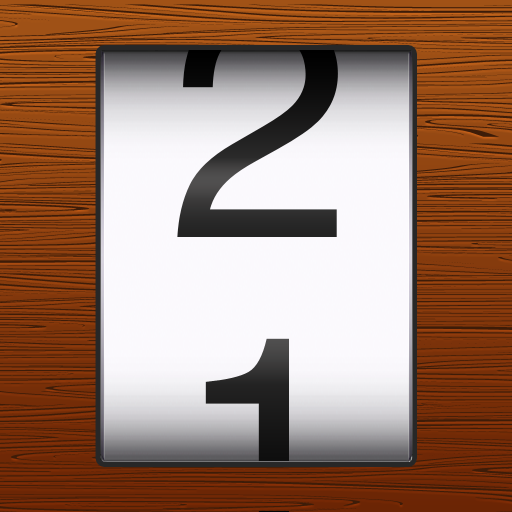TockDown Review
Price: $0.99
Version Reviewed: 1.0
Device Reviewed On: iPad (third-generation)
iPhone/iPad Integration Rating:





User Interface Rating:





Re-use / Replay Value Rating:





Overall Rating:






The app is simple enough. There's a large timer on the only screen the app has with two digits for minutes and two for seconds. There are also three buttons: start/pause, set, and timers. Start/pause is obvious. Set shows a popup menu of numbers to set the timer. And timers shows favorite and recently used times.
Of all of the features, I'm happiest with the timer button. Recently used times can quickly be added to favorites by tapping the star. A star is above every time in the menu, so favorites can be removed as quickly as they can be added. Another favorite feature of mine is the fact that the timer starts to count up (in red numbers) once the timer has finished. Users who missed their timers can quickly see how long over they've gone (since the ringing stops at after about 8 seconds).
I found a cool use for the app with the Apple TV. I play poker with my friends every week, so I tried displaying the timer on my TV to mark the end of rounds. It worked well, but the audio came through my iPad, not the TV. It's a minor thing, but for my own personal use I wouldn't mind an update so I can use the ticking sound on my TV (since it's such a nice, clear ticking sound).

Overall, TockDown provides a simple and clean timer app for the iPad - something that it sorely needs. For what it is, it's nearly perfect. Add some more backgrounds other than wood and maybe some customizable sounds and this would be 5 star app.