The other night I sat down to play Diablo III on my 11-inch MacBook Air, after installing Windows 7 in Bootcamp mode to eke a few extra frames per second from the Windows side’s arguably superior gaming performance. But…Diablo III on a MacBook Air? I know, it’s like asking Steve Rogers to fight the Red Skull before guzzling the super serum, what with the Air’s low-speed Intel CPU and anemic Intel integrated 3D graphics. Still, players like all3nthegamer and neopickaze had me hopeful enough to give it the old college try.
So I brought up the game, disabled shadows in settings, set physics to “low,” dropped into play mode, then tapped CTRL-R to keep an eye on my frame rate while clicking around the first act’s swampy “Fields of Misery” map. Wonder of wonders, the frame rate started out in the mid-30s, peaked at over 40 and only dipped into the 20s when things got out of hand onscreen, e.g. machine-gunning squads of Wood Wraiths with my Demon Hunter’s “Orlando Bloom” skill. Color me thrilled!
And then I heard it: My fan kicking in like a motorcyclist revving a throttle that only works in one direction. Which is fine, because that’s what fans are for when you’re running visually crazy games like Diablo III. Laptops — even teeny-tiny ones like the Air — sport processors that get really, really warm when asked to heavy-lift, and they don’t have a lot of room to maneuver thermally speaking because of their cramped design. When I fire up a game like Diablo III, the Air races from balmy to piping hot like Kevin Bacon in a straitjacket strapped to a train car hurtling toward a brick wall (see She’s Having a Baby).
(MORE: ‘Diablo III’ and Always-Online Gaming: Bad for Us and Here to Stay?)
Again, no problem. I keep the room cool, around 70F in the summer with central air. And I play with a pair of high-end studio headphones, so I don’t mind fan noise.
But then something unexpected happened: After two, maybe three minutes, the frame rate dropped from 30 to 25 and held there (same area, same effects level). Still no big deal. I find 25 perfectly playable in most games. I only care about high frame rates when playing competitive shooters or flight sims. But after a few more minutes, the frame rate fell again to a much more noticeable 20, dipping into the really jerky single digits during intense fights. The culprit, I realized immediately, then kicked myself for forgetting: CPU throttling — technically “dynamic frequency scaling” — an innate, not-bypassable feature whereby the CPU drops to lower speeds to keep from exceeding its thermal maximum. In other words: a failsafe to prevent your processor from going POOF.
Here’s what Intel says about it in a processor FAQ:
Tjunction Max is the maximum temperature the cores can reach before thermal throttling is activated. Thermal throttling happens when the processor exceeds the maximum temperature. The processor shuts itself off in order to prevent permanent damage.
I’m not sure what the TJMax number is for the dual-core Intel Core i5 1.6 GHz CPU in the MacBook Air, but I’d wager 100 degrees C (that’s 212 degrees F, the boiling point for water) is getting close, and that’s where Diablo III was running all the time, according to my temperature monitoring utility. Maybe there’s a workaround out there that’ll let you fiddle with throttling levels (I’m pretty sure there isn’t), but even if there were, you wouldn’t want to use it — drive off the TJMax cliff and you’re inviting serious processing errors and probably all-out CPU bricking.
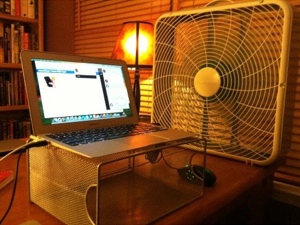 My solution? After maxing out the MBA’s internal fan (6,500 rpm) via a free utility called smcFanControl to no avail, I cobbled together a kind of ad hoc “super-cooler.” I’ve used laptop cooler boards with active fans in the past, but nothing (short of outright refrigeration) beats putting metal (the aluminum MBA) atop a raised metal mesh (an overturned desktop filing system), then pumping air from a 26-inch box fan at high speeds over everything. That’s it, silly factor off the charts, at right.
My solution? After maxing out the MBA’s internal fan (6,500 rpm) via a free utility called smcFanControl to no avail, I cobbled together a kind of ad hoc “super-cooler.” I’ve used laptop cooler boards with active fans in the past, but nothing (short of outright refrigeration) beats putting metal (the aluminum MBA) atop a raised metal mesh (an overturned desktop filing system), then pumping air from a 26-inch box fan at high speeds over everything. That’s it, silly factor off the charts, at right.
(MORE: Buyer’s Guide: ‘Diablo III’ and ‘Max Payne 3’)
But while it helped with the chassis temperature, keeping the wrist-wrests much cooler (and me in the bargain), it did nothing to counter the internal processor’s thermal thrashing. Conclusion: If I want to play a game like Diablo III on my 11-inch MBA, it’s endure the noisy 6,500 rpm fan, throttled CPU and almost unplayably low frame rates, or bust.
Part of me knew better going in, of course. Every fall, when things cool down (I’m in Michigan) and the ambient temps drop to 50F or 60F, I forget about how warm laptops can still get — a problem I’ve also had with older MacBook Pros as well as various high-end Windows gaming-angled laptops over the years. And when summer rolls around, temperatures rising to 80 or 90F outside, fan noise climbing and the wrist-wrests suddenly toasty, I remember once more why I can’t work on these things with the windows open.
Not that winter’s going to make Diablo III run any cooler on a MBA, or the CPU less likely to throttle down and kill the frame rate. The only viable solution for serious PC gamers: Stick with desktop PCs. I know that goes without saying for vets, but I was giving the mobile-only gaming thing a shake and, well…it didn’t work out. Not if I want to play Diablo III, or Guild Wars 2, or the next StarCraft II game, or this upcoming Civilization V expansion, or next year’s The Elder Scrolls Online. It’s a reminder to those trying to live the mobile “all-in-one” life, that ultraportables have a ways to go before we’re able to play games like the ones above without serious compromises.
MORE: ‘Diablo III’ Battles Battle.net Blues as Players Slam the Game in Reviews

