
Nearly every time I travel—whether it's for vacation or for work—people crawl out of the woodwork to ask me which iOS apps I use when on the road. And yes, there is a certain group of apps that I only use when I travel, but they are quickly becoming essential to managing a smooth trip.
When you search for travel apps in the App Store, however, the sheer magnitude of the selection can be overwhelming. Which ones are good and which ones suck? Luckily, I've built up a menagerie of handy apps I rely on. Add a few recommendations from my friends on the Ars staff, and we've put together a short list of apps that we think are useful to have on your iOS device when getting ready to jet.
Booking/searching

I have two favorite services I use when it comes to searching for flights (and to a lesser degree, hotels): Hipmunk and Kayak. I use these on the Web all the time, but they both also have great, usable iOS apps that I access on my iPhone when I'm preparing for a trip and might not be in front of a computer. Both apps allow you to search by all the same parameters as you would on the Web, but the Hipmunk app has the added benefit of including its "sort by agony" feature once you perform the search (this takes into account price, flight duration, number of stopovers, etc.). Kayak, on the other hand, makes it very simple to filter by which airlines you like best.
Both apps are easy to use and allow you to e-mail yourself a link to the booking when you're done, which comes in handy so you don't have to write down the details for later. (They both claim to allow you to book online right there, but they redirect you to the airline's booking page. Those pages often forward you to a mobile site and don't always keep the right parameters. I don't personally recommend using that feature unless you have a lot of patience.) I can't pick a favorite, but I keep them both on my iPhone for when I need to whip it out and decide on my next trip.
Trip execution
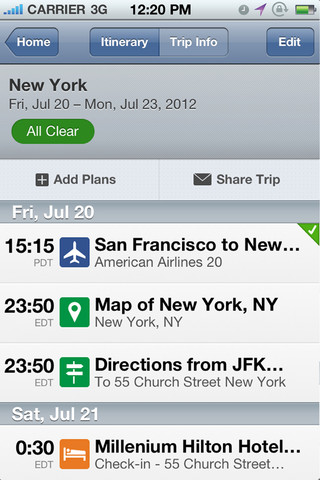
When it comes to actually following through on your booked plans, Tripit is the one service that pulls it all together for me. I have written about Tripit on Ars before—the general gist is that you can forward practically any booking confirmation e-mail from airlines, hotels, rental cars, etc. to Tripit and it'll parse everything to display it in an easily readable itinerary. Again, this is a Web service that I like to use already, but I rely on the iPhone app very regularly. I use it at least once a month, if not more often.
Though the app itself isn't anything fancy and won't win any beauty contest awards, it's very functional and gets you where you need to go (literally). You can check up on your upcoming trips, your current itinerary, your "network" of friends (just in case you want to see what your buddies are up to), and adjust your import settings from within the app. Every time I mention Tripit to other press colleagues, they exclaim about how useful it is for them, too. I confidently recommend this one to anyone who travels.
Getting around

Being able to get around a new or unfamiliar city is important, and if you're like me, you like to take the subway/public transit. But even if you're not a subway person, you often need maps with recommendations on places to go. Sometimes, you need to be able to load those maps offline because you've turned off your cellular data and don't want to run up a roaming bill. You can get all of these things from OffMaps 2, a 99-cent app that allows you to load up data for a plethora of cities both in the US and abroad. The app functions by allowing you to make in-app purchases for different cities and acts as a travel guide for wherever you're going. When you load the maps over WiFi or before turning off 3G/4G, you'll be able to access them again without worrying that your Maps app forgot where you are (a common complaint of mine).
And to be frank, this works well even when you're not turning off 3G—many subways still don't have cellular service in the tunnels, and this can be disconcerting if you're not entirely sure of where you're going. I'm looking at you, NYC Metro.
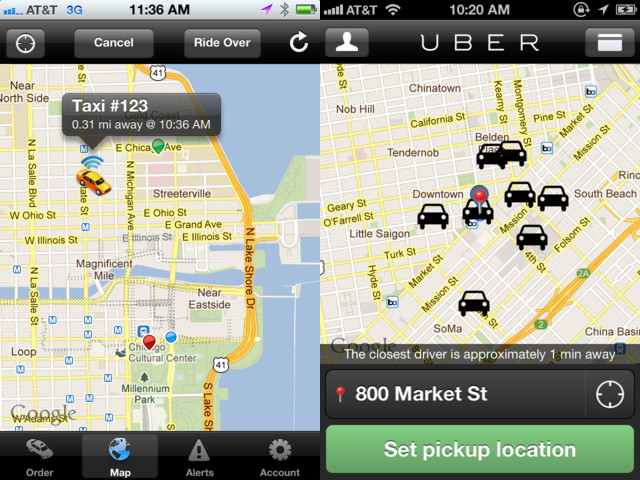
I have a couple other favorite apps for getting around that don't involve public transit, too. When it comes to getting a ride around town, both Taxi Magic and Uber are great apps to have in case you need to summon a cab without standing in the rain and waving your arms around. Uber isn't really a cab service—it's car service, which is a bit more expensive—and it's limited to just a handful of cities for the time being. But the service is good enough that I still recommend it. Taxi Magic is more universal, and even in cities where you can't book through the app, it still provides you with a list of local taxi companies that you can call. If you are in a city that supports app booking, you can even pay through the app as well (same as with Uber). This is convenient and might even help reduce fights with your cab driver over whether his credit card machine is "broken" today.
Data management
So you're on your trip and you're having a great time getting around using all these apps we've recommended. But especially if you're traveling abroad (and even if you're not), you may want to keep tight tabs on your cellular data usage. All three of the major US iPhone carriers—AT&T, Verizon, and Sprint—offer their own free apps that allow customers to log into their accounts and see things like their current bills, current usage, and which services they're signed up for. At least with the AT&T and Verizon apps (unclear on Sprint), you can sign up for new service add-ons from within the app. If you need more data or a higher number of texts while you're on the road, it should be easy to do.
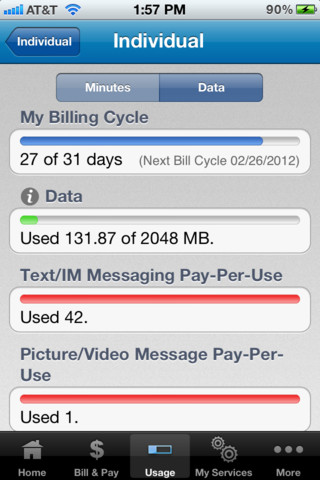
I have only used the AT&T app myself, so I can't speak for the user experience on the others. However, the myAT&T app did me well when I was traveling in Hong Kong a couple years ago. I signed up for an international data plan on my iPhone and was easily able to track my usage from within the app. This was a necessity when dealing with relatively low international data limits (the cheapest plan currently is $25 for 50MB, so we're still talking about frugal data usage here). I highly recommend keeping your carrier's app on your phone when you're on the road for emergency purposes.
Which apps do you like to use?
These are the iOS apps that some of us at Ars like for traveling, but we're sure you have plenty of other recommendations. Which apps do you keep installed on your iPad, iPhone, or iPod touch when you need to leave home, and what makes them so great?
reader comments
49