
Android 4.1 "Jelly Bean" launched at the Google I/O conference this June with an unexpected flavor: an impressive new virtual assistant called Google Now.
The Google Now feature set is tough to summarize. It builds on the voice actions system that Google offered in previous versions of Android, adding support for natural language queries, but it also has a passive mode in which it will display contextually relevant information through Android’s notification system. Between the two approaches, Google Now can do all sorts of things.
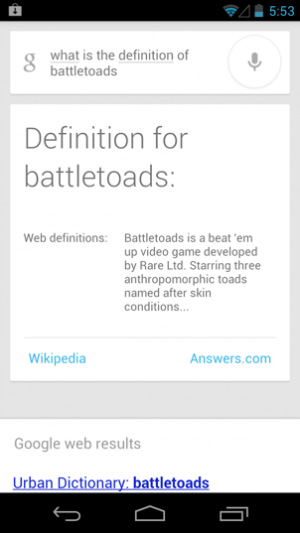
The voice control interface in Google Now operates much like Apple’s Siri; the software records and interprets the user’s voice, parsing full sentences of natural speech into commands. It responds by speaking back to the user and displaying relevant information. You can use the speech interface to dictate an e-mail or text message, search Google, perform a calculation or unit conversion, get the definition of a word, get a stock quote, search the platform’s built-in addressbook, set an alarm, play a song, get travel directions, get the current weather conditions in a region, or launch an application. The range of supported commands and queries is comparable to Siri's.
The passive information mode uses a wide array of data—including the user’s location, schedule, and search queries—in order to provide useful information on a preemptive basis. When the user has a meeting, for example, Google Now will helpfully offer directions to the location and an estimation of how long it will take to arrive there in current traffic conditions.
Sounds useful—but how well does it work? We tested Google Now in Android 4.1 on a Nexus 7 tablet and on a Galaxy Nexus smartphone. We tested a wide range of queries and searches, then spent some time comparing Google Now to Siri to see how it stacks up against Apple’s implementation.
Using Google Now
Instead of building Google Now as a separate utility, Google conveniently integrated it into Android’s existing global search tool, a feature that allows users to perform Google Web searches and search the local contents of their devices. The global search feature is activated by tapping the search box on the Android home screen. In Android 4.1, you can reach it from anywhere in the platform by swiping upward from the home button in the Android navigation bar; it’s also accessible from the default lock screen—just drag the slider to the top of the unlock circle instead of to the right edge.

When the user enters a query, the software will determine whether to perform a conventional Google search or process the query with Google Now. When the latter occurs, the user sees a “card” that displays a specially formatted response consisting of text and graphical elements. When the user asks for a stock quote, for example, the software will display the latest closing price and show a graph. (The card can be moved out of the way by swiping up from the bottom of the screen to display conventional search results instead.)
Unlike Siri, Google Now offers the option of typing queries (Siri is voice only). Any natural language phrase that Google Now is capable of interpreting can be asked verbally or typed into the text box. When the user starts typing, search autocompletion suggestions and regular global device search results will appear in real time. To speak instead of type, just tap the microphone icon. The behavior of the software is largely the same between voice and text queries. The only real difference is that voice queries produce a verbal response from the phone—where applicable, Google Now will read its answer aloud.
Support for typing your commands can be useful in some cases. Consider, for example, how easy it is to send an e-mail from Google Now without having to go into the e-mail application. You swipe upwards at the lock screen and then type “email Bob I’m going to be late” into the search box. Google Now will display a card with the message and the recipient—all you have to do is hit the send button. You could just as easily use the same feature with voice, but it’s convenient to type in the many cases where you don’t want to say the message out loud.
Another Google Now feature that’s handy to use with keyboard input is the stock lookup. I find it more convenient to just type in the three or four letter ticker symbol rather than saying a phrase like “Google’s stock price.”
reader comments
120