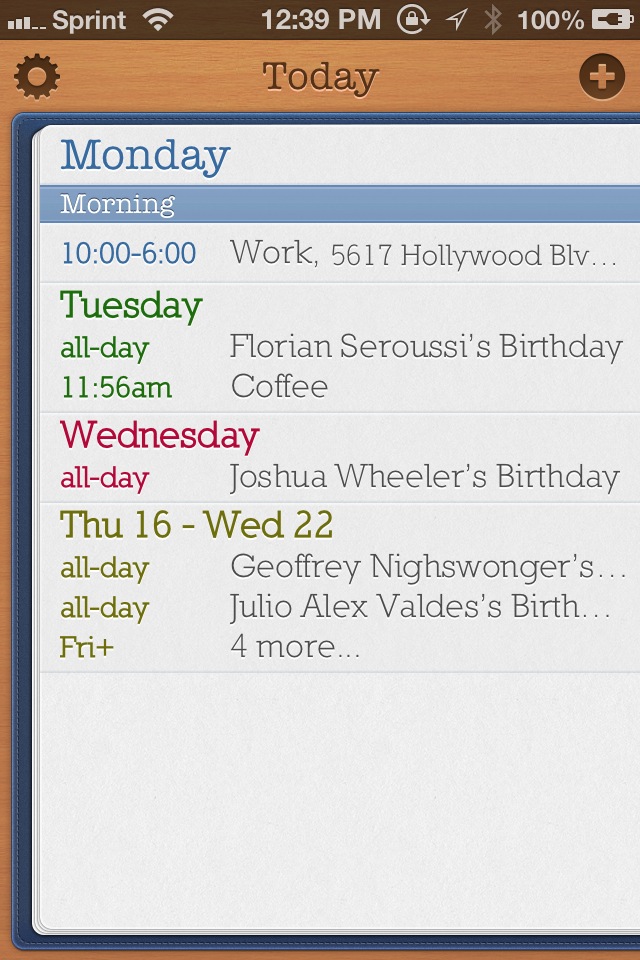
How's Your Week Looking? Find Out With Today Calendar

Today Calendar ($0.99) by Splinter Software is a beautiful way to see your week at a glance. Even though I did an in-depth showdown of several of the top calendar apps, I couldn't resist another.
For me, keeping a schedule is the best way to help me stay on track for what I have planned during the week. From doctor appointments to personal meetings with friends, I appreciate having all of this data available to me at all times, and it’s all possible thanks to my iPhone. However, have you wanted a better way of seeing what’s in store for the week than what’s offered natively? Then Today Calendar may be what you need.

Today Calendar pulls data from the native Calendar app, so you will have to have that already set up. Once the app is granted permission to your calendar info, you will see a gorgeous interface that looks like half of a book on top of a smooth, wooden background. On the page will be a list of upcoming days for the next week and a half when you actually have events.
That’s right — no more space is wasted for days where you have nothing planned. You only see the days that will matter to you, and previous days will be completely dropped from view. Tomorrow and day after will be summarized, but you can tap for more detail and break it down into morning, afternoon, and night sections. Upcoming days will be in a more condensed view to save screen capacity. Each day is color-coded as well, so it’s easy to differentiate them.
Today Calendar even has the option to add a new event, though it’s very barebones — I’m not exactly kidding when I say that, either. The app will only permit you to enter an event title, location, and pick the start and end time. It is pretty nice that the app allows you to input any time you want though, since it’s not done in five minute intervals.
However, you are unable to automatically create an all-day event (even though these are shown in the event list), choose which calendar to add it to (if there are multiple calendars), add an alarm, invite people, include a note, make it recurring, or any of the other stuff you would expect to find in a calendar app. There isn’t even a way to quickly delete an event.

The app’s settings give users options to change the font size, line spacing, and switch between the book and paper backgrounds. Again, it’s pretty plain.
Even though I was initially attracted to this app because of the pretty design and interface, I am a bit let down by the features. This app serves best as a viewer, but you’re going to have to input and edit data from another app. Of course, the entire point of the app is so that you aren’t overloaded with information.
If you’re in the market for a simple agenda viewer, then Today Calendar will be a great fit for you. But if you are looking for more than just that, or need lots of options for creating and editing existing events, then I’d suggest you look elsewhere.




