WinZip Courier 4: First Take

Keeping files in the cloud is certainly convenient, but most of us still have plenty of local files and often need to send larger ones by email to people we're collaborating with. If you're working with a customer, you can't rely on being able to convince them to use your favourite cloud service. And once files get bigger than 5 or 10MB, you can't email them reliably: most Exchange servers reject messages with attachments larger than 10MB; some companies still have a 2MB limit. There's also the time it takes to upload the files, although that's slightly quicker if you compress the files first. Then there's the space it takes up in your mailbox: if you have a mail quota to stay under, deleting messages you've sent with large attachments is one of those annoying tasks you either waste time on or never get around to.
That makes file-sending services like YouSendIt popular, but unless you pay for the service there are limits such as only sending one file at a time. That means that whether you use the YouSendIt client app or the Outlook add-in, you have to go to Explorer to bundle multiple files into a ZIP before you send it. That's particularly inconvenient if you're sending files from multiple folders at once.
WinZip Courier handles the zipping and the sending rather more conveniently, from Outlook (2003, 2007 and 2010 versions, both 32 and 64-bit, but not the Office 2013 preview) or webmail services like Gmail and Hotmail using its own ZipSend service. That's actually powered by YouSendIt (you can just sign in with an existing YouSendIt account) and has the same free option of sending a single 50MB file at a time or up to 2GB of files if you pay $9.95 a month for ZipSend Pro.
Courier cuts out all the steps of zipping attachments separately, and a drop-down menu on the toolbar or ribbon in Outlook makes it easy to choose whether to zip all your attachments over a certain size or just for the current message. You can double-check the attachment in the Outlook preview pane before you send it, and you get a record of the files you've sent and what you said in your sent items folder with the rest of your email. Like WinZip, Courier zips files quite a bit faster than the built-in compression in Windows 7 and the file uploads to ZipSend in the background so you don't have to sit and wait for the message to send. What arrives is a link for downloading the file that expires after seven days (unless you're paying for ZipSend Pro, in which case you can choose how long the download is available for).
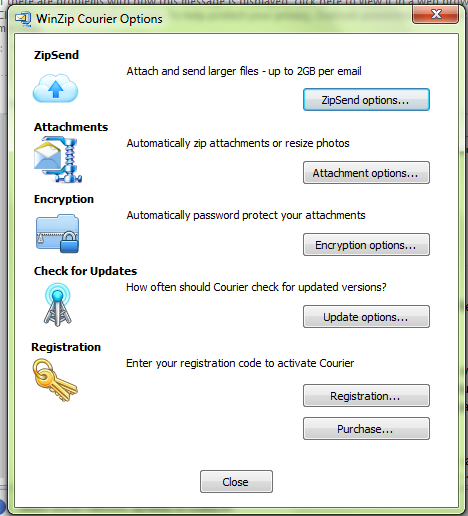
Courier also gives you an option for resizing images to smaller sizes (between 640x480 and 1,280x1,024). Again, there are plenty of other ways of doing this, but it's handy to be able select it from inside an email for all the images you attach.
Courier can't put a toolbar in Gmail, Yahoo Mail and Hotmail, so it integrates with the file dialog in your browser (Internet Explorer 7, 8, and 9, Chrome 6 or Firefox 4 and later), adding checkboxes for zipping and encrypting files and a Resize Images button that work just like the Outlook add-in. These don't appear when you're uploading files on other sites like Google Drive and SkyDrive, just when you're working with email messages where Courier can get the address to send the attachment to. Cleverly, this works even if you attach the files before you address the email.
You can also zip and send the document you're working on in directly from the File menu in Word, Excel and PowerPoint. If the compressed file is larger than the limit you've set for Courier (or if you choose in the email window) it will be sent through ZipSend, otherwise you get a normal attachment. You can also save documents as zipped files directly from Word, Excel and PowerPoint with Courier installed.
You can password-protect and encrypt the zipped files if they're confidential. For businesses, another advantage over the YouSendIt client (which is a web app that occasionally demands to be updated before it will run) is that Courier has a standard MSI installer so you can build it into your Windows image instead of having to help users install it themselves. For £21.95 (less with a volume licence), WinZip Courier saves you quite a bit of aggravation if you regularly need to email large files around.