During its education event in January, Apple unveiled its plans to revolutionize the K-12 classroom with the iPad, electronic textbooks, a revamped version of iTunes U that supports content for K-12 schools as well as higher education, and tools for educators to create their own digital content using iBooks Author and iTunes U.
In the intervening months, schools and districts around the country have made significant investments in iPads, including the San Diego Unified School District, which invested $15 million in 26,000 iPads for its students. Those sales created a record quarter for Apple in the K-12 education market.
With the back to school season upon us, it’s clear that the massive iPad deployments will give Apple the opportunity to disrupt the classroom in the ways it has whole industries and, in many ways, that’s a good thing.
Engaging and Exciting Students
The iPad engages students in ways that no piece of school or classroom technology has ever done
The single most important way that the iPad is impacting education is in engaging students. Technology has always been good that and that’s one reason schools began investing in computers in the 70s and 80s. The iPad brings that engagement to a very personal level. It offers students different ways to learn that meet their unique learning needs and the chance to explore concepts that interest or challenge them in far more depth than the best textbook could.
The iPad, like many Apple products, also a cool factor that places it in a different realm of experience from a dusty old textbook. The iPad can also serve many purposes beyond learning – social networking, taking photos and making movies, playing games, and just about anything else.
All of this means that the iPad engages students in ways that no piece of school or classroom technology has ever done before.
Electronic, Open Source, and Custom textbooks
One of the ways that Apple hopes the iPad will transform education is by encouraging the use of electronic textbooks. That is slowly happening, but many schools are still considering their textbook options and feeling out electronic textbooks.
That said, there are plenty of advantages to electronic textbooks. They can include multimedia and interactive content to support information in the text, they can point to additional information online, they make note taking easier because students can highlight information in the text and take a virtually unlimited amount of notes, they’re searchable, they can include interactive testing for each passage or chapter, and an iPad is a lot lighter than a backpack full of books.
While Apple has certainly made a push for its iBooks-based textbooks, it’s worth remembering that Apple isn’t the only game in town. Amazon also offers electronic textbooks and electronic textbook rentals that can be read in the Kindle iPad app. Kno, which provides electronic textbooks for higher education, announced last week that it is expanding its electronic textbook market to offer K-12 titles. Like Amazon’s textbooks, Kno books can be read using Kno’s iPad app. Barnes & Noble also offers electronic textbooks through its NookStudy apps, but the company hasn’t developed an iPad app for them though it claims to be working on one.
The iPad hasn’t completely revolutionized textbooks yet, but it certainly has the potential to do so
Beyond those offerings, there’s the open source textbook and education resources movement that attempts to provide free alternatives to commercial textbooks. The movement tends to focus a bit more on higher education when it comes to textbooks, but it does offer a range of texts and learning materials for K-12 schools. These resources are used more as additional materials rather than complete textbook replacements.
There’s also the relatively new concept of custom textbooks that are created by schools, individual educators, and companies that contract to create customized materials. That gives educators the ability to truly create new learning experiences as well as tailor content to their classes. Apple made this option a compelling choice for the iPad-based classrooms with iBooks Author. Since custom textbooks are rarely designed for public use, it’s hard to tell how many teachers are creating and using them.
All in all, the iPad hasn’t completely revolutionized textbooks, but it certainly has the potential to do so over the next few years.
Electronic Note Taking
Note taking on an iPad isn’t limited to electronic textbooks. Any number of text-editing apps and dedicated note taking apps allow students to take copious notes either by typing or writing on the iPad with a finger or stylus. The iPad lets students organize their notes better as well as create their own learning tools from them. They also have the ability to share notes with each other and with teachers.

More important, however, is the iPad has changed the concept of taking notes. In addition to typed or handwritten notes, students can snap photos chalkboards and white boards, record audio and video of lectures and in-class activities, and can copy and paste information from a range of sources including classroom and school web sites as well as Internet reference sources and various learning and reference apps.
Organizing Homework, Projects, And Study Materials
It shouldn’t come as any surprise that the iPad and a range of apps can help students keep track of assignments, organize projects, and collect reference and study materials. If a school or teacher uses a course management system much of that organization happens automatically.
Online Courses
Online courses and materials don’t replace the classroom experience, but they do provide an extremely wide range of learning resources
Online education has gotten a lot of attention in the media lately. Massive online open courses (MOOCs) offered through college and education consortiums like Coursera and Udacity are offering complete college classes with lectures, interactive forums, and assignments to students all over the world. Some colleges that are members of these organizations are even considering the possibilities of award college credit to learners who take them.
Apple’s iTunes U, which now includes K-12 material as well as college and university classes, also offers a range of online courses complete with lectures, reading assignments, and optional projects that students can work through at their own pace (albeit without the interactivity offered by MOOCs).
There are also plenty of education-specific reference and resource sites, one of the most well-known being Khan Academy, which offers over 3,000 educational videos across an incredible range K-12 subjects (math, biology, chemistry, physics, economics, computer science, and history to a new handful). The service offers a range of exercises to ensure students comprehend the video content and progress tracking that uses social and gaming techniques to encourage achievement. The tracking features also allow teachers and tutors to see how much progress students are making.
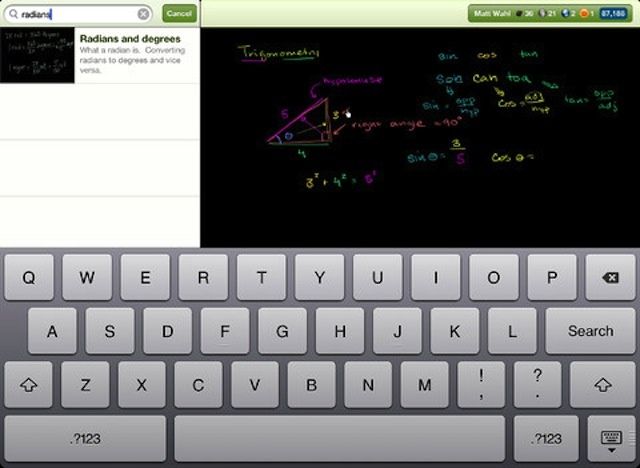
Of course, there are also a range of training sites out there aren’t school-focused but that can be incredible resources for teachers and students. The technology training site Lynda.com, for example, includes a range of classes that can fit in well with high school class work including topics like accounting, graphic design and art, film making, and music editing and production. Of course, it also includes training on virtually every major technology and software package as well as classes on programming, app and web development, and other computer science and IT topics.
Both Khan Academy and Lynda.com offer iPad apps.
Online courses and materials don’t replace the classroom experience, but they do provide an extremely wide range of learning resources that teachers, parents, and students can take advantage to support classroom learning as well as to expand beyond what can easily taught in many cash-strapped schools.
Games and Gamification
One of the advantages of Khan Academy’s approach is that it rewards students for reaching specific goals and targets. That’s one facet of gamification, which takes key concepts in game theory and applies them learning or work situations. Gamification includes concepts like social badges similar to Foursquare, social and peer group rewards, teamwork and competition, and recognition of successes. These concepts can be applied to learning, research, activity and study projects that aren’t actually games. In that way they drive real-world activity and advancement in ways that generate rewards and motivation similar to those found online multiplayer games.
Of course, there are also plenty of educational games out there that are focused on delivering a traditional game experience while teaching concepts and information along the way. The number of education games and apps in the App Store is absolutely immense and many games do have social aspects that encourage playing and learning with classmates as well as with students all over the world.
Learning analytics
Another important concept that’s part of Khan Academy is the ability for teachers track the progress of their students. In doing so, it does more than simply provide a score or grade for each student. It provides a series of analytic stats like how frequently students access information, how well they perform, how their learning progress changes over time, and how students in a single class perform compared to each other and to students in other classes. Many education tools rely on these features and some education apps deliver analytics to teachers directly. While this may be new conceptually, it’s really an extension of the traditional paper grade book coupled with a database engine that can convert basic one-dimensional information into complex graphs and charts that help get a much clearer understanding of how students are doing.
Adaptive Learning And Individualized Instruction
Learning analytics help teachers adapt their lesson plans and teaching styles to support the needs of specific classes and students. A number of education apps can do the same thing. If a student uses an app that teaches and then quizzes him or her on the history of World War II, for example, and the student performs well for battles that occurred in Europe but poorly about battles fought in the Pacific, the app can adjust future content and quizzes to focus more on the war in the Pacific.
Finding the Answer vs. Memorizing The Answer
Education today is about teaching children where to find facts and how to distinguish solid and academically sound information
There’s one aspect of learning that is significantly different for today’s middle and high school students compared to middle and high school students from the baby boom and generation X eras. Today’s youth has Google and the Internet as reference tools instead of dusty well-used encyclopedias in the school library. Rather than the push to memorize facts, education today is about teaching children where to find facts and how to distinguish solid and academically sound information from opinion-based hyperbole and so-called facts that are just plain wrong. That’s a massive change at the core of education. While the iPad certainly didn’t start this transformation, it is definitely accelerating it.
Streamlining Teacher Tasks
There is all manner of grunt work that teachers need to do on a daily basis. Taking attendance, creating and assigning homework, grading tests and papers. The iPad can’t really get rid of much of that grunt work, but it can streamline it. The best case scenario is using a course management system that allows teachers to assign work and students to turn in work electronically. That offers a value to the teacher as well as to the student. That may not seem like a big advantage from the outside, but every teacher I’ve talked to has mentioned how much impact it can have in terms of time spent interacting with students and lessoning the potential for burnout.
The Flipped Classroom
The flipped classroom can be more engaging, increases the desire to learn while instilling more creative and critical thinking skills
Taken together, all the topics in this article, lead to what academics call the flipped classroom. The flipped classroom uses technology invert the classroom and homework model. Instead of listening to lectures and taking note during class and then reinforcing that knowledge with homework assignments, teachers in a flipped classroom give students video and audio materials (produced by the teacher, from an open education source, or a provider like Kahn Academy) to listen to outside of class and at home. Class time is devoted to discussion about the concepts, critical thinking, and projects that encourage collaboration among students, creativity, and extended learning.
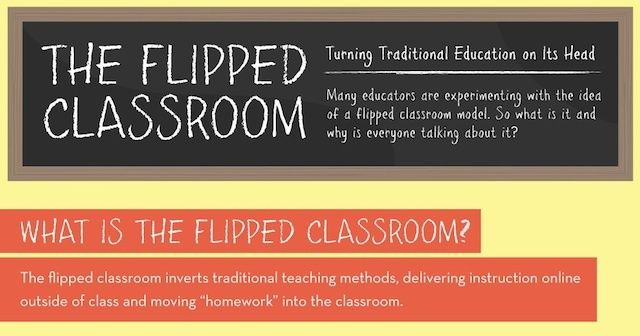
The teacher still remains the core educator, but more as a knowledge facilitator than a lecturer. The model easily adapts to different learning styles and student needs. Proponents note that the model delivers a more engaging experience for students, increases their desire to learn, and delivers better test scores while also instilling more creative and critical thinking skills. I almost goes without saying that the iPad is a perfect vehicle in this new model of education.
In the end that iPad is transforming education. It’s doing it at the same pace that it transforms industries and workplaces. It’s also instilling a desire for lifelong learning by encouraging students to learn more that just the narrow slice of information needed to pass a test.
![How The iPad Is Transforming The Classroom [Back To School] The iPad is engaging students and transforming the K-12 education experience.](https://www.cultofmac.com/wp-content/uploads/2012/08/ipad-and-children-e13005462482142.jpg)

