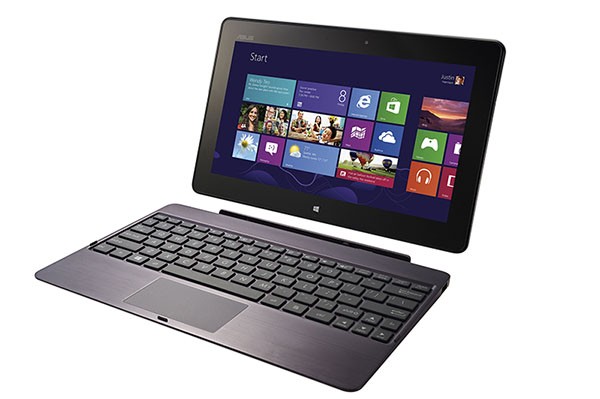
Lots of new Windows 8 and Windows RT machines were on show at IFA in Berlin this week, many of them being given their first outing in public.
Clamshell keyboard docks adorned many of the tablets. These keyboard docks typically included extra ports and extra batteries. Most importantly of all, they included a hinge, so the screen could be positioned at any angle relative to the keyboard, and you can shut them up and use them like laptops. You could call them tablets with keyboard docks, but you'd be forgiven for calling them laptops with tear-off screens. Indeed, Asus is describing its Transformer Book as exactly that. Quite what the difference is between a convertible laptop and a dockable tablet isn't clear.
Many of these devices, even the ones claiming to be dockable tablets, will ship with their keyboard attachments in-box. The remainder will have it as an option. Only one device, the ARM-powered, Windows RT-running Samsung ATIV Tab has no public keyboard solution, though even it appears to have a dock connector on the bottom; perhaps Samsung plans to announce the keyboard later.
Then there were the devices that were out-and-out hybrids; the Dell XPS 12 Duo, a laptop form factor with a screen that can spin around in the lid; the Sony Duo 11, a tablet in which the screen slides into a fixed position to reveal a keyboard; and the Toshiba U925t, a cross between a laptop and a sunroof, where the screen can be folded flat and then slid over the keyboard to turn it into a tablet.
There's even the utterly insane Asus Taichi which decides that instead of having a complex sliding or hinging mechanism it'd be easier to simply have two screens, one on the inside and one on the outside. And while it wasn't revealed at IFA, Lenovo's IdeaPad Yoga is still on its way; on that model, the hinge simply lets you fold the laptop screen all the way back so that it lies flat against the bottom of the machine.
So if you want a laptop with a tear-off screen, or a laptop with a screen that flips or slides to convert into a fat tablet, or even a laptop with a second screen on the outside of its lid so that you can use it when closed, you're all set. You'll have lots of weird and wonderful options. Well, weird, anyway.

But if you're looking for a simple tablet, a straightforward, lightweight device that delivers an uncompromised touch experience, your options are remarkably few. But the dearth of tablety tablets is expected; the Windows 8 operating system is a hybrid, so it's not too surprising that the devices are too. As early video reviews by Ed Bott at ZDNet and The Verge demonstrate, the same holds true of Windows RT; it has an almost-complete Windows desktop (absent Windows Media Player, WordPad, and one or two other small things), and so retains the dependence on the mouse and keyboard for effective navigation.
Neither hardware nor software are engineered to give any direct equivalent to the iPad experience, and it seems that Microsoft is happy for that, preferring to promote access to full-featured desktop applications—and desktop user input devices—as strengths, rather than weaknesses, of the operating system.
Much as hybrid devices make sense given the operating system, they cause concerns of their own. We've seen hybrid designs like these before. Past Windows tablets—tablets that existed before Windows had an interface suitable for tablet users—relied on a variety of flipping and rotating screens. None of them were hugely successful, and while Windows itself was the prime cause of that, the extra cost and complexity of these hybrid devices was a small contributing factor.
Are the OEMs making a mistake here? Some industry watchers think they are, pointing to the failures of these older hybrids. The situations aren't quite analogous, though; in prior versions of Windows, the benefits of hybrid hardware were few, because of the dearth of touch software. With Windows 8, there is at least the potential for a rich ecosystem of touch software, making the complexity worth having.
But if the OEMs are making a mistake, Microsoft is arguably making the same mistake. While its Surface RT tablets won't offer the same flexibility as a clamshell keyboard dock (the kickstand holds the screen only at one angle, for example), they too will ship with keyboard covers and so are also hybrids of a sort.
And while it might be a mistake, it might also be an important safeguard. The hybridity of these devices has an important repercussion: if the response to Windows 8 is to treat it like a mostly desktop operating system with just a little bit of touch here and there, that's OK. They'll work just fine.
reader comments
212