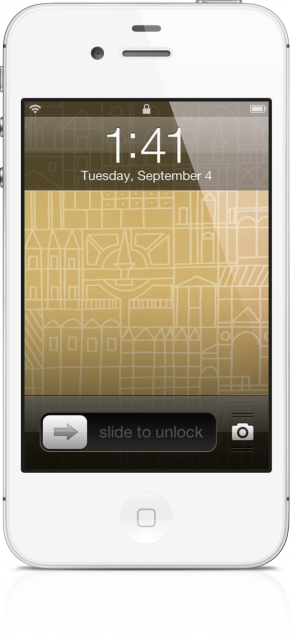A while back we brought you a look at Preview Maker — a jailbreak app that allows you to doctor up your screenshots with the body of the iPhone.
That app continues to work well, but what if your device isn’t jailbroken? Of course, you can always fire up Photoshop, but there is a much faster alternative, and it’s dedicated to making your iOS screenshots look better.
Screentaker is the solution to that problem. It’s a Mac app that has been available for some time now; perhaps you already use it? At any rate, it continues to be one of the simplest methods for dressing up iOS screenshots, making them look more professional.
It’s best to watch the video in 1080p in full screen mode if possible. That way you can get a clear glimpse into how Screentaker works.
The results are quick, efficient, and frankly, they look awesome. Below is a sample of an iPhone screenshot processed through Screentaker:
What do you think? You can download Screentaker for $4.99 in the Mac App Store.