
Apple has faced heaps of criticism over its decision to ditch Google as the data source for iOS 6's rebuilt Maps app. Though it looks great and adds turn-by-turn driving directions, users have been stymied by incorrect or incomplete data and the loss of integrated public transit directions. The problems are bad enough that Apple CEO Tim Cook made a public apology, promising to fix the situation.
In the meantime, however, Cook recommended users check out a variety of other map and navigation solutions, including apps like MapQuest, Waze, and Bing, and mobile Web-based alternatives like Google Maps and Nokia Maps. There are other solutions, particularly turn-by-turn navigation apps like Garmin and Navigon, which can cost up to $40. But Cook's suggestions are free, and worth considering. We decided to compare his suggested options and see which one might be the best alternative.
We tested each app by searching for the John Hancock Building in downtown Chicago. We also looked at the various directions and options, and compared the usability. Unfortunately, none of these apps is a complete replacement for Apple's Maps UI married to Google's mapping data. Each has its pros and cons, and we summarize them below.
MapQuest
Some users may remember MapQuest as the mapping website everyone used in the '90s before Google Maps came around about seven years ago. Before then, taking road trips usually involved printing out directions from MapQuest and combining them with relevant maps or atlases, as the directions were not always spot on.
But it's 2012, and I found that MapQuest's iOS app works well enough. Its primary function seems to be identifying nearby points of interest, such as hotels, restaurants, airports, parking garages, and gas stations. Tap a button for one of these types of locations along the bottom, and it will identify them on the current map representation. It also apparently has sponsored results for Holiday Inn, Comfort Suites, and other hotel chains.

But it unfortunately has several quirks which I found annoying. When I searched for the John Hancock Building in downtown Chicago, MapQuest didn't automatically center the map on the most likely matching result. Instead, it showed another place with "building" in the name nearby. I had to manually move the map to where I already knew the building was located before it showed me matches that were actually at the correct address. If you already know the exact address, though, MapQuest can direct you better.
Once you find the location you want, tap a "Go" button to get turn-by-turn directions. You can view a list of the directions, or swipe to move along from one step to the next. It will also optionally provide voice-based directions using what sounds like Siri's voice. The directions seemed pretty straightforward, and (thankfully) correct. But MapQuest doesn't do walking or transit directions; it's for drivers only.
One last complaint is that MapQuest's map tiles aren't "Retina-ready," so they are pixelated and a bit blurry. I wouldn't call it unusable, but it can make viewing maps difficult for many users on the iPhone 5, 4S, or 4.
Waze
Waze is largely for navigation. Users run the app while they are driving, and it crowdsources up-to-the-minute traffic information, optionally rerouting users to areas with less congestion. Users can also submit information about the location of accidents or traffic hazards, police speed traps, red light cameras, and local gas prices.
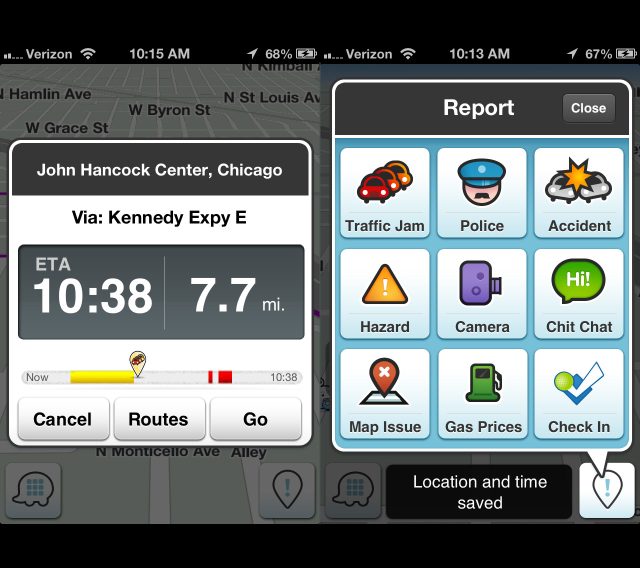
Otherwise, you can search for an address, place, or contact, and Waze will give you turn-by-turn directions with a nicely styled 3D road view. You'll get voice-based directions, along with how far you have to go and an approximate ETA based on traffic conditions. The voice is a little scratchy and distorted, but otherwise works well. Directions seemed appropriate, and reroutes were also accurate.
Like MapQuest, Waze is for drivers, so there are no walking or transit direction here either. The graphics are a little cutesy, but they're sharp and easy to see, especially at a distance.
Bing
Microsoft's Bing app for iOS has maps among its many other features. The maps look clean and sharp, if a bit plain, though the style makes it feel as though you're using Windows Phone and not iOS. It can presumably do directions, but unfortunately it couldn't locate the John Hancock Building, nor could it find any of several nearby Tony's grocery stores. Bing kept trying to point me to a John Hancock building in Boston, even when I used the search term "chicago." When Senior Apple Editor Jacqui Cheng used Bing to get transit directions, the app often gave her a plethora of options that did not include the fastest or most direct route.
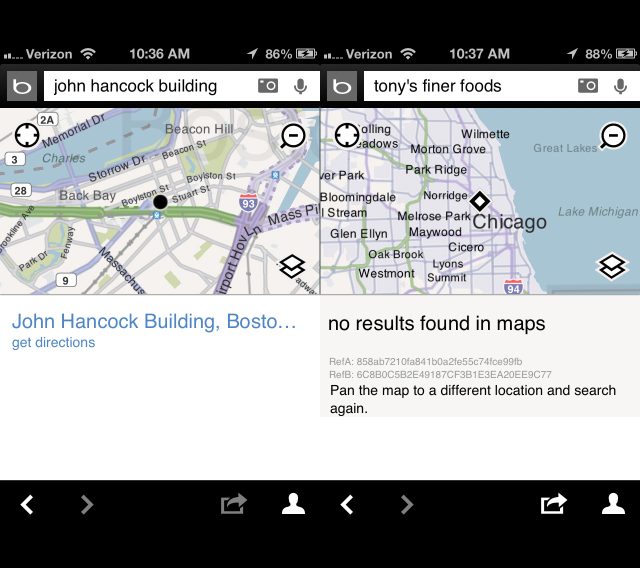
Bing's interface is very fast and smooth, and looks quite nice. Unfortunately, I couldn't get any accurate search results, so I quickly gave up. I've heard a lot of good things about Bing's search versus Google's, but this experience left me wanting.
Google Maps
Rumor has it that Google is working on a native iOS Google Maps app. In the meantime, however, you can use the Web-based, HTML5 app instead, which can be pinned to the Springboard. Users who liked the previous Maps apps from iOS 5 will probably feel most at home with this alternative. It looks like Google Maps, it provides directions for driving, walking, transit, and cycling, and tends to have accurate search results and points-of-interest.
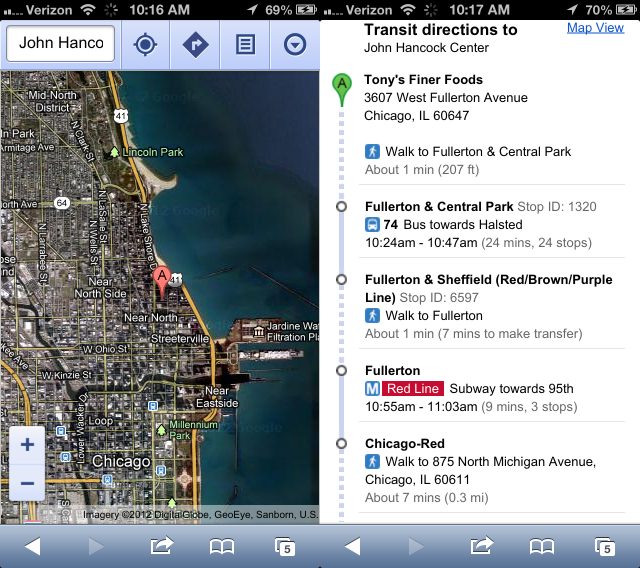
The HTML5-based interface isn't "native" smooth, which is a bit of a frustration. It also doesn't do turn-by-turn navigation, but it will give a good list of directions.
Like MapQuest, the map tiles themselves aren't Retina-ready, so they appear pixelated. The low resolution is especially annoying using the default hybrid satellite view, so you'll likely want to switch to the standard road view.
UPDATE: A reader pointed out that basic road map tiles are now actually being served at Retina resolution on supported devices. Pins, routes, and other indicators are not, nor are satellite-based photographic map images. The quality is still less than ideal, but as we noted above, you'll have a better experience switching off the satellite view.
A native app would be better, but this is probably the next best thing from Google for the time being.
Nokia Maps
Nokia also has its own mapping solution, and offers a free, Web-based version. Like Google Maps, the HTML5 interface doesn't include high-resolution map tiles, but the style and typeface Nokia uses looks a little better in comparison.
Nokia Maps can show different layers of map data, like Google Maps does, including satellite, public transit, and live traffic views. Searches were accurate, and points-of-interest include data from Lonely Planet and other sources. Essentially, the experience in our limited testing is very similar to using Google Maps, except it has a decidedly "Nokia-esque" interface.
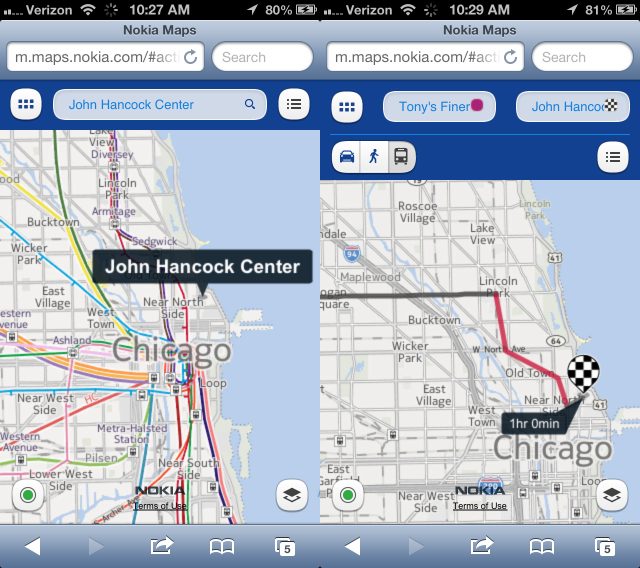
Unlike other apps above, Nokia Maps will do driving, walking, and transit directions, including ETAs. This is probably a good alternative to Google Maps, but there's no particular feature that I could really point to that would recommend it over Google's Web app.
Recommendation
Google Maps is our top choice, considering its large and accurate data set, in addition to transit directions. Waze is a good turn-by-turn navigation app, and the extra traffic data could be especially useful in busy urban areas. These two apps are free, and should cover all your needs.
It's hard to recommend Bing based on our testing; after all, it couldn't get us to one of Chicago's most recognized landmarks. Its search results might be better in your area, though, and from a UI perspective, it's at least the smoothest and nicest looking app. MapQuest's interface did make it difficult to search around and zero in on an actual destination. If you know the exact address already, though, it does provide nice turn-by-turn directions and voice prompts. Nokia Maps is a worthy contender, but it didn't offer any particular stand-out feature compared to Google Maps.
reader comments
136