It works.
That’s the bottom line for the new $250 Chromebook from Samsung. It’s not the best laptop you’ll ever use. It’s not even the best Chromebook you can get. But it’s thinner and lighter than many other notebooks on the market, it gets you into Google’s Chrome browser in practically no time, and it handles the desktop web deftly. If all you ever do on your computer is hang out in a web browser anyway, this $250 Chromebook does the job at a price that borders on miraculous.
Let’s take a moment to explain what Chromebooks are: They’re laptops, but they run an operating system called Chrome OS, which is built entirely around Google’s Chrome web browser. You can’t install any new programs on a Chromebook, but you can browse the web and run web-based apps like Google Docs, Tweetdeck and Pixlr. Chromebooks only have 16 GB of storage on board (plus two USB ports and an SD card slot for external storage), but the file system is integrated with Google’s online storage service, called Google Drive, so any files you do save can be automatically stored online. Drive comes with 5 GB of free storage, and the Chromebook comes with another 100 GB free for two years.
The limitations wouldn’t make much sense for a primary computer, where you might want to store all your photos, music and videos, and install some software. So Google is now pitching the Chromebook as a secondary machine, and hoping the price is right.
This is the second Chromebook I’ve reviewed this year. The first, Samsung’s Series 5 550, was a $450 laptop that ran on an Intel Celeron processor. It was thicker and heavier than the new Chromebook–0.83 inches thick and 3.3 pounds, compared to 0.7 inches thick and 2.4 pounds for the new model–but better in nearly every other way except the price.
The new $250 Chromebook’s trackpad is much more squat than the last model, and its clicking mechanism is too stiff, especially near the top edge. Clicking with the trackpad is so difficult that you’ll often want to just tap your fingers instead, which fortunately is supported for both one-finger and two-finger touches. Even then, taps don’t always register right away, and sometimes not at all, and you’ll still want to grapple with the click mechanism when dragging and dropping.
The keyboard is better. It’s an elegant set of island-style keys that are sturdy and easy to type on. Still, the old Chromebook’s keys had a bit more squish to them for added comfort.
The new Chromebook also skimps on display and audio quality, which is no surprise; these are typical victims of any PC cost-cutting measure. The 11.6-inch display is a bit sharper than the old Chromebook’s, with a resolution of 1366-by-768, but the shortness of its 16:9 aspect ratio means you see less of the web pages you’re on. Even worse is the cheapness of the display, which is evident every time you tilt the screen and all the colors wash out. As for the speakers, they now have the tinny, muffled sound you’d expect in a budget laptop, not the surprisingly rich audio of the previous Chromebook.
Performance comes with compromises as well. The new Chromebook uses an ARM-based Exynos processor from Samsung–the same type found in its phones and tablets–and has half the RAM (at 2 GB) as the older Intel-based version. If you only have a half-dozen tabs open, chances are you won’t have any problems, but once you get beyond a dozen tabs or so, pages that were running in the background will need to reload as you come back to them. This can be a big issue if you’re entering text on one page while juggling lots of other tabs, because one reload can wipe out whatever you’ve written. I suppose the unloading of open tabs is designed to keep the system from buckling, and that’s a good thing; just keep in mind that the new Chromebook has its limitations.
Battery life hits the advertised 6.5 hours if you keep the system at about 75 percent brightness and don’t go too crazy with streaming video. I found a brightness of about 90 percent to be much more comfortable, but you can still expect more than five hours that way.
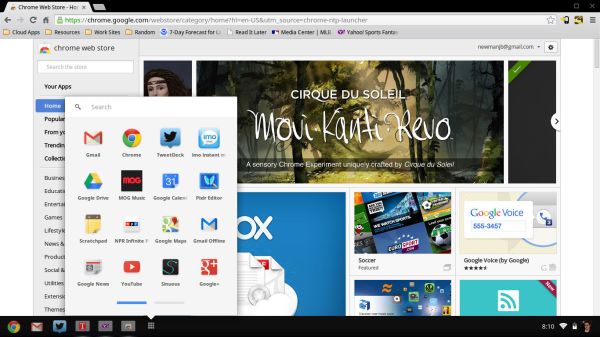
Chrome OS is mostly the same as it was, but Google has made a few tweaks to the operating system. The app list now pops up over your current window and has its own search bar, which you can hop to directly by tapping the search button on the keyboard. Web apps that you pin to the taskbar no longer open a new tab every time, but take you to an already-open tab if you have one, so they’re more useful for things you always have open, like Gmail. These are welcome changes, though in the end you’re likely to browse the web just like you would on any other laptop.
I may be coming off as harsh, but I want to make clear that the new $250 Chromebook isn’t a dream machine. It has its fair share of hardware drawbacks that you’d expect from any laptop in this price range. But when I was just using the Chromebook normally, bouncing through a handful of tabs while typing in WordPress or Google Docs, and keeping an eye on Gmail and Twitter, I enjoyed the experience. On several occasions, when I was in my living room and needed a proper web browser, I found myself reaching for the Chromebook because it made sense — not just to log more review time. I’ve already written about why this type of device makes sense, so I won’t rehash that argument here.
If the new Chromebook were any more expensive than $250, it’d be a tough sell. And if the older Series 5 550 were any less expensive than $450, it’d clearly be the better option. But with such a large price gap between them, it’s hard not to gravitate toward the cheaper, thinner and lighter Chromebook. Compromised as it is, it works pretty well — and for a $250 laptop, that’s no dubious distinction.

