Word 2011: Canadian French language imposes new French spelling
Posted by Pierre Igot in: MicrosoftNovember 4th, 2012 • 4:01 pm
As far as I can tell from the way Word 2011 runs on my machine, Microsoft’s Mac Office developers have once again demonstrated their crass ignorance of foreign language issues. Since 1990, there are two alternate spellings in French, the “traditional” one and the “rectified” or “new” spelling. The changes introduced in the new spelling affect approximately 2,000 words in French, including several very common ones. One of the most distinctive changes is the removal of the circumflex accent on the letters i and u in many words.
Word 2011’s spell checker does support both the traditional spelling and the new spelling. In the application’s preferences, you can choose between three options: 1) enforce the traditional spelling; 2) enforce the new spelling; and 3) tolerate both spellings at the same time.
However, in my experience, Word 2011 fails to follow its own preference setting, at least when the underlying language selected for the text is Canadian French. If your text is in Canadian French, regardless of the option selected in Word 2011’s preferences regarding the new vs. traditional spelling, Word will flag as incorrect words written in the traditional spelling. Here’s an example:
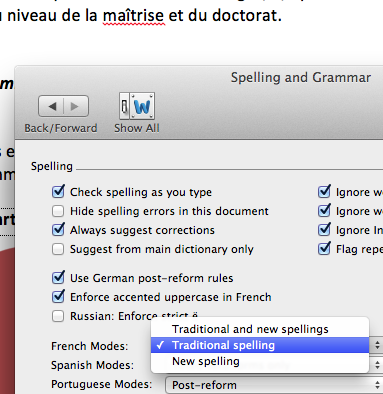
In this screen shot, I have clearly instructed Word 2011 to enforce the traditional spelling in French. And yet, as you can see in the text in the background, the word maîtrise with a circumflex on the i is flagged as incorrect. And sure enough, if I right-click on the word to see what Word suggests, it tells me that the word should be written without a circumflex accent:
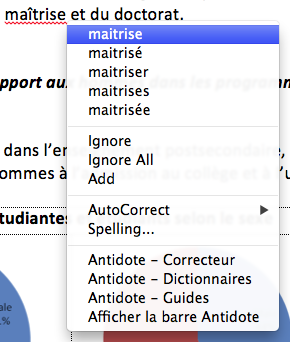
This is in direct contradiction with the setting I have chosen in Word 2011’s preferences.
Now, I should note that the problem only occurs when the underlying language setting for the text is “French (Canada)”. When the underlying language is “French” (not Canadian French), the option in Word 2011’s preferences works as expected.
So you might say: Why don’t you just use the “French” language setting and avoid “French (Canada)” altogether? Well, it’s because the language choice also has an impact on punctuation. In modern Canadian French, there is no non-breaking space before the question mark, the exclamation mark, and the semi-colon, whereas there are still non-breaking spaces before these punctuation marks in standard French. (There is still some debate about this, but the revised punctuation has pretty much become standard in Canadian French today.) Since Word’s smart punctuation feature automatically inserts this non-breaking space, if I use the “French” language setting for my text, then, unless I turn the smart punctuation feature off, I will automatically get the non-breaking spaces, which I do not want in my texts in Canadian French.
I have looked for references to this spell-checking problem affecting Canadian French in Word 2011 on-line, in both French and English, but I have been unable to find any. It is of course completely incorrect to behave as if the new French spelling enjoyed widespread adoption in French Canada. People are just as divided about the new spelling on this side of the Atlantic as they are on the other side. So if Microsoft’s developers adopted this behaviour intentionally, they are completely in the wrong both from a UI point of view and from a linguistic point of view. And even if it’s unintentional, well, it’s a bug that we have to live with and that will probably never get fixed, like all the other bugs in Microsoft’s products.