
I'm an unapologetic fan of Windows Phone 7. I like the aesthetic, the consistent UI design and concepts, and the personal nature of the Start screen. I think it's a solid, stable, fun-to-use platform, and it's my operating system of choice when it comes to smartphones. It has been something of a love/hate relationship, however. As much as I like the software, I haven't liked the way Microsoft has managed it. In particular, the decisions the company has made around patching and updates have left a bad taste in my mouth.
It's fair to say that the smartphone market has not embraced Windows Phone the way I have. One can speculate about the reasons why. In truth, there are probably lots of little reasons rather than any major one; uneven advertising, a reluctance by sales personnel to push the platform (whether for financial reasons or unpleasant associations with Windows Mobile), some lackluster hardware, missing operating system features (especially in the initial version), an initially weak app ecosystem, and a continued lack of apps are all contributing factors. Having a radical new UI probably didn't help much, either; although it works very well in practice, it makes in-store demonstration models hard to relate to, especially for buyers more familiar with iOS and Android.
That polarized relationship looked set to continue with Windows Phone 8. There were promises to make some things better—for example, Microsoft has said it will provide a way of installing updates even without carrier approval. Unfortunately, this has been coupled with making other things worse—a hush-hush approach that gave us hardware launches where we couldn't use the hardware and an SDK that came out just a few days before the platform went on sale. That gave developers scant time to ready their applications for the new operating system.
Windows Phone 8 is Microsoft's latest stab at a smartphone operating system. On the one hand, it changes everything from Windows Phone 7: the Windows CE kernel used in version 7 has been replaced with a Windows NT-derived one, so all the internals are now different. The Start screen, too, has had a shake-up. On the other hand, it changes essentially nothing—the design, the concepts, and the apps themselves are all substantially as they were in Windows Phone 7. The operating system is at once a radical, major version overhaul, and an iterative, incremental point release. Will it be enough to win mainstream appeal?
The most defining, striking aspect of Windows Phone 7 was the Start screen and its Live Tiles. Brightly colored and geometrically arranged, they were the main entry point into Windows Phone's apps and central to its personalization. Apps use their tiles to keep you up-to-date on what's going on, whether it be a count of unread direct messages in a Twitter app, the latest weather, outstanding friend requests in Facebook, or whatever else is appropriate.
Alive with tiles
The biggest, most visible difference in Windows Phone 8? A new, even more customizable Start screen. The original Start screen had two sizes of tile; a standard square and a double-width rectangle. The size was system-determined: regular third-party apps could only have the standard square; built-in apps and special OEM and mobile operator apps could use the double-width size. Further, the original Start screen had an empty gutter down the right hand side with an arrow to indicate that you could swipe sideways to reveal a full alphabetical app list.
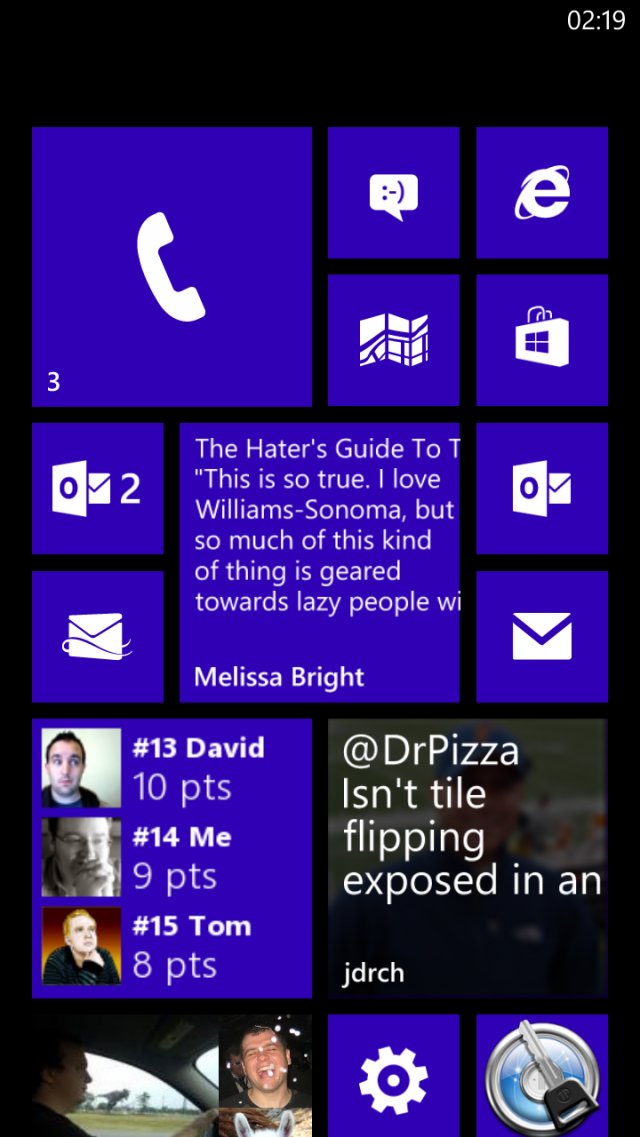
Windows Phone 8 makes the Start screen a lot better through a number of small changes. First, the tiles now occupy the full width of the screen; there's no gutter, and while the arrow indicator is still there, it's now at the bottom, below all the tiles. Second, there's a new tile size, a small square that's a quarter the size of the normal squares. Finally, the tile size is now up to the user, not the app, at least to an extent. Every app can now be toggled between the two square sizes. New and built-in apps can also elect to support the double-width size if they want.
This has a couple of effects. First, there are now many more ways of laying out the Start screen; you can now have tiles staggered/offset relative to each other, for example, making the layout a lot less regimented. Second, you now have a lot more control over how apps show data to you. For example, a pinned e-mail app supports all three sizes. There's the standard square used by mail in Windows Phone 7, which shows a count of unread mail and the account name. There's the new small square that shows just an unread count. And there's the double-width size, which shows the account name, unread count, and also a preview of the latest unread mail you've received.
Third-party apps can use these capabilities too. Facebook ditches its blue 'f' in favor of your cover photo, so mine was set to a delicious McRib, for example. Microsoft has retroactively dubbed these apps with Live Tiles "Live Apps."
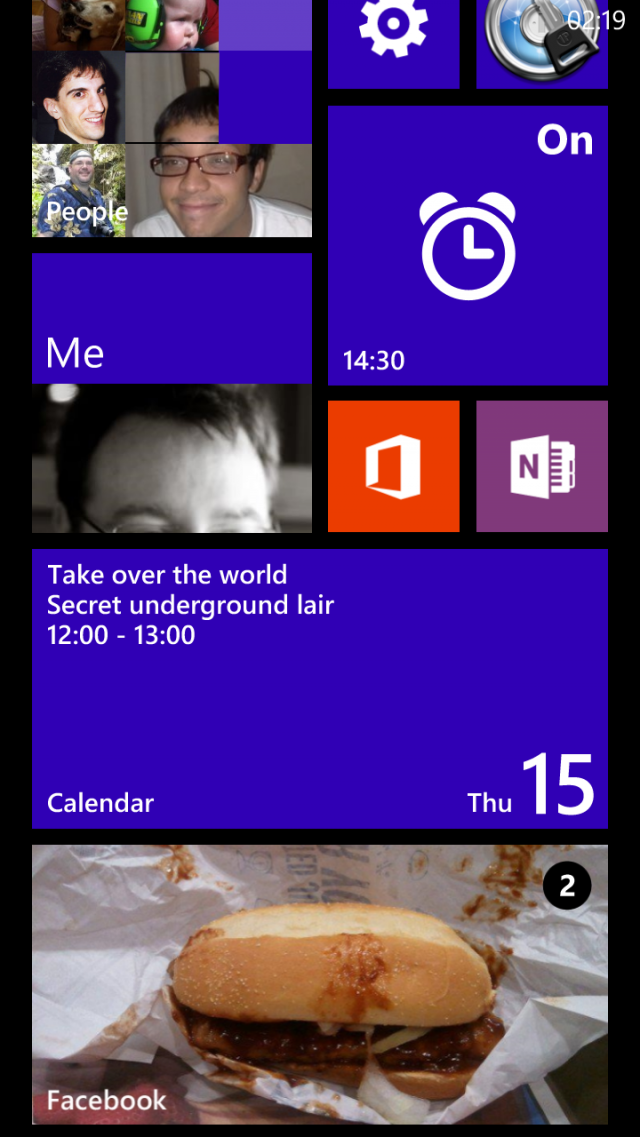
These are simple enough changes, but they make a huge difference to the Windows Phone 8 experience. Live Tiles were important in Windows Phone 7, but to an extent, the only option you were given was to have a tile for an app or not, because the options for organizing the tiles were relatively few. The operating system is a lot more flexible now, and it's a lot more personal as a result.
Go stand in the corner
For many busy parents, smartphones have become digital pacifiers, thrust at unruly children in a bid to make them behave, or at least misbehave quietly. However, this is a risky proposition. Sure, when you give your offspring the phone it may be running Angry Birds, but there's little guarantee it will stay there. It could very well end up with your child e-mailing your boss something that is at best incomprehensible, at worst fire-worthy.
Recognizing this reality, Windows Phone 8 has a feature called Kid's Corner. To use Kid's Corner, you first have to set it up by picking the apps, games, music, and videos that you want to limit your kids to. Curiously, photos can't be locked down, and in fact are always available within Kid's Corner as one of the limited customizations that can be performed by the kids using it. So although you can keep kids away from your collection of rude songs and steamy videos, if you've been sexting with your phone, your collection of body part photos is still going to be available to your children. Given the alarming frequency with which people seem to use their phones for photographing body parts, this seems a somewhat surprising omission. Internet Explorer also isn't available in Kid's Corner, though that omission makes more sense.
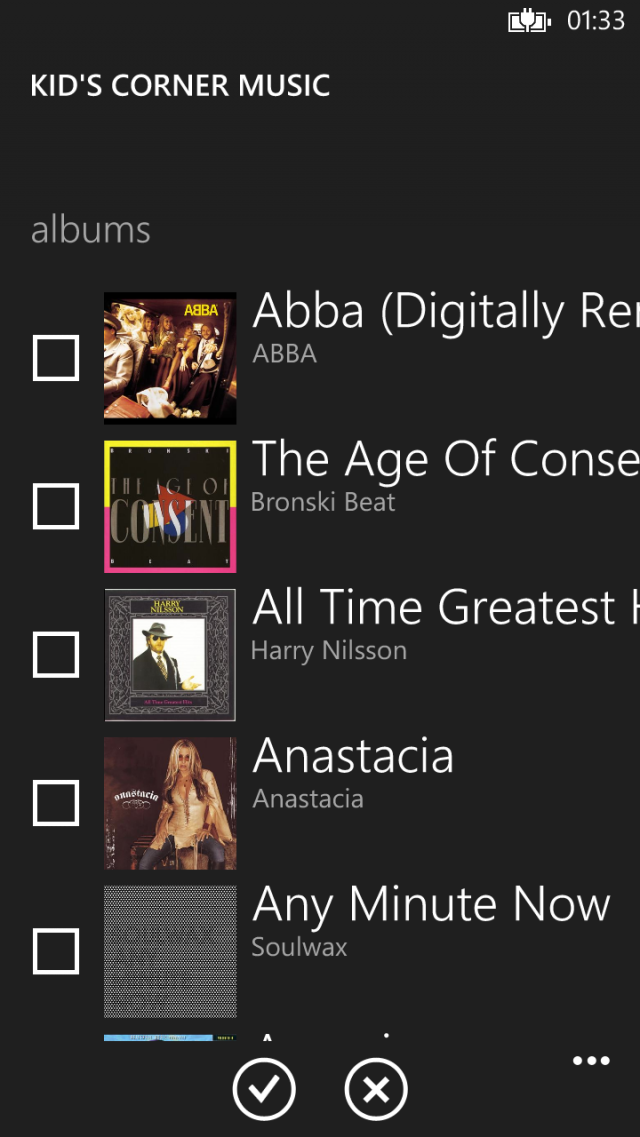
To get into Kid's Corner, you can either pin a tile to the Start screen and enter it that way, or you can do it from the lock screen. Instead of swiping up to dismiss the lock screen, you swipe left. Once inside Kid's Corner, you can only use the set of applications; the only escape is to go back to the lock screen. Couple this with a lock screen PIN or password, and the device is reasonably locked down—and unlikely to result in any embarrassing e-mails. There is one flaw that somewhat undermines this, however: if you have a PIN set, you'll need to enter it before handing the device to any children, because even Kid's Corner needs a PIN. I wish this were not so.

As someone who has opted for cats rather than children, the utility of Kid's Corner to me personally is negligible. But for those who deal with young children on a day-to-day basis, Kid's Corner appears to be a useful weapon to have in your arsenal.
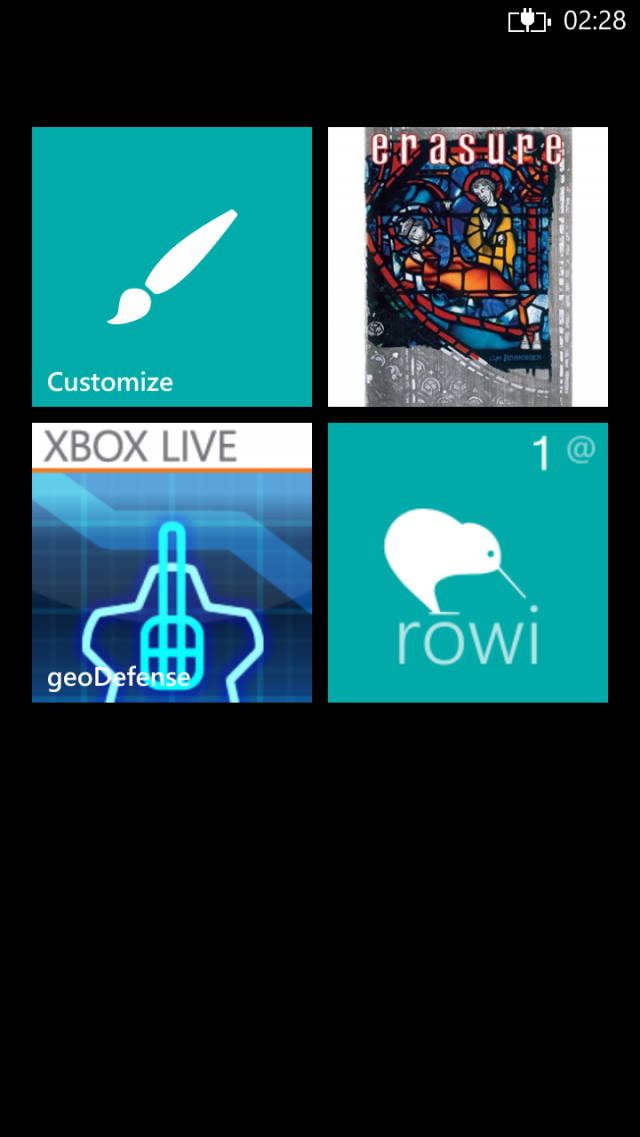
reader comments
243