As expected, Nokia has unleashed its own maps app for iOS, under the brand name Here. If you’re not Here already, where do you want to be? And can Here take you there?
You can’t have failed to notice the hullaballoo when Apple released its own mapping data along with iOS 6. The uproar ended with a public apology from Tim Cook and a new third party mapping apps section on the iOS App Store.
Nokia’s maps were already useable via your iOS web browser, but now they’re a native app. And a pretty good one too, although not without flaws.
Here’s one lovely feature of Here: saving the map area of your choice for offline use. Saving maps for the small English town I live required about 3.5 megabytes of data, and was completed in a couple of minutes. You can only save one map area at a time, though: saving a new one will overwrite the previous one. Another nice thing: walking directions, for any route up to 30 miles long.
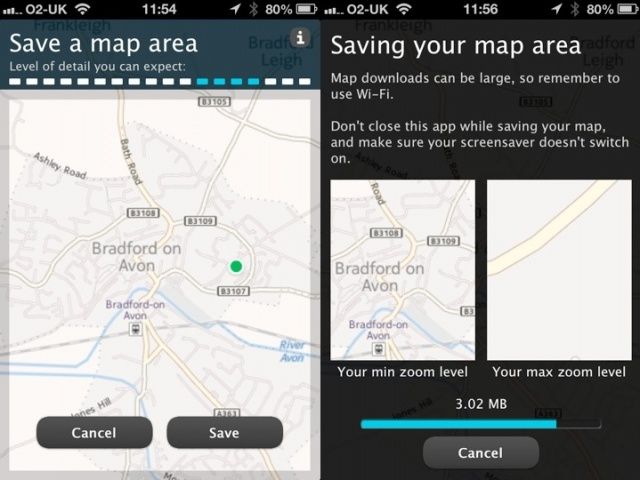
Tap and hold anywhere to specify a location, then tap once more on its label to pull up a list of what’s nearby. Once again, this data looks up-to-date and useful, at least in the places I checked.
Disappointingly, satellite views of my small English town were unusably low resolution, and not up to the standard Google offers. But to be honest, I expected that. Elsewhere, in major cities where you’d expect to see decent satellite imagery, Nokia provides it. The non-satellite map views of cities are beautifully detailed, complete with building outlines in many locations.
There’s a public transport view as well, which seems to concentrate on rail routes. It would be nice to have buses too, but I can appreciate what an additional layer of nightmare that would be, both in terms of data gathering and visual presentation.
You can save locations in the Collections area, for easy recall later. You have to have a Nokia account for this to work, or you can use your Facebook ID. If you need to set up a new Nokia account, you’ll be kicked over to Safari to get that done.
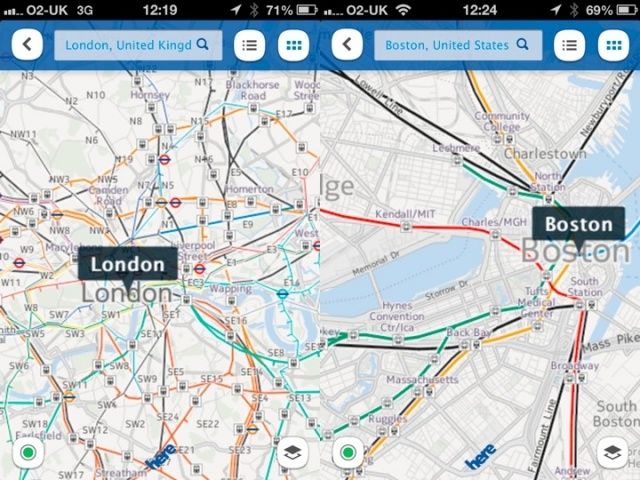
Using the app felt slow, considerably slower than pre-iOS 6 Google Maps. Not in the sense that maps took a long time to load – far from it, they were nice and speedy over wifi and 3G. But using the app itself feels slow. UI elements sometimes feel small and fiddly; in some circumstances, the screen ends up looking awfully busy, crammed with tiny controls and widgets.
Overall though, I’d say Here is a success, and a useful addition to any iPhone. Ultimately people want simple, clear maps, and they were something found wanting in Apple’s own maps when iOS 6 was released. Here provides them, and it costs you nothing. There’s no turn-by-turn navigation, so Apple wins points there. But there are step-by-step walking instructions, so Nokia wins some back.
Don’t download Here thinking that it will entirely replace Apple’s maps on your device. The two are complementary, and each will come in useful at times when the other leaves you feeling displaced.
Source: App Store
![Nokia’s Here Maps Are Here, And They’ll Get You There [Review] It's here! Here!](https://www.cultofmac.com/wp-content/uploads/2012/11/here1.jpg)

