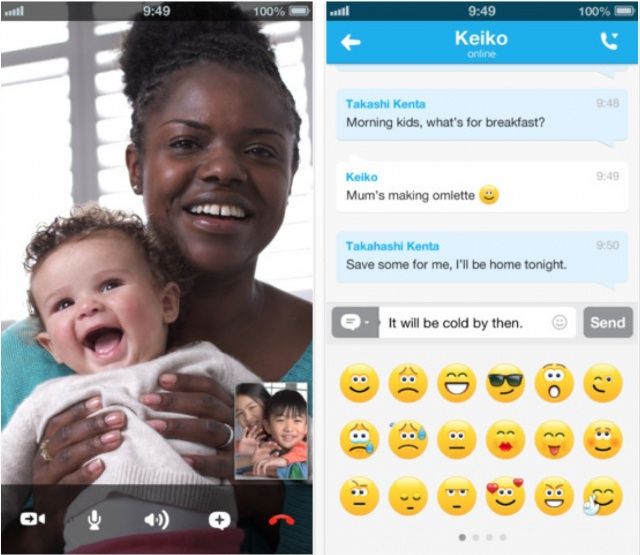Skype has issued an update to its iOS app that introduces support for Microsoft accounts, and a number of new features. Users can now login to the app using their Messenger, Hotmail, and Outlook.com credentials and then merge their accounts. And if you’ve got an iOS device with a Retina display, you can enjoy animated emoticons. Finally!
If you’re new to Skype — and you don’t have any of the accounts listed above — you can now set up a new Skype account from directly within the iOS app. The version 4.2 update also allows you to edit instant messages you’ve sent to your friends by tapping and holding individual messages.
Here’s the full list of changes in this release:
Chat with Messenger, Hotmail and Outlook.com contacts – sign in with and merge your Microsoft account.
New to Skype? Create a new account right from the app.
Tap and hold on instant messages to edit them.
Choose an emoticon while typing an instant message.
Animated emoticons for devices with a Retina display.
Edit saved phone numbers right from the dial pad.
Bug fixes.Included from previous version:
Support for iPhone 5 display
You can download Skype version 4.2 for iPhone and iPad now from the App Store using the source link below.