Our lives have become so constantly connected that any given time, we could be using one of multiple devices or computers, all of which are capable of allowing us to complete different tasks. Our smartphones and tablets are probably the most likely candidates for being the hardware that we carry around with us on a day-to-day basis, and although they are extremely powerful pieces of kit, using an iPhone or iPad does come with its limitations. For those that have ever found themselves browsing passionately through the web on their iPhones and coming across a great URL that links to a must-have download, then you will know the pain of not being able to get it right at that point in time. Thankfully, there is a solution in the form of Transloader for iOS and OS X.
Transloader is an application and process that requires the download of a unique iOS universal application as well as an OS X variant that can be obtained from the Mac App Store. The iOS version of the app is entirely free to download and comes with compatibility for the iPhone, iPad touch and iPad in one single app download. The Mac App Store requirement costs $2.99 and is needed to actually receive any URLs that are saved and sent via iCloud through the iPhone or iPad. Essentially users will be paying $2.99 for the service with the iOS app acting as a free counterpart.
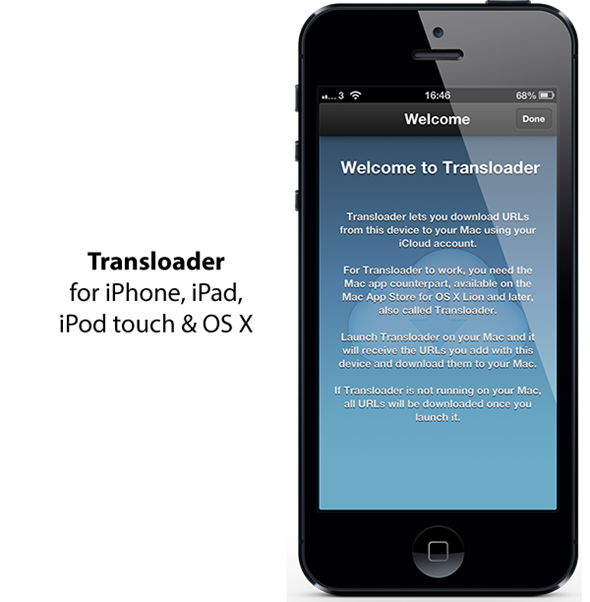
The Transloader idea and app certainly fall under the category of an extremely simple way of scratching your own itch. The idea is based around coming across a URL that contains a download such as a ZIP, DMG or a large movie file. iPhone and iPad users will already know that downloading those types of attachments to Apple mobile hardware is a no-go area, so rather than having to make a note of the web address or lose the info altogether, Transloader allows the URL to be saved directly on the device and transferred immediately to the OS X computer via Apple’s iCloud service.

The idea is simple, but could prove to be extremely useful to a lot of people, and considering the price-tag is extremely low for what is essentially two apps for two different operating systems, it seems like extremely good value for money. The interface is extremely simple to use with Transloader falling under the category of being one of those apps that just does exactly as it is meant to do, and let’s be honest, we can’t ask for much more than that.

(Source: Transloader for iOS on App Store)
(Source: Transloader for OS X Lion on Mac App Store)
Be sure to check out our iPhone Apps Gallery and iPad Apps Gallery to explore more apps for your iPhone, iPad and iPod touch.
You can follow us on Twitter, add us to your circle on Google+ or like our Facebook page to keep yourself updated on all the latest from Microsoft, Google, Apple and the web.

