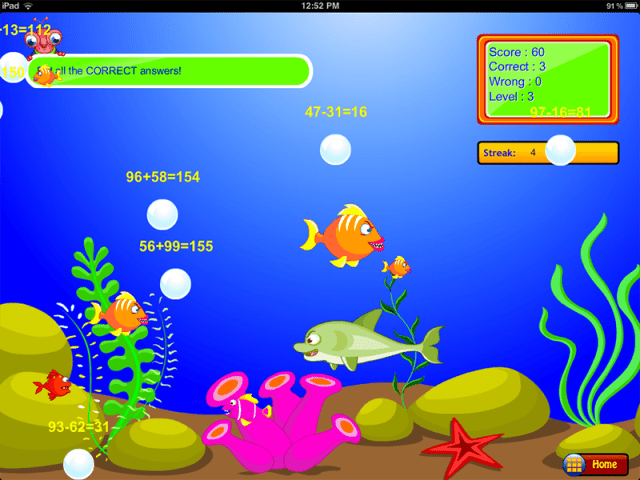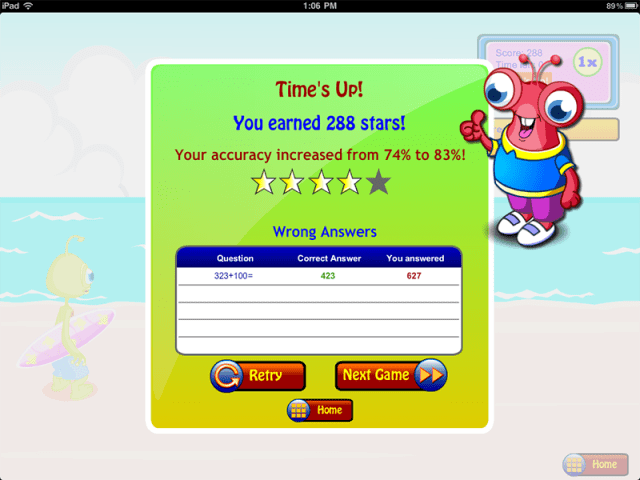BrainNook, a social educational gaming site for children grades 1 through 5, is today expanding to the iPad with the debut of the first in a series of apps from the company. These apps will focus on teaching children math and language skills, but have the goal of being as entertaining and engaging as other popular kids’ virtual worlds, like Moshi Monsters or Club Penguin.
Nunook, the company behind BrainNook, was founded by Abhi Vijayakar, whose background lends itself to this somewhat challenging task of making learning fun. He previously worked in game development at Electronic Arts, where he built several of the SimCity games. Those games, as you may recall, did offer some educational value, as players would learn things like scripting and art in order to design and customize the content found within.
When Vijayakar looked at the current kids’ virtual world landscape, however, he realized that there was very little educational value in the current offerings. “I looked at things like Club Penguin and Moshi Monsters,” he says. “They are positioned as educational games, but they have a very thin layer of education. Pretty much all the kids do is chat, or do other activities which are not really very educational. We set out to build an educational game which had the same kind of social game experience that kids know from these other, popular games, but at the same time, has a very strong educational core.”
That gaming platform, called BrainNook, was first launched in early 2011 in order to start getting feedback from users, and was later relaunched in September 2011 following the startup’s participation in a San Francisco Bay area edtech incubator known as Imagine K12. The program offers startups a small amount of funding, generally in the $14,000 to $20,000 range. To date, that’s the only outside income Nunook has taken in, although that may change in the future. In the meantime, Nunook is sustaining its development and small team of three on its own revenue, generated by the licenses and subscriptions sold to teachers and parents.
BrainNook On The Web
In BrainNook on the web, there are more than 200 games that teach children math and language arts skills, and those games are mapped to the Common Core State Standards for the supported grade levels (1 through 5). The iPad app, though, is currently targeted specifically at Grade 2, and offers 14 games — three of which are unlocked and free — while the remaining 11 require a $5 in-app purchase to play. The selection of games will expand in time, and the company will release additional apps for other grades as well, eventually expanding up into middle school and down to age three.
The games, though focused on educational development, offer children a similar game play experience to other sorts of “just for fun” games. For example, one game involving fish requires that the kids tap bubbles with the right answer to grow their fish bigger, but they also have to watch out for enemies. Another, which has kids sorting falling items into different boxes (e.g. odd and even numbers into the odd or even box) includes bombs that explode if tapped, causing them to lose one of their lives.
“A lot of the educational games are simply about a quiz-type experience where you answer one question, have multiple choices, and move onto the next one,” says Vijayakar. “What we have is a much more game-like experience.”
The web version of the game was primarily targeted towards teachers, who can sign up and enter their students’ names to create accounts. Or, in the case of integrations with Edmodo and Schoology platforms, students’ accounts can be created automatically. A license for a 30-student classroom is $99. Parents can also buy a license to the web version for $50/year.
The teachers generally use BrainNook in a classroom or computer lab setting, and the backend provides them with a dashboard showing students’ progress. “We give them very detailed information about when a student logged in, how much time they spent, which games they played, how many questions they answered, and what their accuracy was – all of this data we collect and present to the teacher so they can make decisions for their students,” explains Vijayakar. Teachers can then decide if the student should be moved up a grade level to be more challenged, for example.
Teachers can also control the in-game chat, restricting it to only pre-approved phrases, monitoring the content, restricting how much time can be spent in chat, and keeping chats only within the classroom.
So far, early results have been promising. Year-over-year, games played on the site are up by 4 times, and total time on site is up almost 5 times over the same time last year. BrainNook is currently used by 4,500 teachers and 100,000 students across the U.S. in 2,500 schools. In a few cases, Vijayakar says some teachers are even reporting impact on real-world academic progress, but this will have to be measured scientifically to know for sure.
Now On iPad
Today’s iPad release is targets parents – at least until such time when iPads become standard in the classroom, that is. Vijayakar says the company is on track to release apps every couple of months or so, as the team has spent time working on how to take the code base and push to both web and iPad.
In addition to targeting more grades, the company is also considering building a separate app for the social elements from BrainNook’s website, which include being able to customize a character and the character’s room, build a spaceship, and buy collectible goods, for example.
As for the claims about making learning fun, that’s a tougher nut to crack. Even if BrainNook is more fun than flashcards and timed tests, kids still know the difference between work and play, no matter how cleverly disguised. That being said, BrainNook does try to address the “fun” element by going beyond character customization alone – the virtual world (on the web at least) has a larger storyline, which involves helping their character get home by building a spaceship. (More on that here).
I only wish they had the Monkey Preschool Lunchbox animators tasked with BrainNook’s design.
BrainNook for iPad is a free download and includes three free games, as noted above. The app is available here in iTunes.