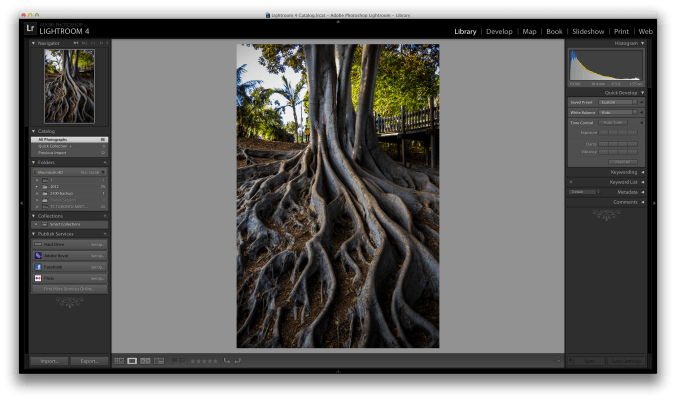Adobe has released the full version of Lightroom 4.3, which adds some nice new features for Mac fans and Apple aficionados. Previously, Adobe had released a beta version of the update for testing, but now the final is out there and available for download, either by going to the Adobe Lightroom website or opening the image management software and getting the prompt to update.
One other interesting addition beyond high-res display features for developing photos and viewing your library is the addition of a couple new Apple hardware profiles for Adobe’s automatic lens correction tools. The iPhone 4S and iPhone 5 are now available as options, which Lightroom should autodetect once you enable them. It’s a little like bringing a gun to a knife fight, given that pictures shot on your iPhone will generally look pretty poor in Lightroom, especially on a Retina display, even if they look good on your phone’s 3.5- or 4-inch screen, but you can see when you turn on the profiles that it fixes some pretty apparent barrel distortion and also cleans up some considerable vignetting.
There are also plenty of other new lens profiles in the update, as well as new camera RAW support in Lightroom 4.3, including Canon’s just-released full-frame EOS 6D and the company’s celebrated pocket shooter, the PowerShot S110. Nikon’s 1 V2 mirrorless is also newly added, along with the D5200 and Sony’s full-frame compact fixed lens monster, the DSC-RX1. You can see a full list of what’s new at Adobe’s website.
Developing photos in Lightroom 4.3 on either of Apple’s new Retina MacBook Pros is now a much more pleasant experience, and if you haven’t been using the Lightroom 4.3 Release Candidate you’ll basically feel like you’re working with a brand new machine. And for those enthusiasts and pros who still go to their iPhone in a pinch, the addition of the latest iPhones to the list of lens correction profiles is a small but welcome change.