
There’s a famous quote (often attributed to Joan Didion), which says, “I don’t like writing, but I like having written.” I essentially feel the same way about running. I wouldn't call myself a runner as such, but I do find myself lacing up my running shoes three to four times per week. And when I do, my usual companion is my trusty iPhone and the RunKeeper app.
On New Year’s Eve 2012, RunKeeper released version 3—a nice upgrade from the previous version. I've been using RunKeeper since May of last year, and I was curious to take it for a spin.
So what’s different from the last time Ars took a look at it in April 2012, or even back in 2009? The first thing is the interface—the company calls it a “cleaner design”—which boasts softer colors and a nice navbar on the bottom of the home screen. The app now has the ability to set goals (weight loss, longest distance), implement a training program (like for a marathon), and monitor how your friends who use the app are doing.
As a pretty casual runner, I haven’t yet dug into the “goal” or “training” options, but it’s nice to know they exist. I’m thinking of working toward a half-marathon (or maybe a full?), and poking through these options, I can see that it would be very easy to get prepped to do so. To date, my longest run ever has been just short of 11 miles.
One of the new features I like the most is the leaderboard, which shows where I rank among my friends— I've never been as dedicated to running as other people I know. Whether they know it or not, it’s nice (and maddening!) to know that my friends are more active than me.
"Five minutes. Distance: zero point seven zero miles."
RunKeeper still has a feature (on by default) that gives audio cues every five minutes, letting you know how far you’ve run and what your pace is. The female voice will say in a flat monotone, “Five minutes. Distance: zero point seven zero miles. Average pace: seven minutes, five seconds.” (Of course, I can’t really maintain that pace the whole way though.)
What I like most about the RunKeeper app is that the free version provides a whole slew of options for even a casual runner like me—and it sits patiently there, taunting me with limit-pushing regimens and the fact that my brother, Alex Farivar, runs about twice as often as me.
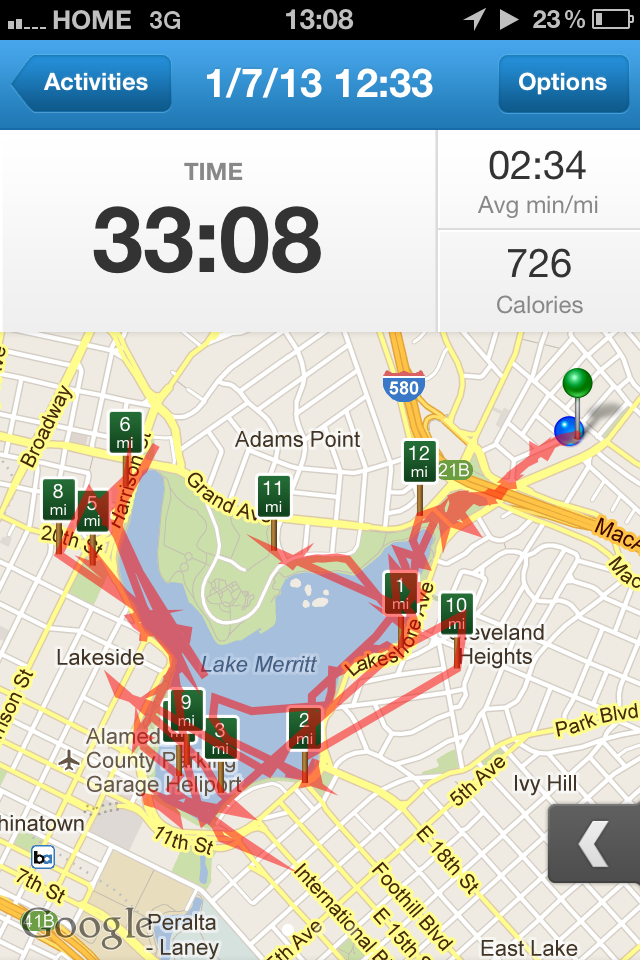
The only issue I've had with RunKeeper under the new version is that my GPS signal was not being read properly. This happened twice in a single week leading up to this article. As a result, my usual run around Lake Merritt in downtown Oakland turned into a magical journey. Amazingly, RunKeeper thought that I ran across the lake at various points, and somehow I had an average pace of 02:34 per mile—a pace I kept for about 12 miles. (Keep in mind, the men’s world record for a single mile is 03:43.)
When I told RunKeeper about this, they gave me some concrete tips about making sure the satellite could see me.
“Sorry to hear that you are having some GPS issues,” Jim Redding, community support specialist at RunKeeper, wrote in an e-mail to Ars. “Some other users have reported this issue intermittently. Some of their immediate solutions have been to 1) clear your GPS cache on your phone, 2) power off the phone and restart the phone or 3) delete the app and reinstall the RunKeeper app. If you do this, however, make sure to sync your activities to the website before you delete the app. If you do not sync to the website, you will lose your data.”
I've recently tried making sure that I get a “Good GPS” signal when I start, and my experience has been better so far.
Thankfully, RunKeeper is still free (the “Elite” version will run you $20 per year, which adds on extra features including the ability to “live track” your run—I've been happy with the free version for now.) So now you have no excuse. Go grab your running shoes!
reader comments
46