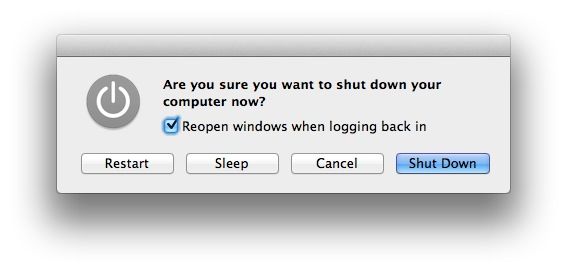We showed you a handful of fantastic, instant keyboard shortcuts to shut down, reboot, or sleep your Mac, but an even safer way is to bring up the Power button dialog box that happens when you hit the, well, Power button on your Mac. That’s the one in the upper right corner of the keyboard on most modern Macs, while some older Macs have it as a separate button integrated into the body of the Mac itself.
Either way, hit that Power button and then you can use the following keyboard shortcuts to activate the different options in the dialog.
You can, of course, hit the buttons to Restart, Sleep, or Shut Down your Mac using your mouse, but a power user likes to keep her or his hands on the keyboard as much as possible, right? So, if you want to Restart the Mac once that Power button dialog box is up, hit the R key on your keyboard.
If you want to Sleep your Mac, you can hit the S key, and if you want to Shut Down your Mac, just like any blue button in any dialog, hit the Return key.
Feel like Canceling the whole thing? Hit the Escape key. Slick, right?
Via: OS X Daily
![Safely Restart, Sleep, Or Shut Down Your Mac From The Power Button Dialog Using The Keyboard [OS X Tips] MacBook-Air-backlit-keyboard.jpg](https://www.cultofmac.com/wp-content/uploads/2011/07/MacBook-Air-backlit-keyboard.jpg)