Social networking is quickly becoming a pastime taken up by those on mobile devices. What once required a desktop computer at an internet café is now available with a swipe and a tap, and it’s little surprise to see now that an ever-growing majority of Facebook’s 1 billion+ user base is now logging in via a smartphone or tablet. One annoyance with the official iOS Facebook app, is the inability to copy text on the News Feed. There are a variety of reasons that one may want to copy information from the feed, such as for the benefit of navigation, and thanks to perhaps the most obviously-named tweak ‘Enable Copy text in Facebook app’, one now can.
Whenever a limitation is placed upon iOS users, there is usually a developer – or group of developers – working behind the scenes to deliver a remedy via Cydia. Although this is perhaps only a small problem in the grand scheme of things, there is no good reason why text cannot be copied, and thus the legitimacy of this tweak cannot be disputed.

Enable Copy text in Facebook app doesn’t have any configurable settings, you simply install and run. If you no longer wish to have the ability to copy text from your News Feed (not sure why you would want to limit yourself, but I digress), then you can simply uninstall it via Cydia.
This small-yet-useful tweak is absolutely free to download, and can be located over at the ModMyi repository. Unless you’ve decided to remove it from your list of Sources in Cydia, it will have been added by default when you initially jailbroke your device, and the tweak, developed by Nitram88, is absolutely free of charge.
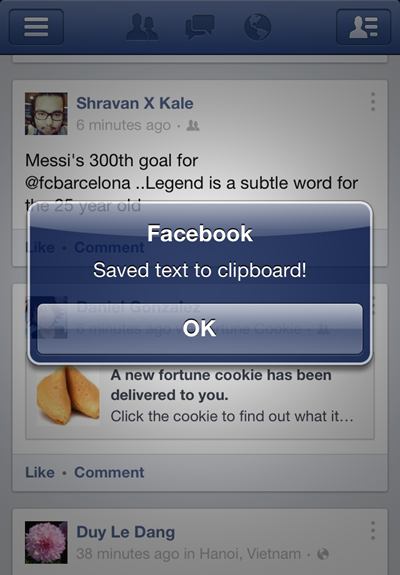
While this certainly isn’t the kind of tweak that will significantly enhance the user experience, it’s yet another defiant step against the needless limitations often beset throughout iOS, and in my opinion, highlights what the jailbreak scene is all about. If you’re a Facebook for iOS user, this is a tweak that you may just be grateful for down the line, so head over to ModMyi and install.
Be sure to check out our iPhone Apps Gallery and iPad Apps Gallery to explore more apps for your iPhone and iPad.
You can follow us on Twitter, add us to your circle on Google+ or like our Facebook page to keep yourself updated on all the latest from Microsoft, Google, Apple and the web.

