Get your Mac online anywhere easily with OS X Yosemite's new Instant Hotspot iPhone tethering feature
One of the new Continuity features between iOS 8 and OS X Yosemite is Instant Hotspot, giving users the ability to automatically connect to the Internet through their iPhone's cellular data connection without the need to touch their phone.
Instant Hotspot requires an iPhone running iOS 8.1 and a Mac with OS X Yosemite installed. As with other Continuity features, both devices must be logged in to the same iCloud Apple ID.
Users must also have a carrier plan with tethering enabled to take advantage of Apple's hotspot functionality. Unlike before, when users were required to open the iOS Settings application and enable Personal Hotspot, Instant Hotspot allows the feature to automatically be enabled without any input.
On a Mac, simply choose the Wi-Fi menu, and the name of the iPhone, along with cellular signal strength and battery life, will be shown. On an iPad, this information can be found in the Wi-Fi section of the iOS Settings app.
With Instant Hotspot, users will no longer be required to enter a Wi-Fi password to tether with their iPhone. The system is secure and the credentials are authorized via their iCloud account.
If a user does pick up their iPhone, they're alerted of the hotspot connection by a blue bar at the top of the screen, which also displays the number of active connections. And as before, tethering between two Apple devices displays a pair of chain links in the Mac's Wi-Fi menu bar.
Apple's system also intelligently disconnects from Instant Hotspot when the tethered Mac or iPad is not using data. This helps to preserve battery life on the connected iPhone, as tethering can place a considerable drain on the handset.
Other Continuity features in iOS 8 are SMS relay, Handoff, and call answering, all of which have been detailed in AppleInsider's ongoing Yosemite Tips series.
 Neil Hughes
Neil Hughes

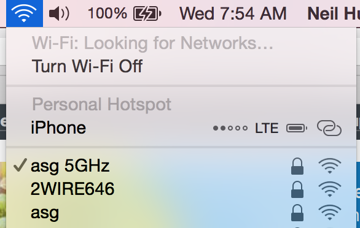
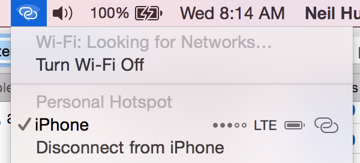











 Malcolm Owen
Malcolm Owen

 William Gallagher
William Gallagher
 Mike Wuerthele
Mike Wuerthele
 Christine McKee
Christine McKee

 Andrew Orr
Andrew Orr
 Sponsored Content
Sponsored Content







