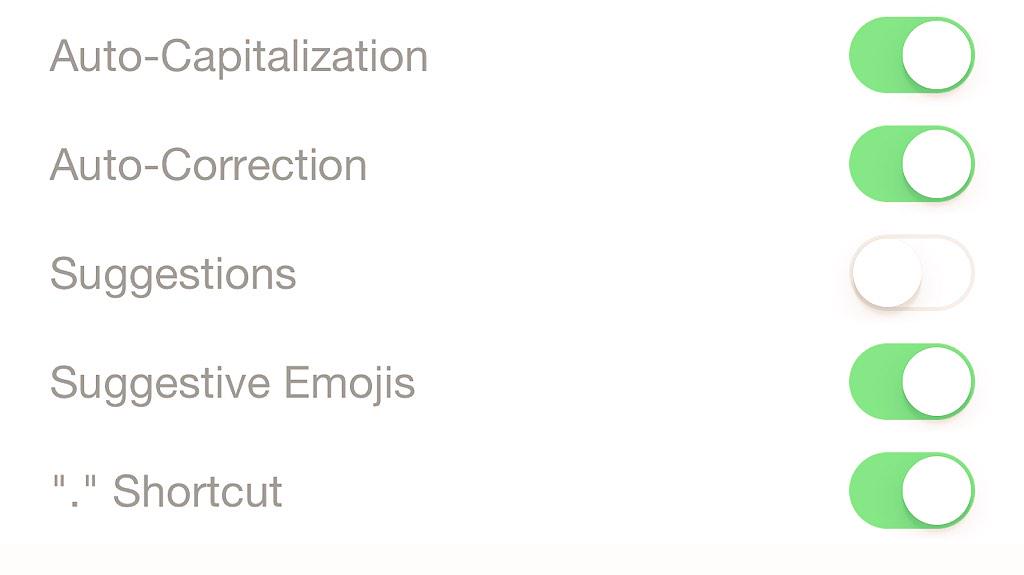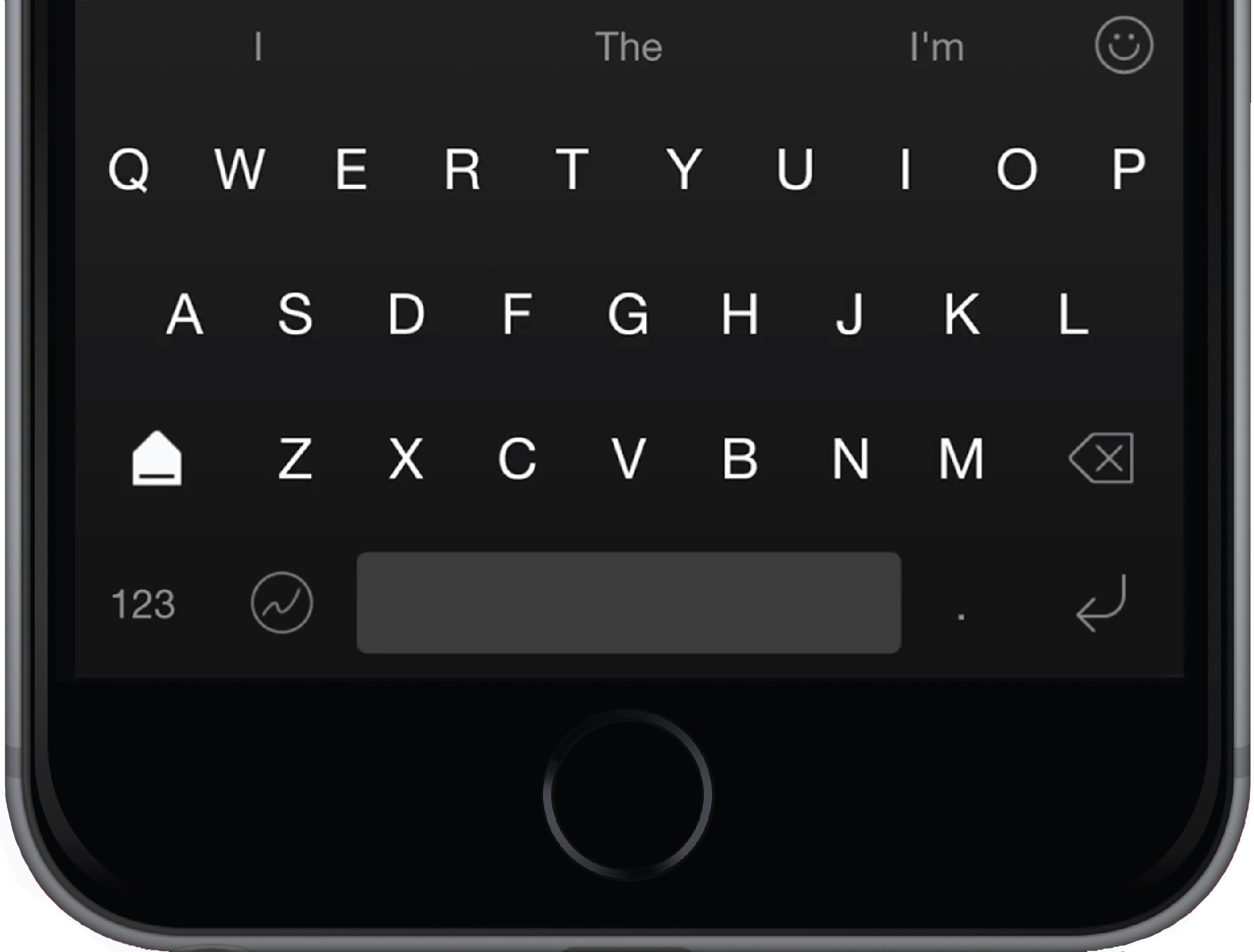The proliferation of incredibly varied, feature-rich software keyboards has proven that Apple did the right move opening up iOS 8 to third-party developers more than ever before. That being said, the initial crop of keyboards available in the App Store leaves a lot to be desired, in my personal opinion.
None of the keyboards I’ve tried and tested thus far — and I downloaded virtually every single one out there — come close to touching Apple’s stock keyboard in terms of efficiency and usability. It’s more often than not that cramming all the features one could think of into a keyboard does the opposite of elevating the experience.
Sure, Swype makes you a faster typist but I just can’t get over its sluggishness and the globe icon that’s inconceivably nested under a menu. Another example: Tintype may take typing and swiping to the next level but it takes a lot of time getting used to and its appearance can be a little overwhelming for most people.
I could go on and on highlighting weaknesses and bad design choices in other keyboards that are mostly Android replicas anyway, but I won’t as I’m sure our readers have their own gripes with them. On a brighter note, looks like search for the perfect iPhone keyboard could be over soon.
Enter Next Keyboard.
Coming soon from Toronto-based award-winning studio Tiny Hearts Apps of the Wake Alarm and Quick Fit fame, Next Keyboard has been designed for and by iOS users. It’s “the keyboard that gets you,” developers tell me.
The software looks to extend the seamless typing experience provided by Apple’s stock keyboard by adding a thoughtful list of only the best and most meaningful features seen in other third-party keyboards.
These include efficient gesture typing, super fast edits with the quick cursor control, smart next-word predictions, beautiful themes that can be switched on the fly with a simple gesture, emoji suggestions, clear Shift key graphics for on/off states and more.
Next, a Kickstarter project, has been seven months in the making and they’re now putting finishing touches on it.
As stated above, the app strives to address some of the biggest customer pain points with iOS 8 keyboard to come up with faster ways to type and fix mistakes, especially one-handed on the larger iPhone 6 and iPhone 6 Plus.
“Why can’t we see lower- and upper-case letters, and why can’t we use themes to make our keyboards ours?”, developers write in an introductory post over at Medium. Here are a few pain points the team wants to remove when it comes to typing on the iPhone.
Swipe to type
Like the Swype keyboard, Next lets you swipe to type. This is especially useful when thumb-typing while holding your iPhone 6 or iPhone 6 Plus in one hand as you can just glide your finger from the first letter of a word to its last letter, lifting only between words. You can also swipe to delete, of course.
While it may sound complicated, you’ll soon get the hang of it. And once you overcome mental barrier associated with swiping on the keyboard, your typing speed will increase vastly.
I also like how a simple tap, hold and switch gives you quick access between numbers, punctuations and letters. Another nice little touch: the app has custom sounds to ensure that you can actually distinguish between the different keys you tap.
Quick cursor control and smart predictions
Next sports its own word prediction algorithm which guesses what you’re trying to say before you say it by intelligently analyzing the words you’ve already typed. Again, just like Apple’s stock keyboard, dynamically changing suggestions appear as you type, based on context. Folks who’d rather do without predictions can hop over to in-app settings “to turn off word predictions.
Which brings me to my next favorite feature: smart cursor control. There has to be a faster way to type, especially on the bigger iPhones in one-handed mode, right?
With Next, no longer do you have to fumble around to move your cursor to just the right spot. Simply drag your finger over the spacebar to precisely position the cursor exactly where you want it.
Sweet!
It certainly beats maneuvering the zoom-in magnifying glass to the right spot.
Lowercase keyboard and fast switching
Does “I can never tell if I’m on upper or lower case” ring true in your case? If so, you’re going to appreciate Next’s sharp design which leaves no ambiguity as to whether you’re in lowercase or UPPERCASE mode.
Emojis with predictions and better Shift keys
Emojis have a dedicated button at the rightmost of the word prediction area just above the keys. Tap it anytime to bring up dozens of emojis. You can quickly scroll through them vertically or switch between different emoji groups by tapping on the category icons alongside the bottom, like in the stock Apple keyboard.
Check out instant smileys in Next.
But Next is taking emojis one step further by offering useful smiley predictions. Based on what you’ve typed, the app takes the pain out of finding the right emoticon by putting emoji suggestions only a tap away. As a nice bonus, the Apple glyph (the sign) is there, too.
Check out some of the other Next keyboard icons on Dribble.
As many of you have probably realized by now, Apple took a lot of heat over the design of the Shift keys in iOS 8. Making matter worse, many third-party keyboard developers in their desire to fix the problem are only accentuating the issue with some pretty bad design choices.
With Next, the guessing game as to whether or not the Shift key is ON or OFF ends in one fell swoop. That’s because the difference between the two states is clear to the naked eye. Fixing the Shift mess earned Next a nice trending post on Designer News and on Reddit.
Quick-switching themes
If you, like me, hate going to iOS Settings or switch to the main keyboard app just to choose a different look for your themable keyboard, Next will be Godsent: with a simple flick of your finger on the keyboard, Next will smoothly cycle through the available looks.
Themes in Next — and this is of utmost importance — are lightweight, colorful and crisp, unlike some over-the-top looks we’ve seen in other themable keyboards. In addition to light and dark appearances which replicate the calmness of Apple’s stock keyboard perfectly, Next livens up your typing by providing other gorgeously done themes, ranging from blue and green to orange and more.
What really surprised me is that Next doesn’t need full access to function properly and let you enjoy all its features!
The app will be an iOS 8 exclusive when it launches on the App Store by the end of February 2015. The price has yet to be determined.
Next Keyboard is currently being tested on the iPhone but they’re planning on making it compatible with iPads. Additional user-requested features will be added after the app launches, like support for other languages (it’s English-only initially).
Next is a collaborative effort between Tiny Hearts (Robleh Jama, Rob Chia, Quadri Oshibotu, Gabe Rozenberg and Corey Pollock) and Nermin Moufti and Marco Patricio who helped with branding and sound design.
You can support the project over at Kickstarter by pledging any amount of $1 or more. By the way, they’ve surpassed the $10,000 funding goal in only two days.
Of course, the startup is investing a lot more than the $10,000 backed to make this dream keyboard a reality. Why not show them some love at ProductHunt?
All told, Next is turning into a good-looking, functional and customizable third-party iPhone keyboard with distinguishing features from the others. And its focus on addressing the Shift key issue and solving other annoying customer pain points should earn it the respect of the demanding Apple community.
I can’t wait to put my hands on it!
What do you think about Next?
Will you be giving it a whirl when it launches and does it stand a chance of becoming your next iPhone keyboard, do you think?
[Next Keyboard]