Review: Duet Display makes Apple's iPad even more useful for Mac users
Mac users looking to add a little extra screen real estate without sacrificing portability or display quality can now do so with Duet Display, a new app from a group of former Apple engineers that turns an iPad or iPhone into an external monitor.
Duet Display's team is certainly not the first to dream up the idea of using Apple's tablet as a secondary display for a Mac laptop or desktop; that honor belongs to Shape's iDisplay, which hit the App Store even before the original iPad hit store shelves. Today, users can choose from dozens of apps that do more or less the same thing.
Despite developers' best efforts, most of those apps are plagued by issues like lag, poor image quality, and connection difficulties thanks to their reliance on oft-unstable Wi-Fi networking. Duet's team hopes to avoid those pitfalls by eschewing wireless convenience in favor of a wired connection via the iPad's Lightning or 30-pin dock connector cable.
For this review, we used an iPad Air 2 and a 15-inch Mid-2014 MacBook Pro with Retina display, outfitted with 16 gigabytes of RAM and a 2.5-gigahertz quad-core Intel Core i7.
Using Duet
Sorry, you don't have HTML5 video and we didn't catch this properly in javascript.
You can try to view the gif directly: http://zippy.gfycat.com/CreepyFirmFritillarybutterfly.gif.
Installing Duet was a fairly painless process: we downloaded the iOS app from the App Store, then grabbed the companion Mac app from Duet's website. Launching the Mac app automatically installed a custom display driver — Â Duet reassures users that it is certified by Apple to produce such drivers — Â and prompted us to reboot our Mac, admittedly a slight annoyance.
Following the reboot, we plugged our iPad into our Mac and opened the Duet iOS app. The iPad was immediately detected and connected as a secondary display without issue, though we did experience something unexpected: the resolution on our Mac's built-in display was automatically reset to "Best (Retina)."
We usually take advantage of Apple's built-in scaling options for its high-resolution displays, working in the 1920-pixel-by-1200-pixel equivalent setting. Attempting to switch back to either of the "larger" sizes left us with a blank screen; using the "smaller" sizes, such as the 1024-pixel-by-640-pixel equivalent setting, worked as expected.
This won't be a problem for those who don't stray from Apple's recommended 2x 1440-pixel-by-900-pixel setting, but users who prefer one of the larger scaled resolutions will need to wait for a...resolution...to the matter before trying Duet.
Duet provides four possible combinations for refresh rate and iOS device display resolution: users can choose between 60 FPS "high performance" mode and 30 FPS "energy efficient" mode alongside "Retina" and "regular" resolutions.
In "regular" resolution, Duet held true to its promise of lag-free operation, even when using the iPad display to watch videos on YouTube or Netflix. Windows are easily manipulated with touch input as well, a nice feature when using apps like Beats Music in full-screen mode on the secondary display.
The wheels came off when we switched to "Retina" resolution, however. Finder windows began to stutter, and simply watching a YouTube video brought our fairly powerful Mac to its knees, with Duet's CPU usage spiking to approximately 150 percent and the framerate dropping precipitously.
The problems continued even after we disabled automatic graphics switching and forced the use of our discrete Nvidia GeForce GT 750M GPU. We also tried switching between 60 FPS and 30 FPS modes, to no avail.
Conclusion
Duet is a major improvement over its competition, and we will continue to use it whenever we travel without hesitation. It still needs some time in the oven, however — Â Duet's "regular" resolution is painfully bad when compared to the Retina display of a MacBook Pro (though not appreciably worse than a non-Retina display), and the "Retina" resolution is simply too much of a resource hog to be useful.
Score: 3 out of 5
Pros
- Lag-free operation in "regular" resolution
- Doesn't depend on a Wi-Fi network to connect
- Getting up and running is dead simple
Cons
- "Retina" resolution isn't ready for prime time
- Occasionally high CPU usage makes use on battery power impractical
- Some might find the $14.99 price tag too steep
Where to buy
Duet Display version 0.3.3 is available on the App Store for $14.99.
 Sam Oliver
Sam Oliver

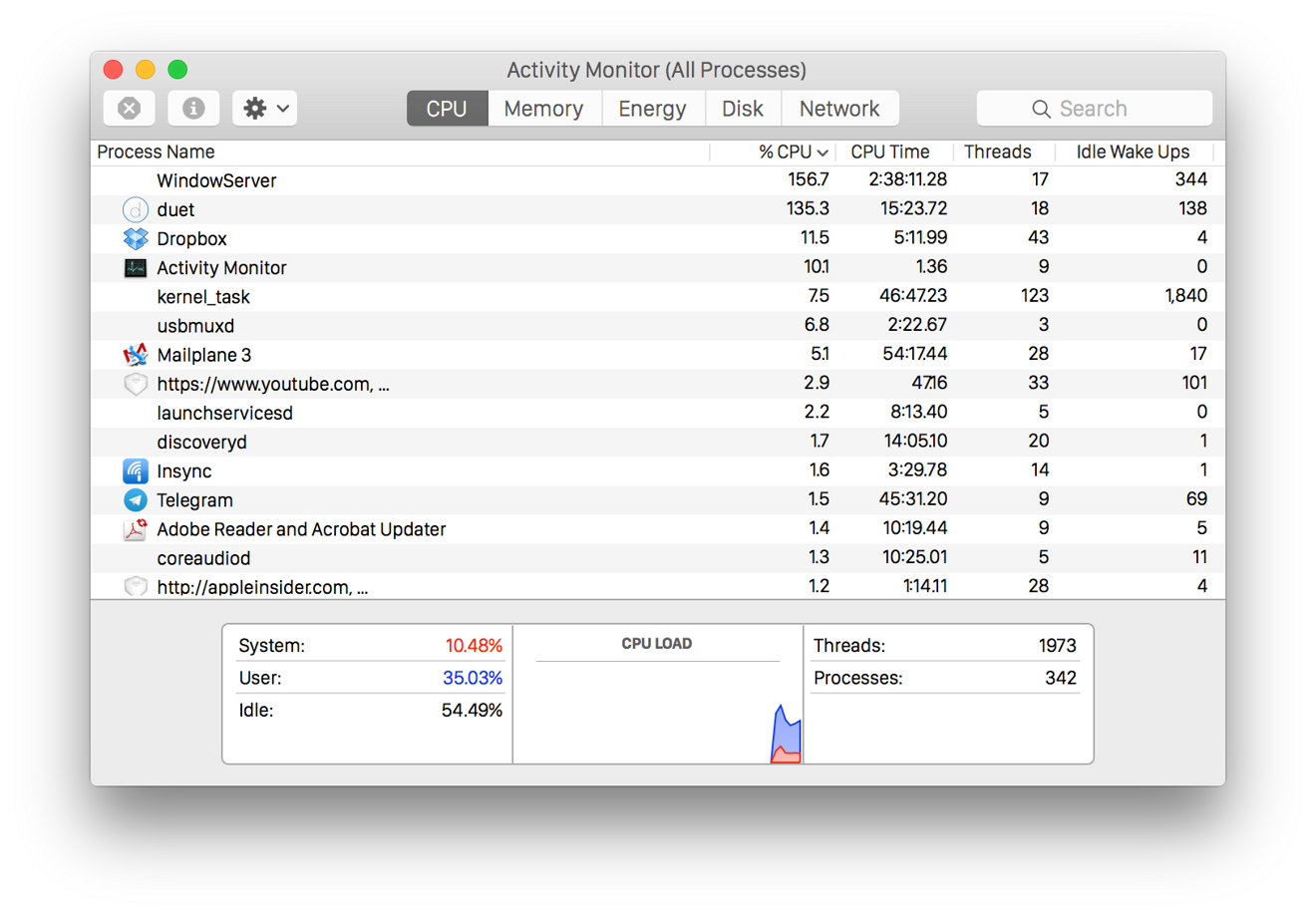












 Chip Loder
Chip Loder
 Andrew Orr
Andrew Orr
 Marko Zivkovic
Marko Zivkovic
 David Schloss
David Schloss

 Malcolm Owen
Malcolm Owen

 William Gallagher
William Gallagher







