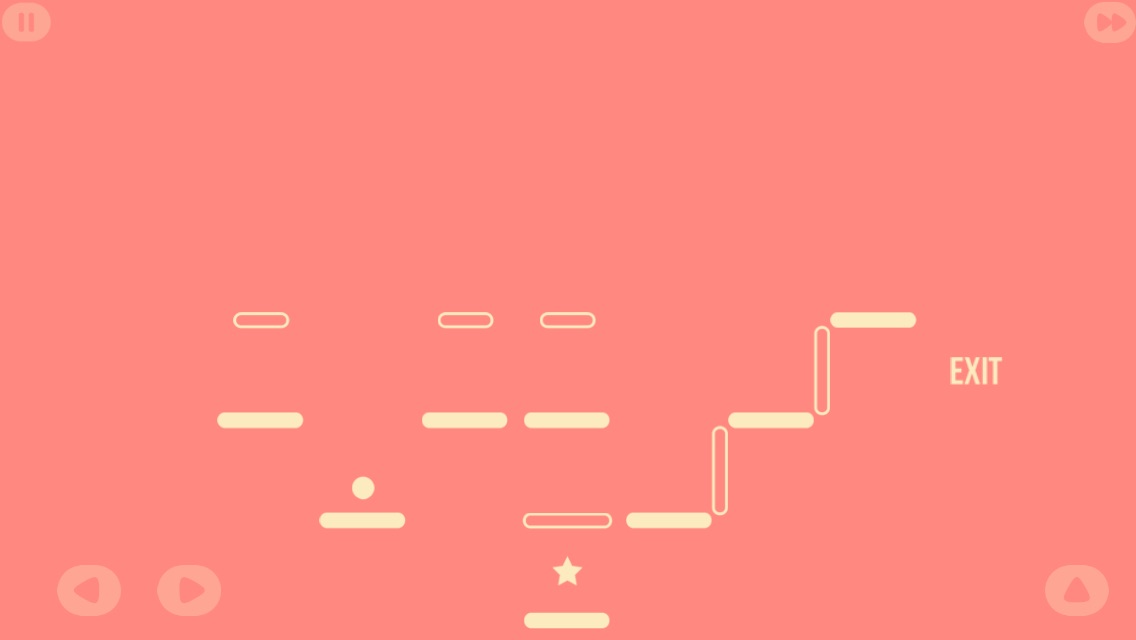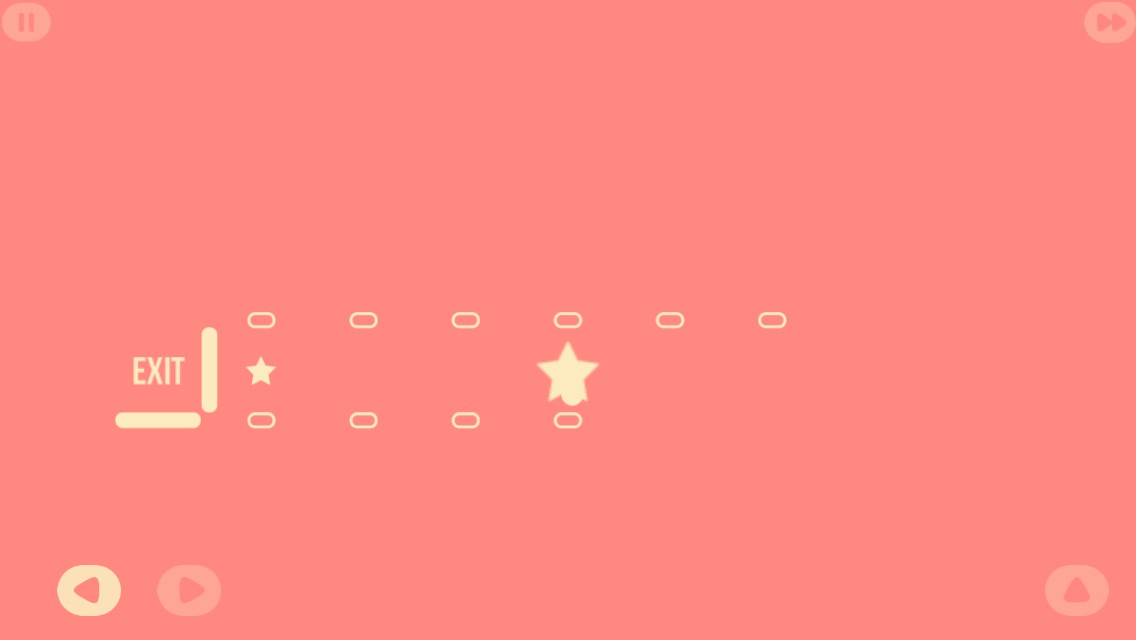Pong may be have been created 42 years ago, but its legacy lives on in the hearts of gamers everywhere. It also lives on in the design aesthetic of game developers. Its minimalist visage may have been a necessity of the times, but it got the job done with very little visual details and still made for an excellent video game.
Jump has a similar artistic appeal. It is made up of dashes and dots. However, don’t let the looks fool you. This is nothing like Pong when it comes to game mechanics. You might think it is more fun, depending on your opinion of arcade games.
Players control a bouncing ball using left and right movement buttons on the left side of the screen, as well as a high jump button on the right side of the screen. The goal is to get to the exit. How you get there is the challenge.
The ball bounces automatically, so your movement is always in an upward motion. Tap the left or right button to move from one platform to another. If a platform is too high, use the high jump to get to it. You can move to the left or right slightly while in mid air. So, if you’ve got a big jump that is off to the side, you’ll be able to reach it.
Players collect stars, of which there are three on each level, and head to the exit. On some levels, there is a key that must be found before the exit will appear. Once you grab the key, you’ll see the new exit and can head straight for it.
This game has all of the same elements of a puzzle platformer. Players collect stars while heading for the keys or exits. The levels are peppered with such obstacles as spiked platforms, fiery blockades and ground that falls out from underfoot if stood on for too long (or bounced on, in this case). As levels progress, you’ll also gain new items to help you get to your destination. For example, the hammer lets you smash through certain walls. The water drop lets you put out the fire.
There are five worlds, each with 10 levels and an additional three worlds on their way. The game is advertisement supported with full-page pop ups between most levels, but you can remove the ads via a one-time in-app purchase.
Players can also purchase a level skip for $0.99. I feel obligated to warn our readers that, during the tutorial phase, you’ll be notified that you can skip a level by tapping the button in the upper right corner. This is not a free skip. You will automatically be redirected to make an in-app purchase.
Jump is available on the iPhone, iPad, and iPod touch for free. Download it in the App Store today.